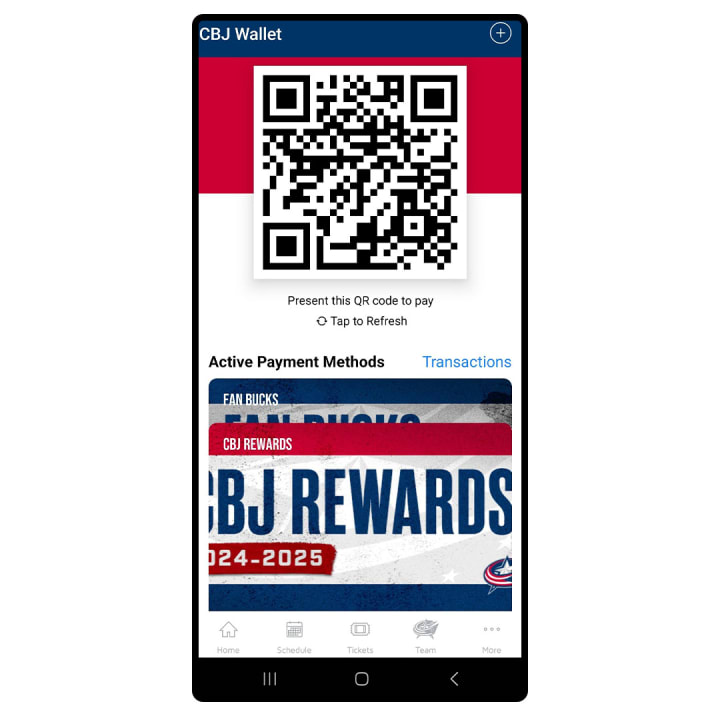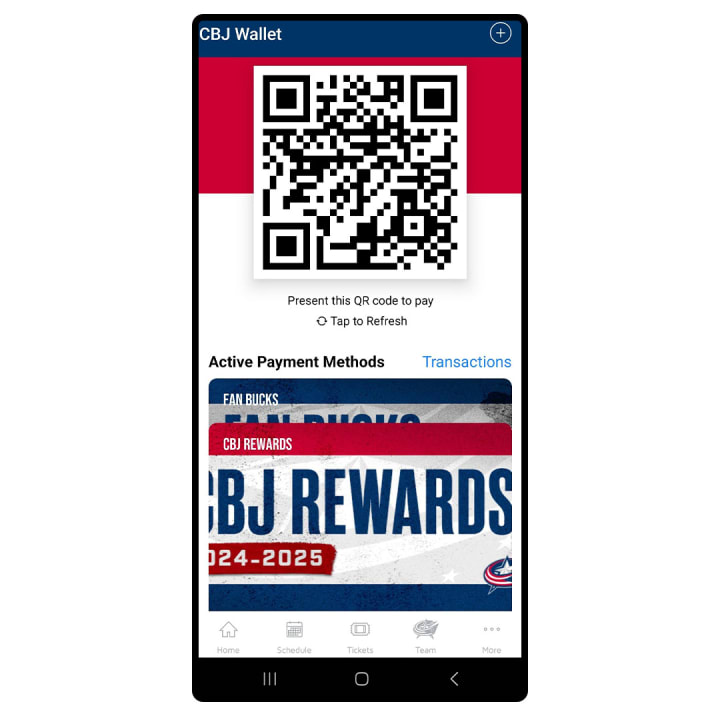CBJ Rewards is an exclusive benefit for all renewed CBJ Season Ticket Holders. This benefit provides eligible Season Ticket Holders who renewed and PAID IN FULL by the established deadline for each season (April 4, 2025), the opportunity to earn CBJ Rewards redeemable for food, beverages, and merchandise at Nationwide Arena.
The step-by-step guide below walks you through the process of accessing your CBJ wallet and digital CBJ Rewards card, viewing your account balance, and accessing your transaction history.
All funds earned through CBJ Rewards will be loaded to your digital CBJ Rewards card in the CBJ Wallet on the Blue Jackets app, for use at the Blueline Store or concession stands by scanning the QR code in your CBJ Wallet on your mobile phone.
For fastest access and use, please make sure your Blue Jackets app is updated to the latest software version, then set up your account using the email address associated with your Blue Jackets account.
For questions or more information, please contact your Account Specialist, our ticket office at 614-246-3350, or via e-mail at [email protected].