
How to Access Mobile Tickets through the CBJ App
If you have not already downloaded the Official Columbus Blue Jackets app and created a profile, please visit https://www.nhl.com/bluejackets/fans/app before you follow these instructions.
Step 1: Using your smartphone, open the Official Columbus Blue Jackets app.
Step 2: Click on the “MY TICKETS” on the home screen. You can also click on the ticket icon located on the top right of your screen.
Step 3: Select the game you wish to attend.
Step 4: Click "View Ticket" to display your unique bar code for each game ticket. If you have more than one ticket, you will be able to view each bar code by clicking the arrows on the bottom of your screen.
Step 5: Simply show the QR code upon entering Nationwide Arena or add the ticket to your Apple or Google Wallet prior to entry.
We recommend adding all your game tickets to your Apple wallet or Google Wallet in advance of your arrival to Nationwide Arena to make entry as fast as possible. To add your tickets to your Apple or Google Wallet, please click on the ‘Add to Wallet’ button below the Bar Code.
Please see steps below to "Transfer" or “Accept” Tickets.
How to Access Mobile Tickets through your phone's web browser
Step 1: Using your smartphone, open your phone's web browser and enter www.mybluejacketsaccount.com.
Step 2: Click on the circle located at the top right of your screen and log into the account that you used to purchase your tickets.
Step 3: Once you are logged into your account, click on the three lines on the top left of your screen followed by ‘My Events.’
Step 4: Select the game you wish to attend by clicking ‘View Event Details.’
Step 5: Click on the seat location to access your tickets.
Please note, you will not be able to access the barcode through your phone’s web browser. Tickets will need to be added to your Apple Wallet or Google Wallet. You can also use the Official Columbus Blue Jackets app to access your tickets. Here is the link to our step-by-step instructions: https://www.nhl.com/bluejackets/fans/app
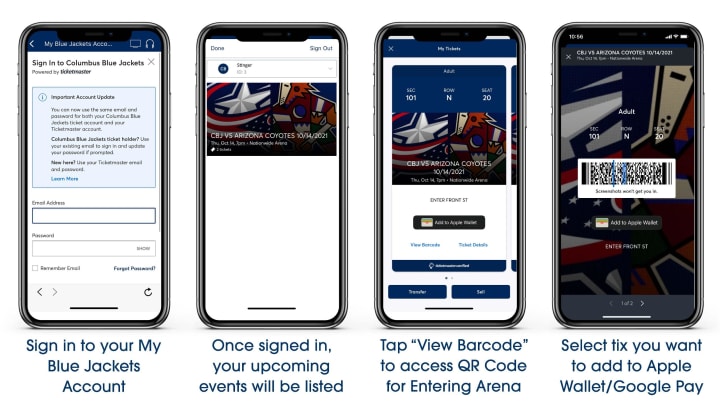
How to Transfer Mobile Tickets through the CBJ App
If you have not already downloaded the Official Columbus Blue Jackets app and created a profile, please visit https://www.nhl.com/bluejackets/fans/app before you follow these instructions.
Step 1: Using your smartphone, open the Official Columbus Blue Jackets app.
Step 2: Click on the “MY TICKETS” on the home screen. You can also click on the ticket icon located on the top right of your screen
Step 3: Select the game you wish to attend.
Step 4: Click on ‘Transfer.’
Step 5: Select the seats that you want to transfer and click ‘Transfer to.’ On the next screen, you can either select the recipient from your contact list or manually enter the recipient
Step 6:
- Select recipient from contact list: Select the contact from your contact list and then Click ‘Transfer’ on the bottom right of your screen to finalize the transfer.
- Manually enter recipient: Enter the First Name and Last Name of the Recipient followed by the email address or the phone number. Click ‘Transfer’ on the bottom right of your screen to finalize the transfer.
Please note, if you are sending tickets via text, you will be prompted to send the text message once you click ‘transfer.’
Transferring tickets to multiple games? Click here to learn how!
How to Transfer Mobile Tickets through your phone's web browser
Step 1: Using your smartphone, open your phone's web browser and enter www.mybluejacketsaccount.com.
Step 2: Click on the circle located at the top right of your screen and log into the account that you used to purchase your tickets.
Step 3: Once you are logged into your account, click on the three lines on the top left of your screen followed by ‘My Events.’
Step 4: Select the game you wish to attend by clicking ‘View Event Details.’
Step 5: Click on 'More’ followed by ‘Transfer.’
Step 6: Select the seats that you want to transfer and click ‘Continue.’
Step 7: Click ‘Add a New Recipient’. Enter the First Name and Last Name of the Recipient followed by the email address or the phone number. Click ‘Save’ to add the recipient followed by ‘Transfer’ to finalize the transfer.
Please note that if you already have transferred tickets to the account you are transferring to, select their name under “Select Recipient.” Click “Transfer” once you select the recipient.
Step 8: If you are transferring a ticket via text, an additional step is needed. Once you click ‘Transfer,’ you will see a pop up that says, ‘Complete your transfer by sending a text.’ Click on ‘Send Text’ located on the middle of your screen to notify the individual that you are sending the tickets to.
Transferring tickets to multiple games? Click here to learn how!
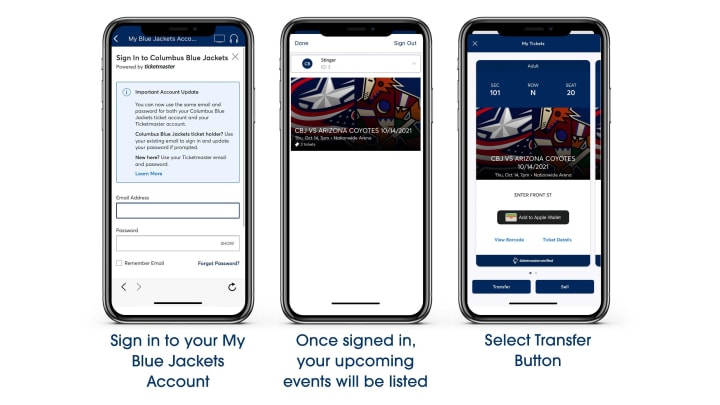
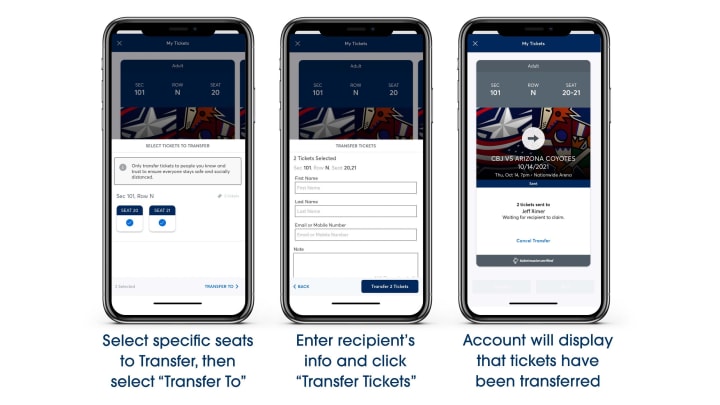
How to Accept Mobile Tickets
Step 1A (Invitation from an email): Click on the "Accept Tickets" link in the email.
Step 1B (Invitation from a text): Click on the My Blue Jackets Account link in the received text.
Step 2: You will be directed to My Blue Jackets Account. Click on the circle located at the top right of your screen and log into your account.
If you do not have an account, you will need to create one before you can accept your tickets.
Step 3: Once you are logged into your account, click on the three lines on the top left of your screen followed by ‘My Events.’
Step 4*:\* After you are signed in, you have completed the Ticket Transfer Process. You will receive a confirmation email with steps on how to view and save your tickets. You can also follow the instructions to access your mobile tickets through the Columbus Blue Jackets app or your phones web browser above
It is highly recommended to add all your tickets to your Apple Wallet or Google Wallet before arriving to Nationwide Arena.
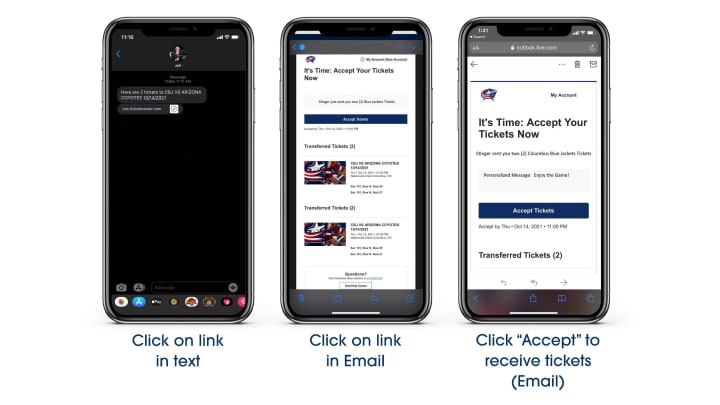
Mobile Ticketing: Frequently Asked Questions
What are the advantages of mobile ticketing?
A mobile ticket is the safest, most convenient and flexible way to receive and manage tickets while increasing protection against fraud. You can easily enter Nationwide Arena using your smartphone while reducing the risk of forgotten, lost, stolen or counterfeit tickets. Plus, you can manage, transfer and/or sell your tickets at any time.
Is there any additional cost?
There are no costs associated with managing your tickets via the NHL App or using My Blue Jackets Account on your smartphone, including accessing tickets for mobile entry, forwarding tickets or selling tickets online.
How do I get the Official Columbus Blue Jackets App?
Download the Official Columbus Blue Jackets app from the App Store or Play Store.
How do I access my tickets on my smartphone?
Visit the Mobile Ticket Management page for complete details.
If I can't download the Official Columbus Blue Jackets app, can I still access my mobile tickets?
Yes. You can also access your tickets from My Blue Jackets Account via your smart phone's browser at **MyBlueJacketsAccount.com**. However, this will prompt you to add the ticket(s) to your digital wallet as the unique barcode is only visible via the CBJ App.
If I don't have access to a smartphone, how do I access my tickets?
If you don't have access to a smartphone, visit the Box Office at Nationwide Arena or call the Blue Jacketing Ticket Department at 614-246-3350 to get your tickets.
What if my phone breaks, dies, or is lost/stolen before I arrive?
Simply come to the box office, present your ID and we'll print your tickets for you.
What happens if my mobile ticket doesn't scan properly?
That can usually be solved by turning your screen brightness to the highest setting. If that doesn't work, your ticket can be validated by having the ticket taker manually enter your ticket number directly into the scanner.
What if I lose connectivity / can't connect to my account at Nationwide Arena?
To ensure seamless entry, we highly recommend downloading your tickets to your phone before arriving to Nationwide Arena. If you have an iPhone, you can store your tickets in your Apple Wallet. If you're an Android user, you can save your tickets to your phone through Google Wallet
When should I download my ticket?
We recommend that you download your tickets to your phone at least 24 hours before the event.
Can I have multiple tickets on a single phone?
Yes; however, it's easy to send each attendee their individual ticket.
What if my entire party isn't with me when I'm ready to enter?
You can easily send each member their ticket individually since each person entering will need a ticket to get in.
How do I send a ticket?
Visit the Mobile Ticket Management page for complete details.
Can I forward my tickets for multiple games at the same time?
Yes. Visit the Mobile Ticket Management page for complete details.
Does the person I send the tickets to need a Ticketmaster account?
Yes. If they don't have one already, they will create one in the acceptance process. Once the tickets have been accepted (or once they have been purchased If you posted for resale) you can no longer manage those seats.
What if I forward tickets to the wrong person, can I recall the tickets?
Yes, you can reclaim tickets as long as they haven't already been accepted by the recipient.
Can ticket holders transfer tickets after the event has started?
No. Tickets cannot be transferred or sold after the designated start time of the game/event.
How do I sell a ticket?
Selling a ticket is similar to sending a ticket, with a few additional steps:
- Tap My Tickets, then choose your event and tap Sell (Note: not all tickets are eligible for resale.)
- Select the tickets you want to sell and enter your asking price
- Choose your payout method
- Hit Sell Tickets and you're done
What if I am not attending the event but the tickets are purchased under my name?
If you purchased tickets for a relative, friend or client, simply transfer your tickets to them. Click the "Send" button within the order and enter the recipient's information. After the transfer is sent, the recipient will receive an email notification to accept their tickets. Once accepted, the tickets will appear in the recipient's My Blue Jackets Account.
The recipient must have a My Blue Jackets account to accept a ticket transfer. If they do not have an account, they can easily create one when they accept the tickets.
Please note: Once the ticket transfer has been accepted, the tickets in your account are no longer valid and you will not be able to get into the event with those tickets.
Can I enter Nationwide Arena with multiple tickets for more than one person using one smartphone?
If all members of your party are present at the time of entrance, you may enter Nationwide Arena with one smartphone. The ticket holder can access multiple tickets on their phone and swipe to scan each ticket. We recommend that you transfer tickets to your friends and family prior to the event for easy access to Nationwide Arena.
If I would like further help, who do I contact?
If you have any questions, please contact a representative in the Blue Jackets ticketing department on the general Ticket Sales and Service line at 614-246-3350.
Representatives are available to help Monday through Friday, 9:00 AM until 5:00 PM during the week. For weekday game days, a representative will be available until the start of the game and on weekend game days a representative will be available for the three hours leading up to the start of the game.
