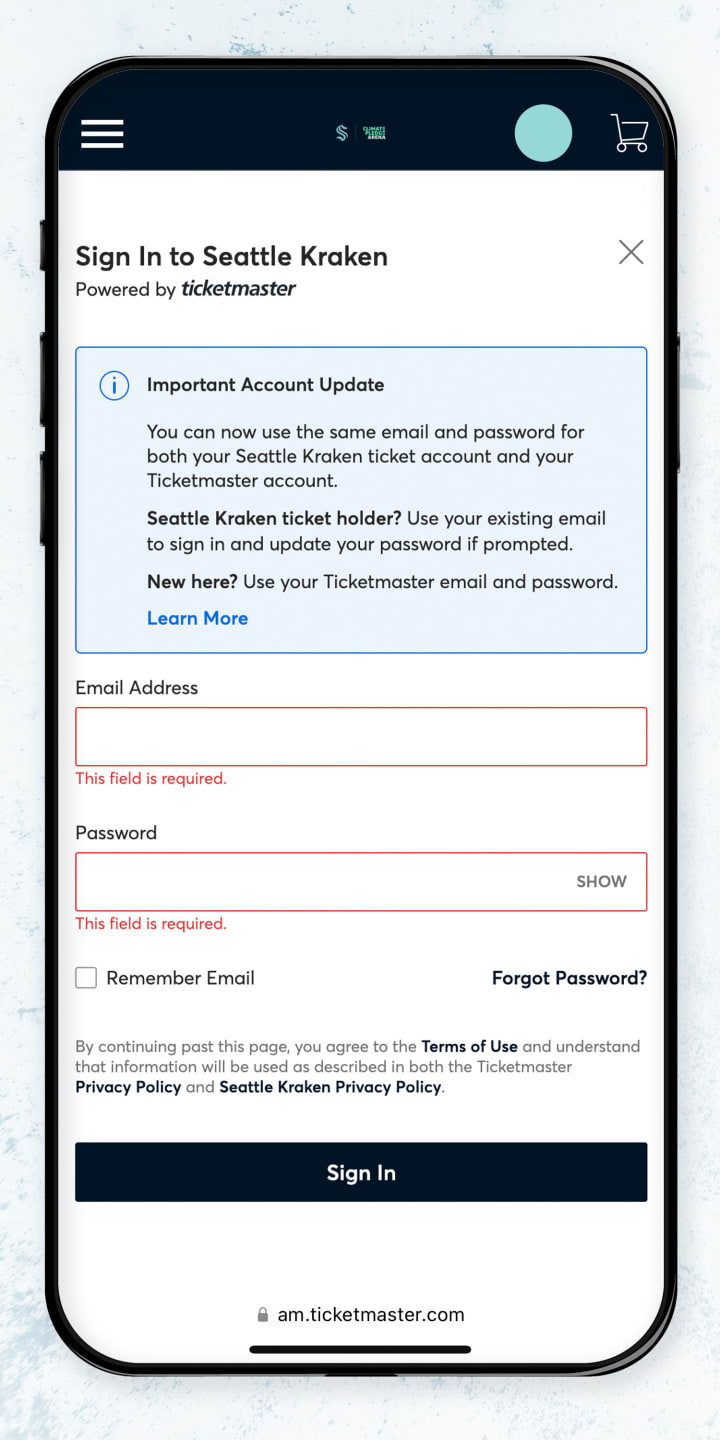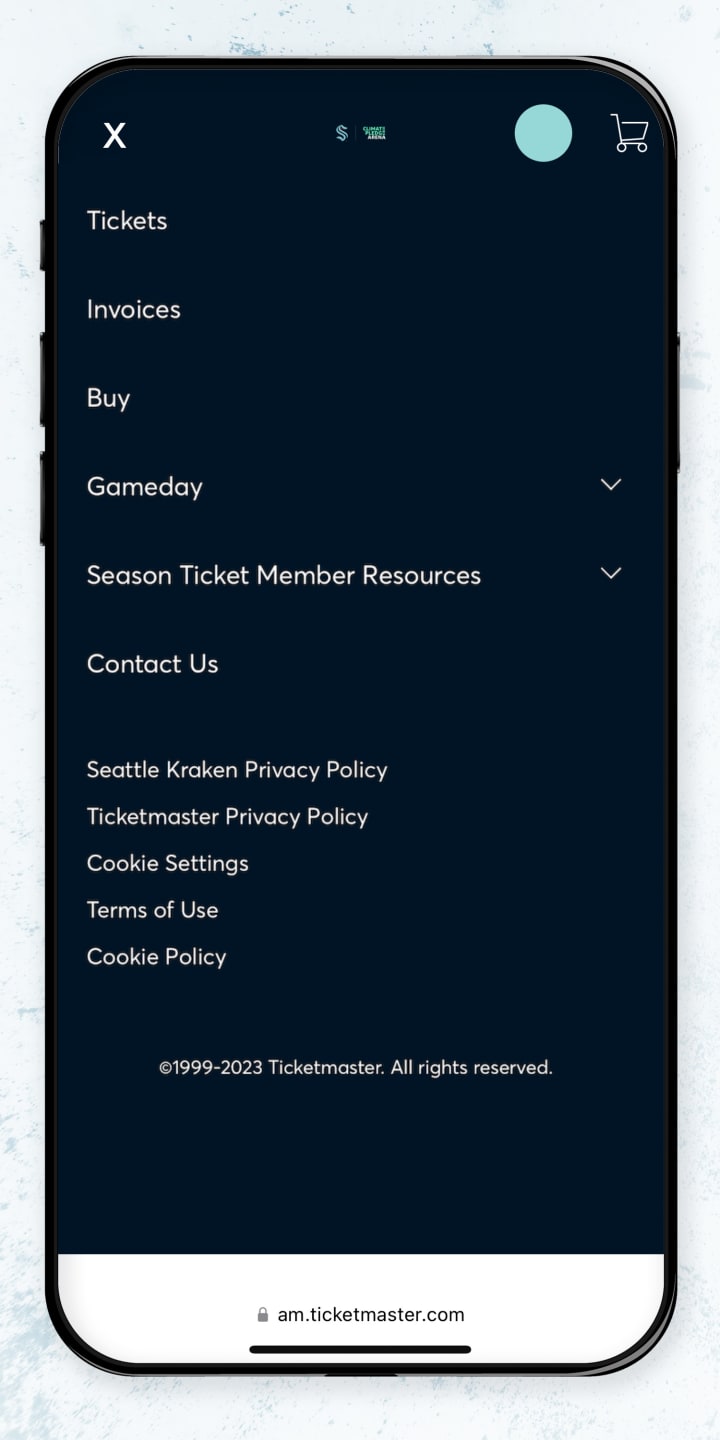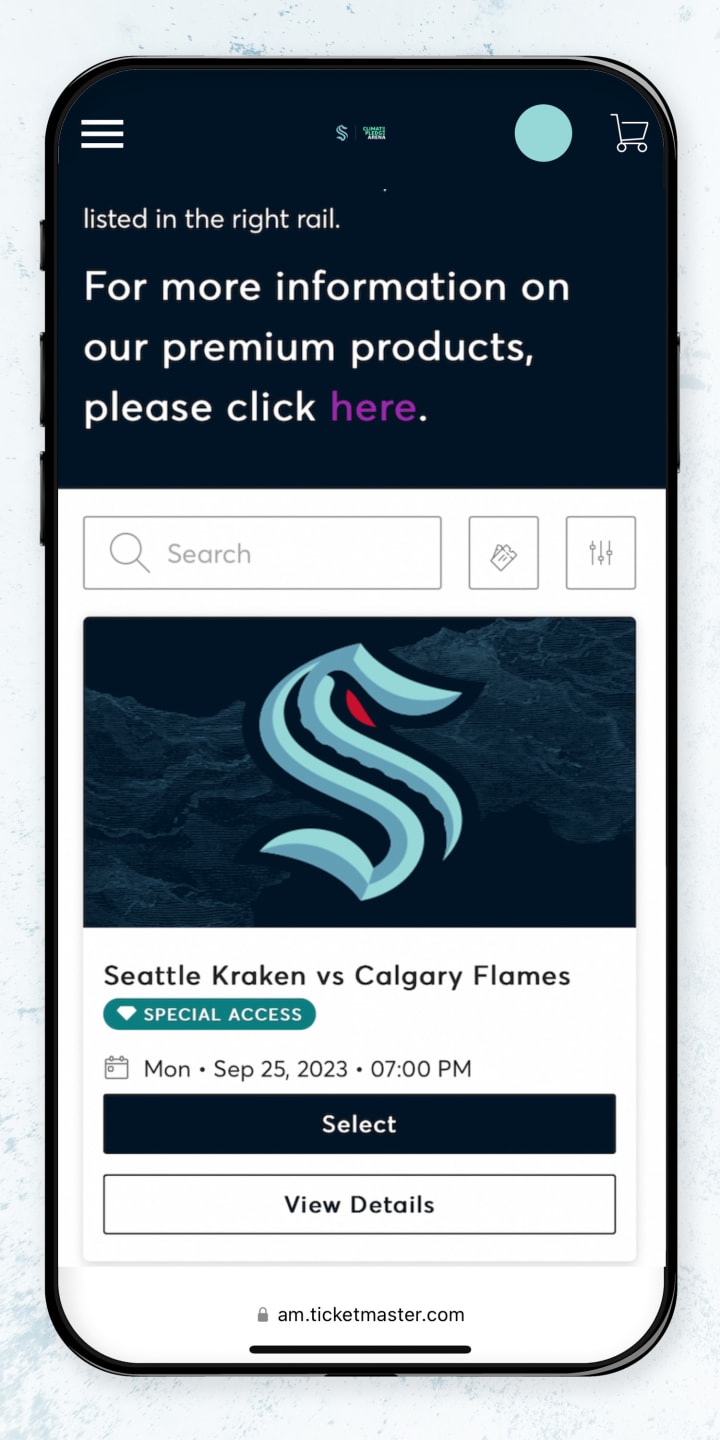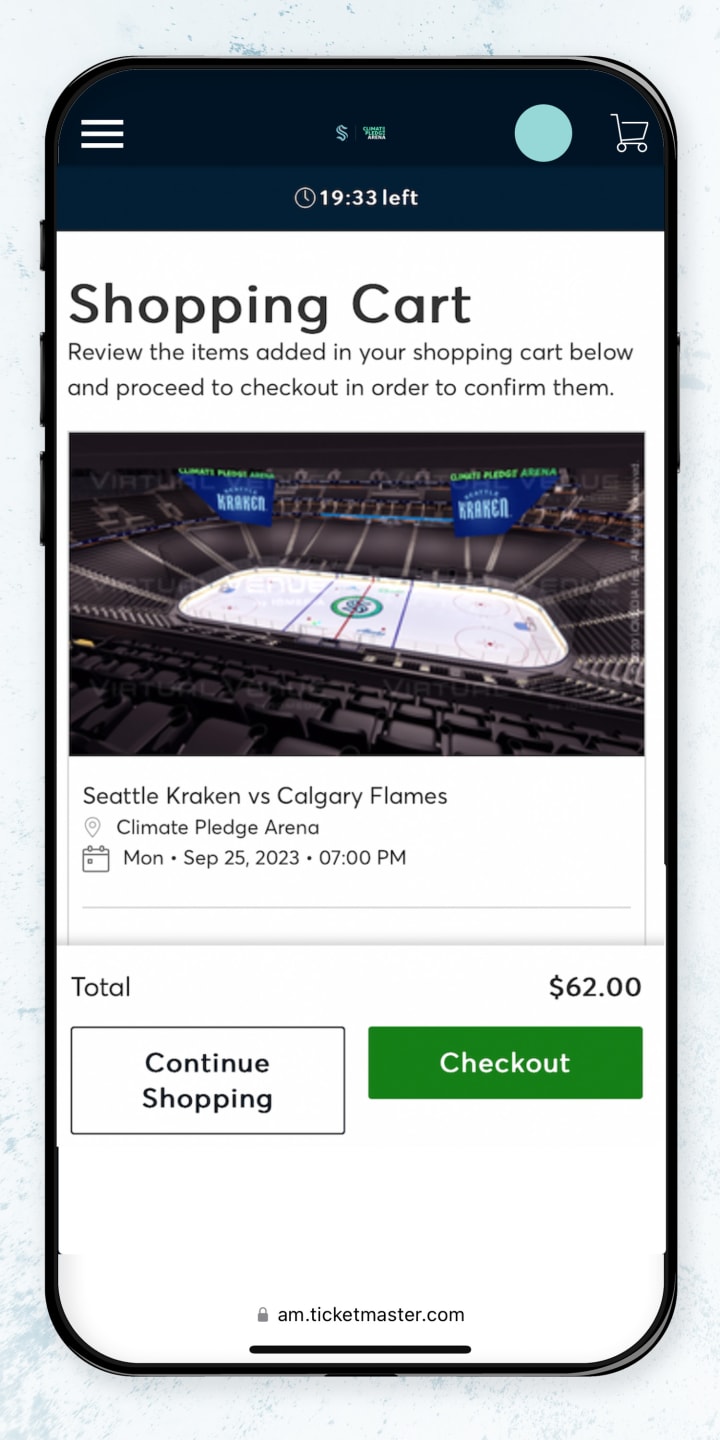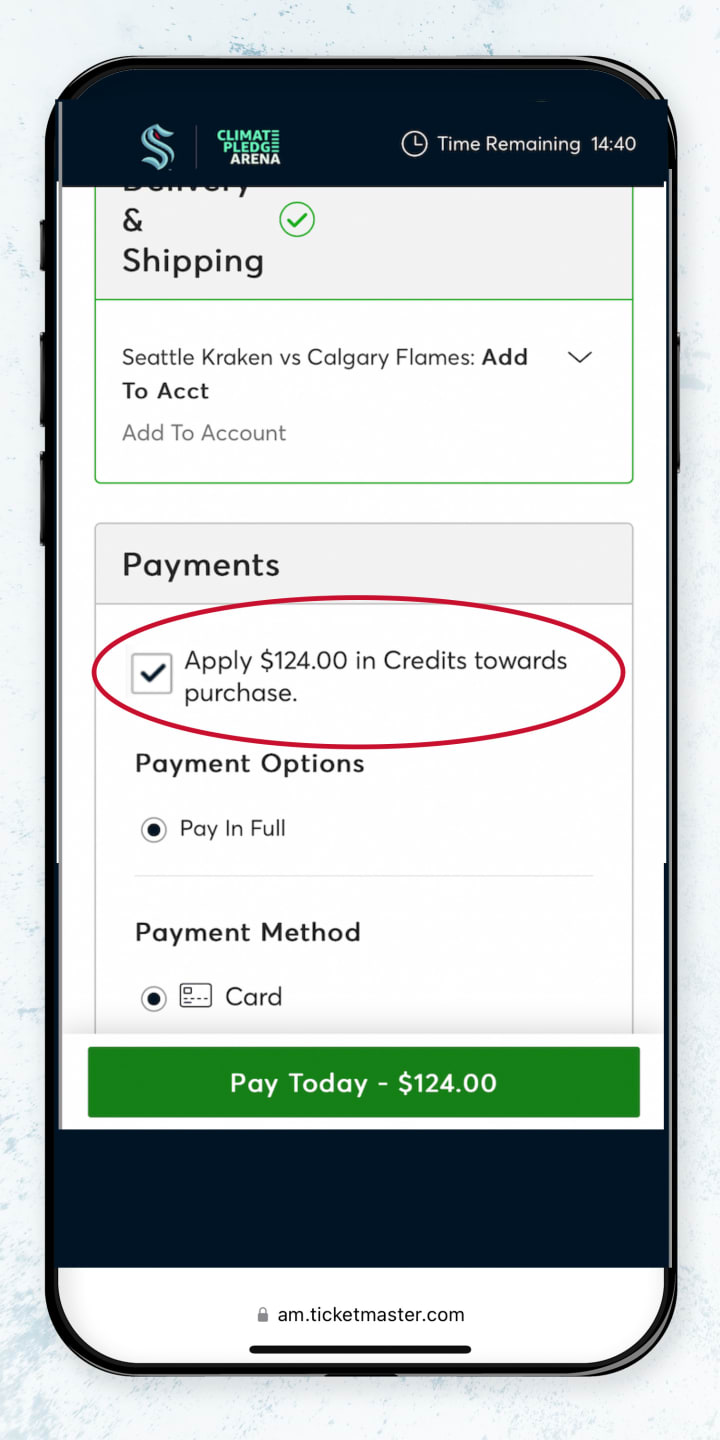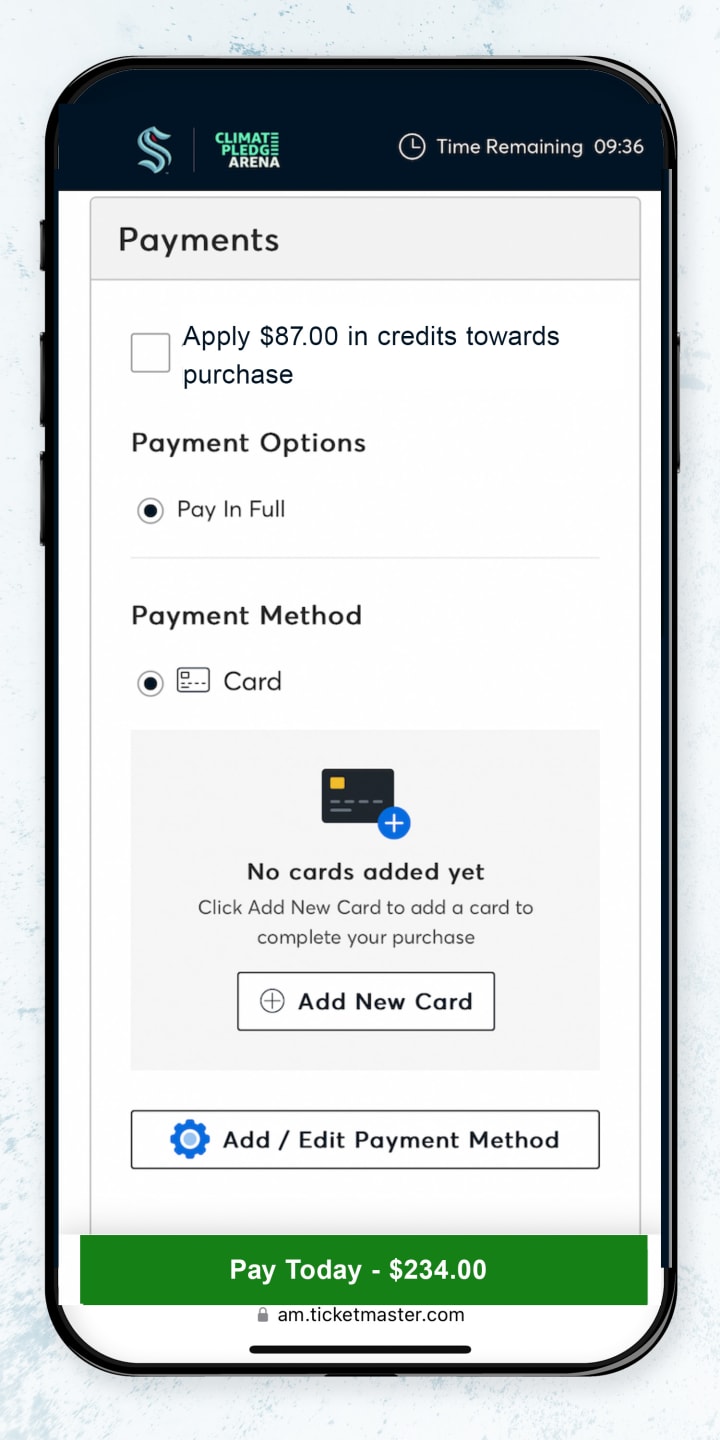Exchange & Purchase Tickets With Account Credits
FAQ
How does it work?
Using Seattle Kraken Account Manager, you can exchange tickets up to 72 hours prior to the start time for the selected game for credit. The credit will appear on your account, which can be used to select tickets for a 2025-2026 pre-season or regular season game.
- You can use the credit to upgrade your seats or select extra tickets to a different game, subject to availability.
- You can use credit from regular season games to select additional tickets to a pre-season game, however, you cannot exchange pre-season tickets for credit.
- Playoff games are excluded from this program.
- For Season Ticket Members using a payment plan, exchanges are only available for games already paid for.
- Account credit can be applied to ticket purchases for future games but not toward payment plan payments outstanding.
How many tickets can I exchange?
- Full Season Ticket Members can exchange up to 8 regular season games.
- Half Season Ticket Members can exchange up to 4 regular season games.
Once you transfer a ticket, it becomes ineligible for exchange, even if it has been transferred to a seat partner and then transferred back to you.
Each individual game has a maximum number of tickets that may be exchanged. If you are unable to exchange a game due to the collective maximum being reached, please revisit the Kraken schedule to view alternative games that you'd like to exchange.
What if I share my Season Ticket Membership?
This feature is only accessible by the primary account holder.
How are exchanged or purchased tickets priced?
Ticket credit is based on your Season Ticket Member plan; pricing varies depending on the game and is shown on your ticket under "ticket details"
The tickets you can select using your credit are priced at a preferred Season Ticket Member rate. Pricing and availability will vary depending on the game.
If the tickets you wish to select exceed your available account credit, you will be required to pay the difference via credit card.
What else do I need to know?
Click here for complete terms and conditions of the Exchange for Kraken Account Credit program. Additional restrictions apply. Program is subject to change at the discretion of the Seattle Kraken.
If you have questions, please reach out to your Sales & Service Manager, call (844) 645-7825 or email [email protected].
Exchange For Kraken Account Credit
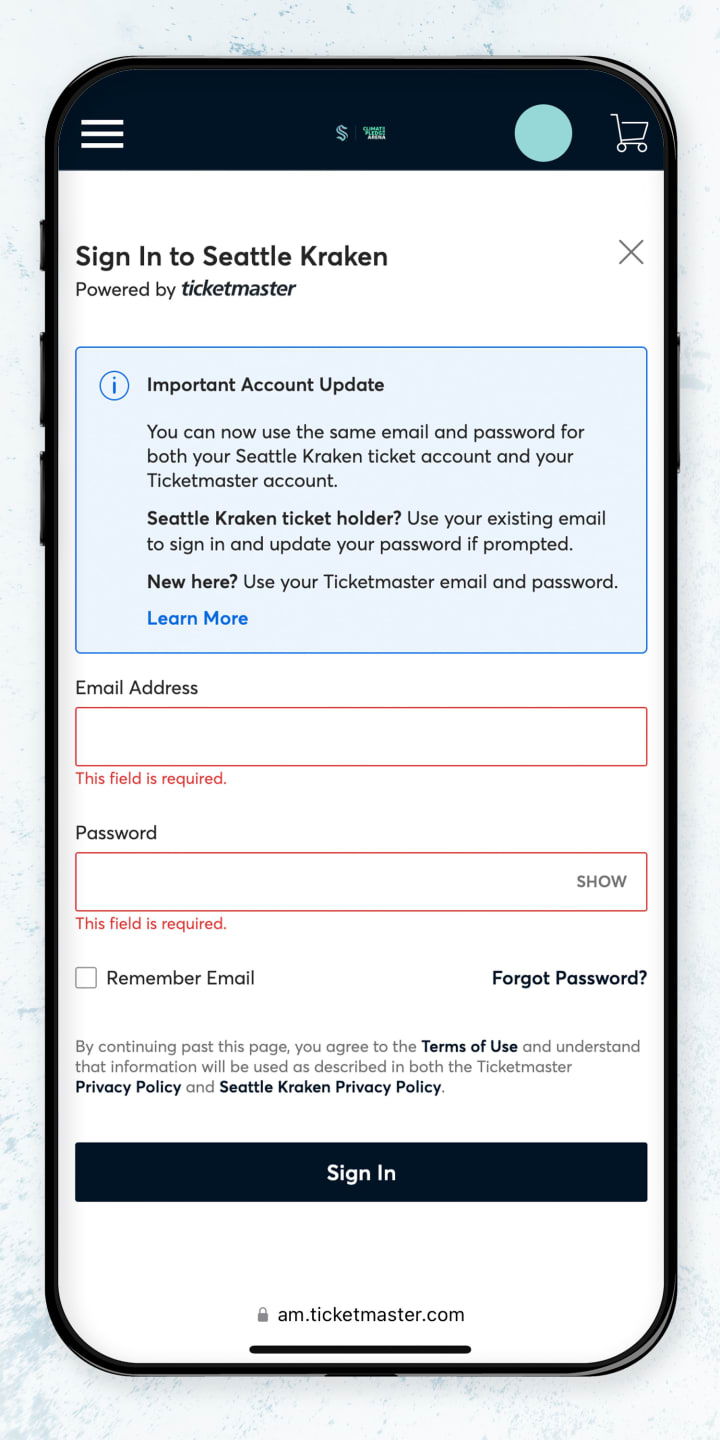
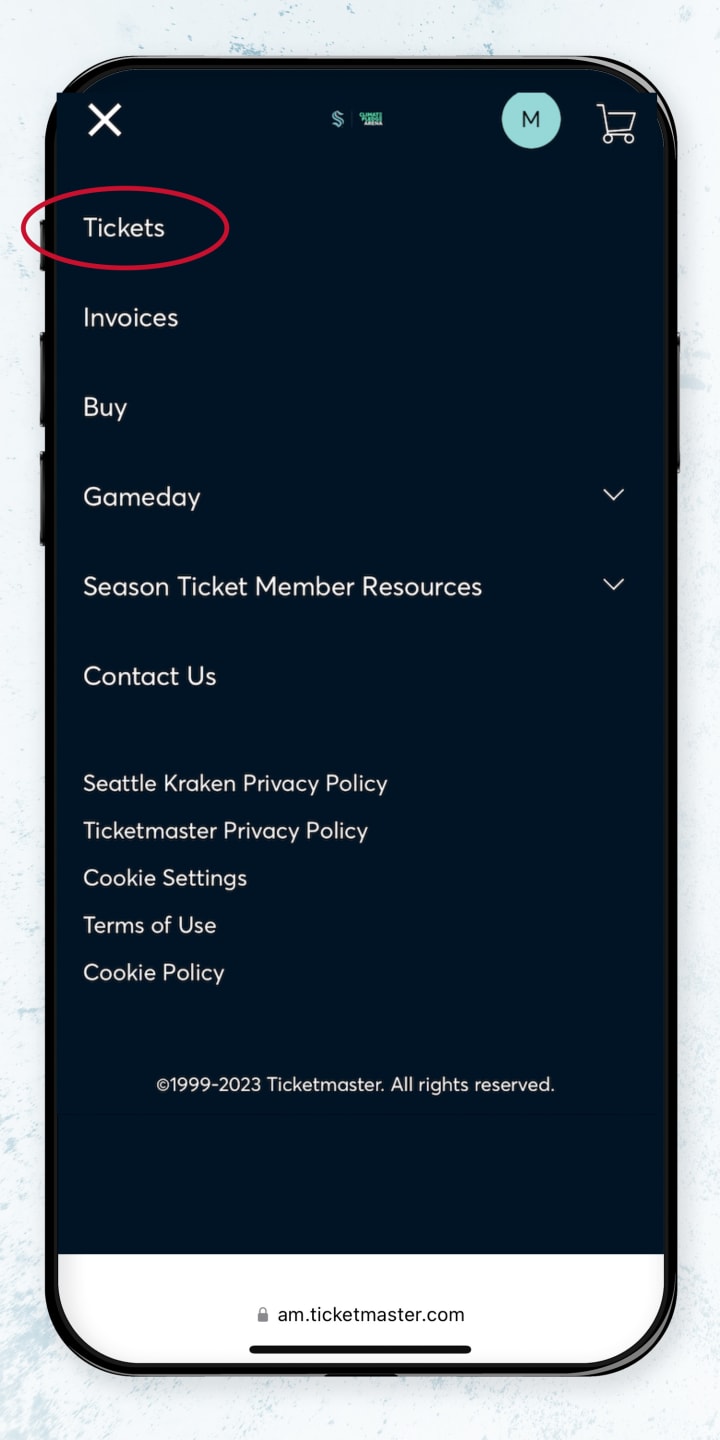
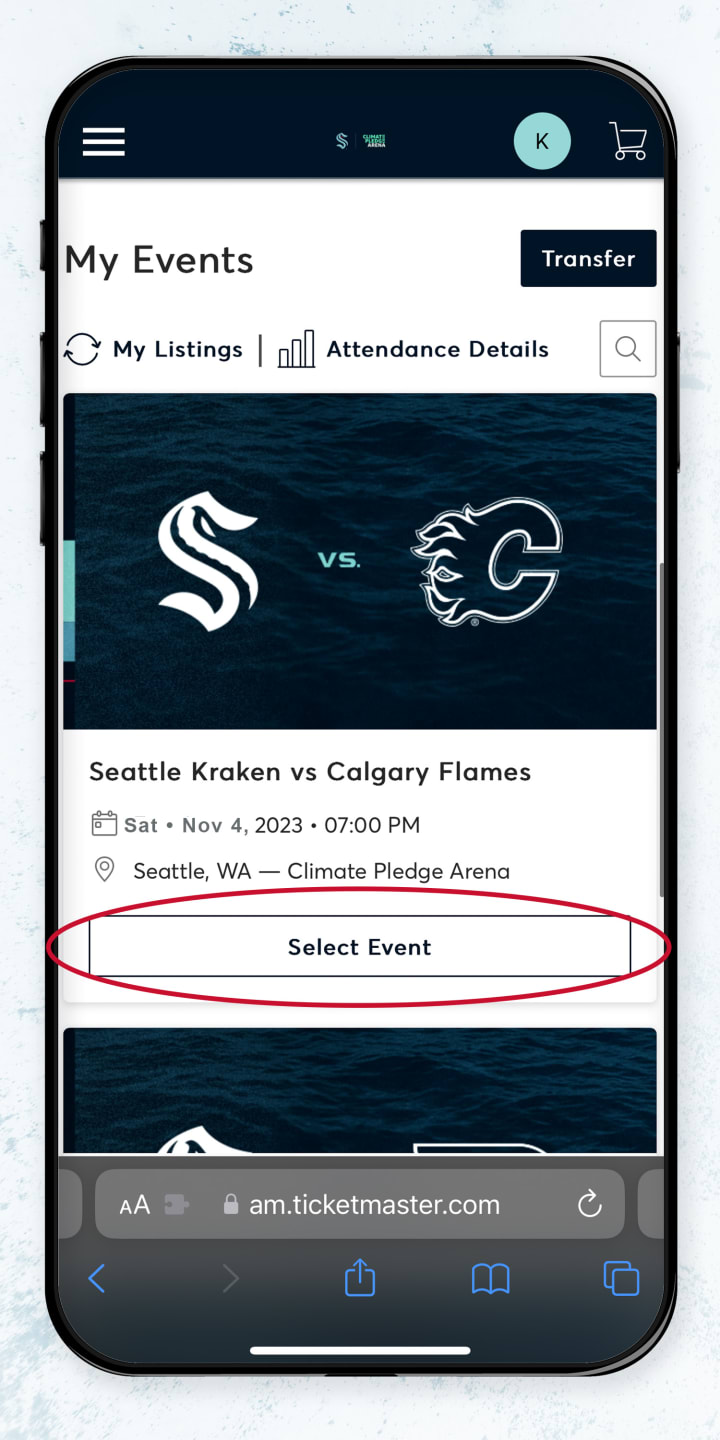
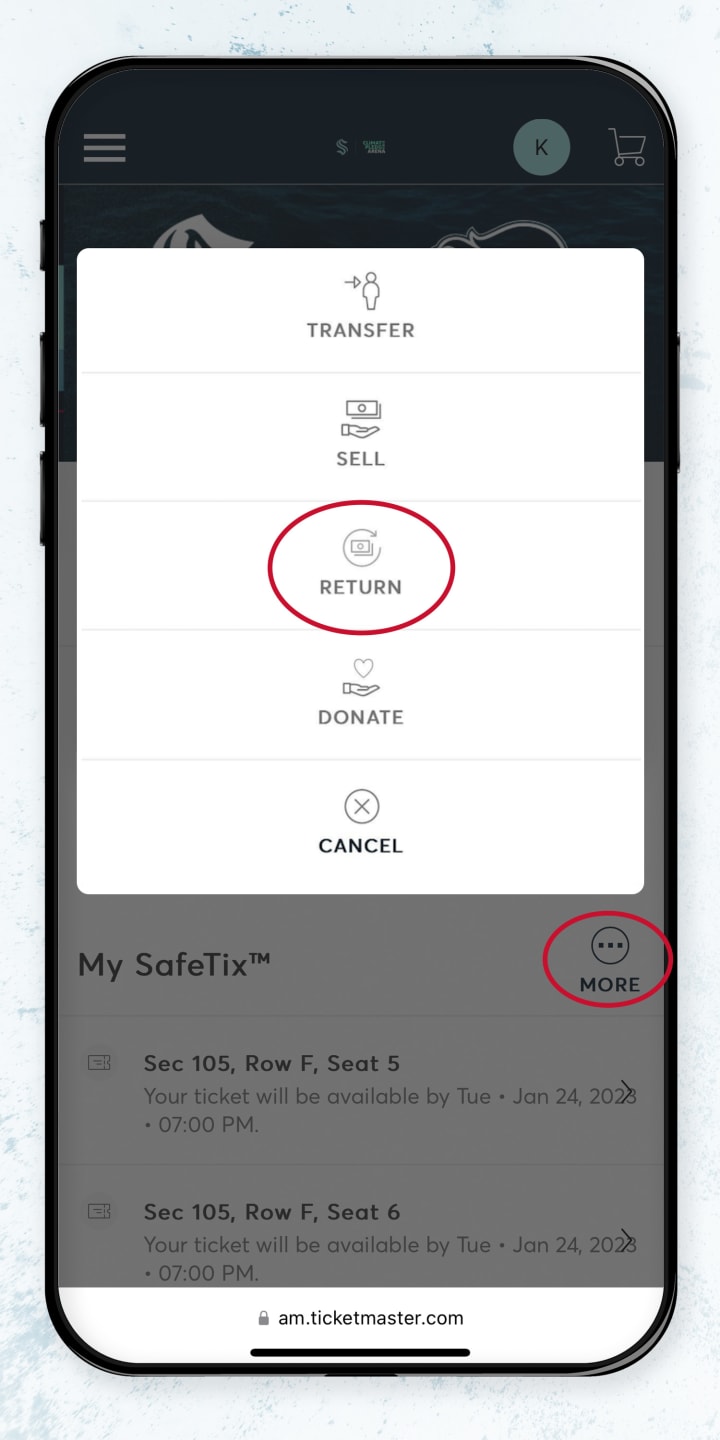
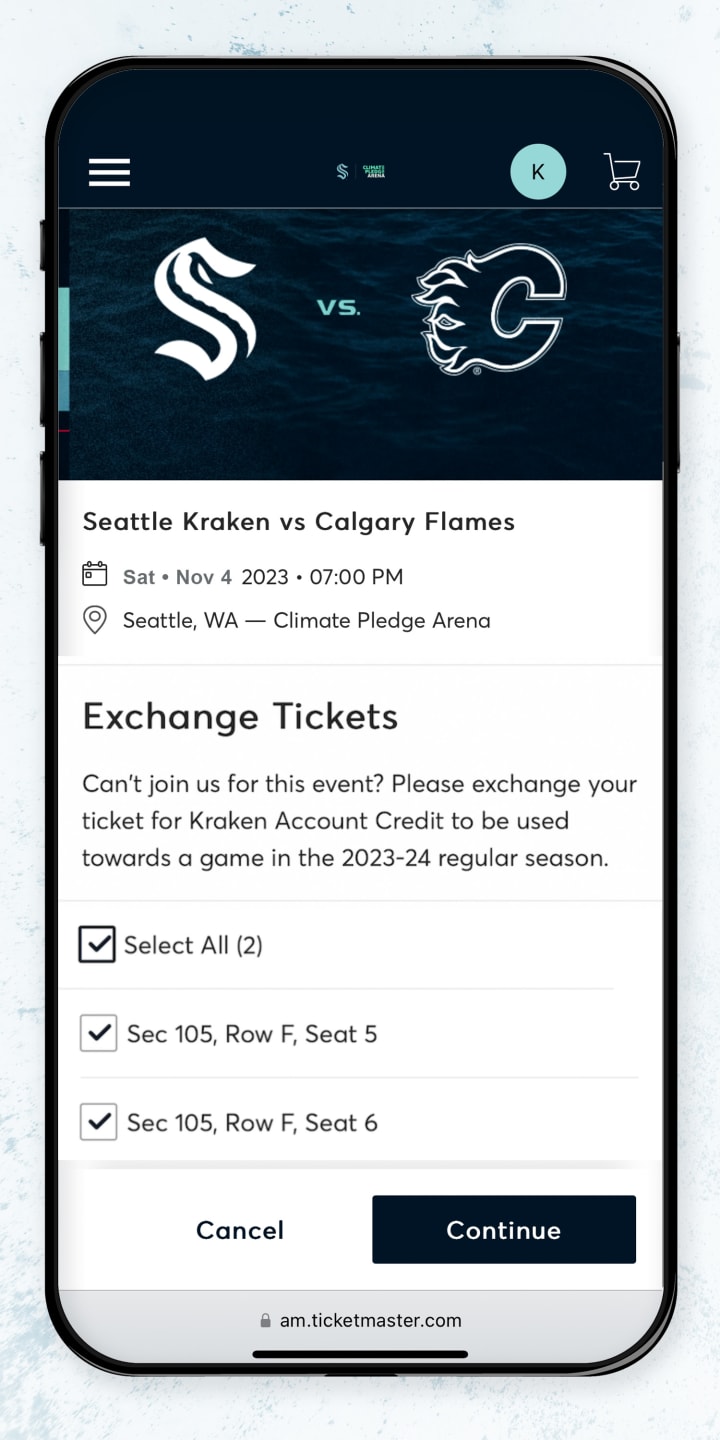
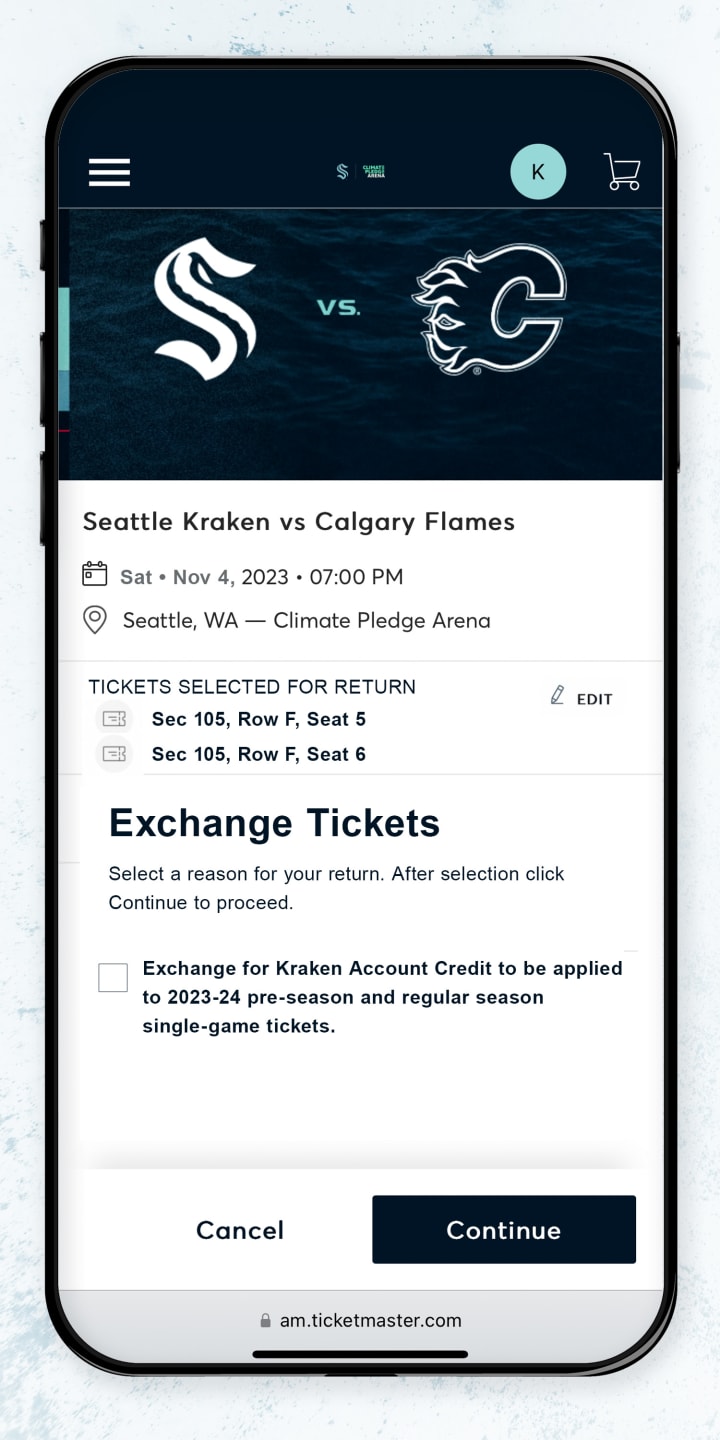
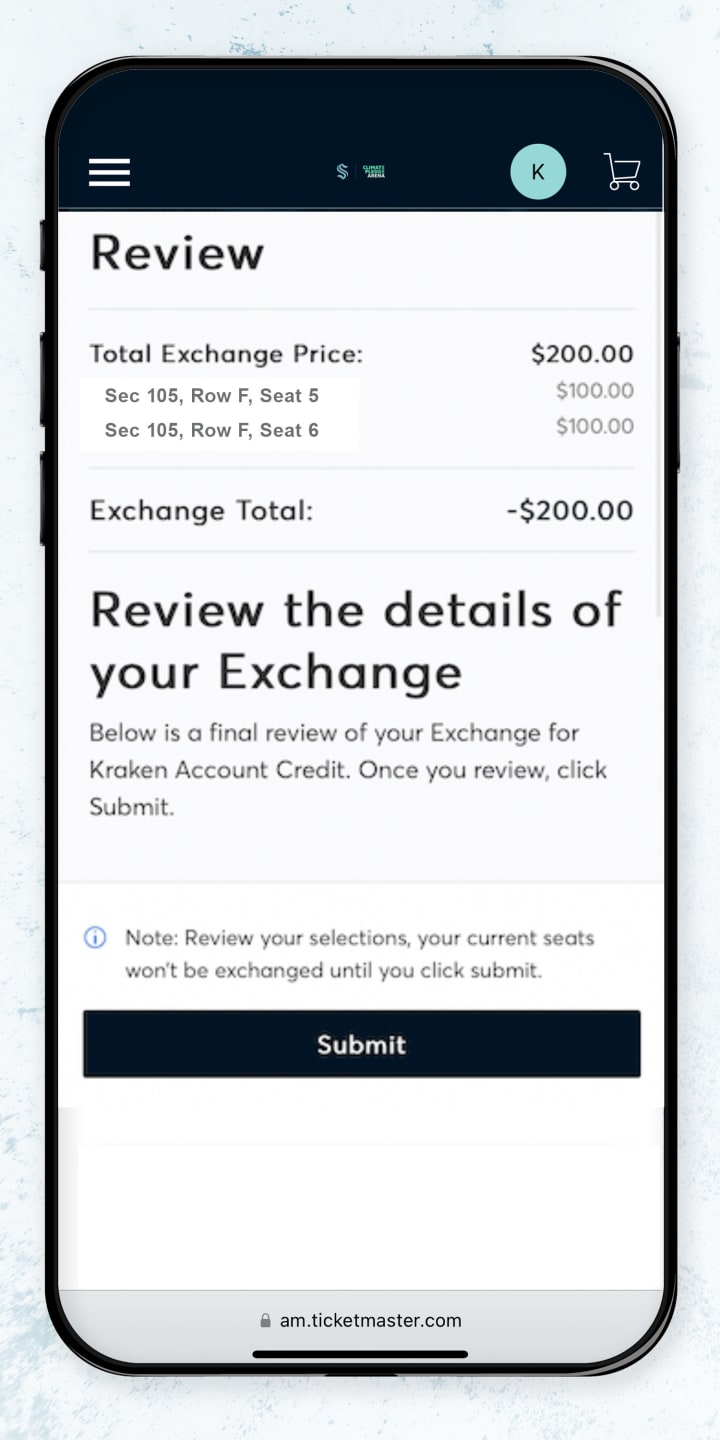
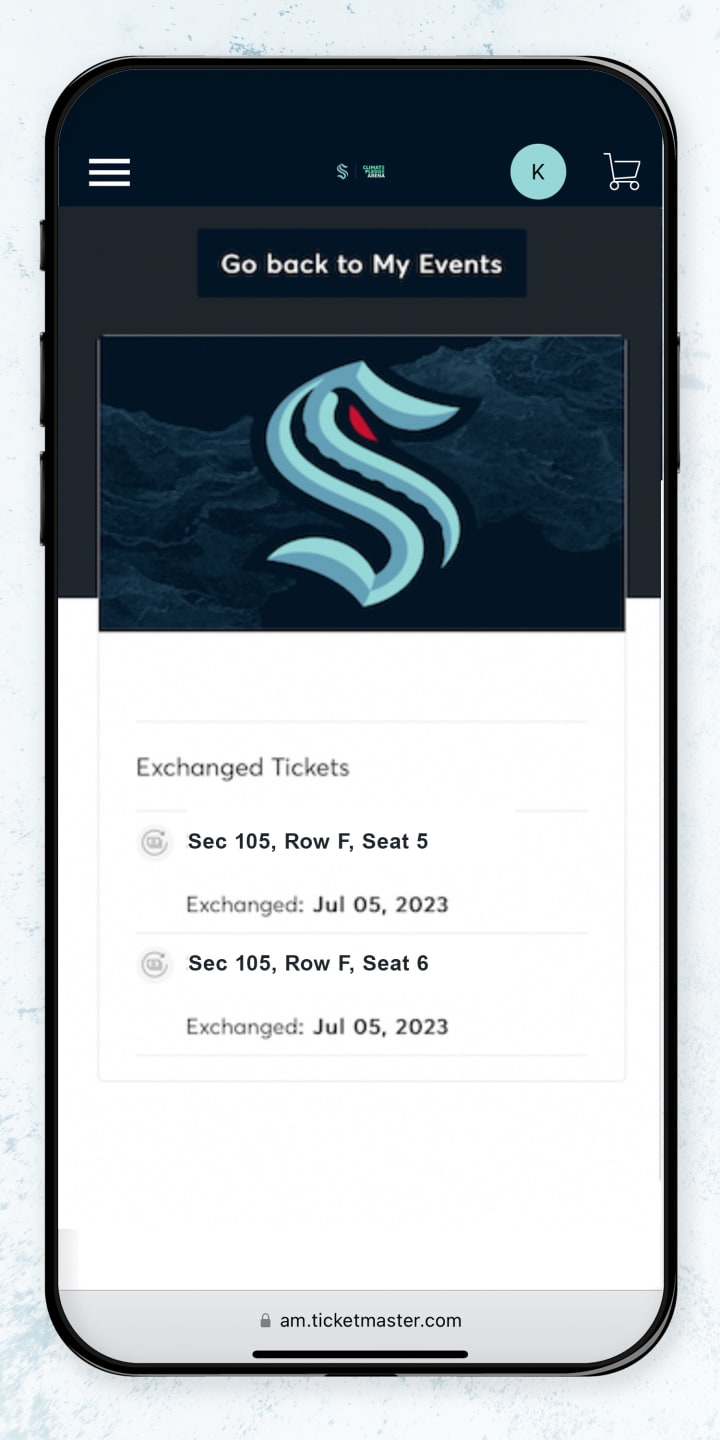
View Account Credit
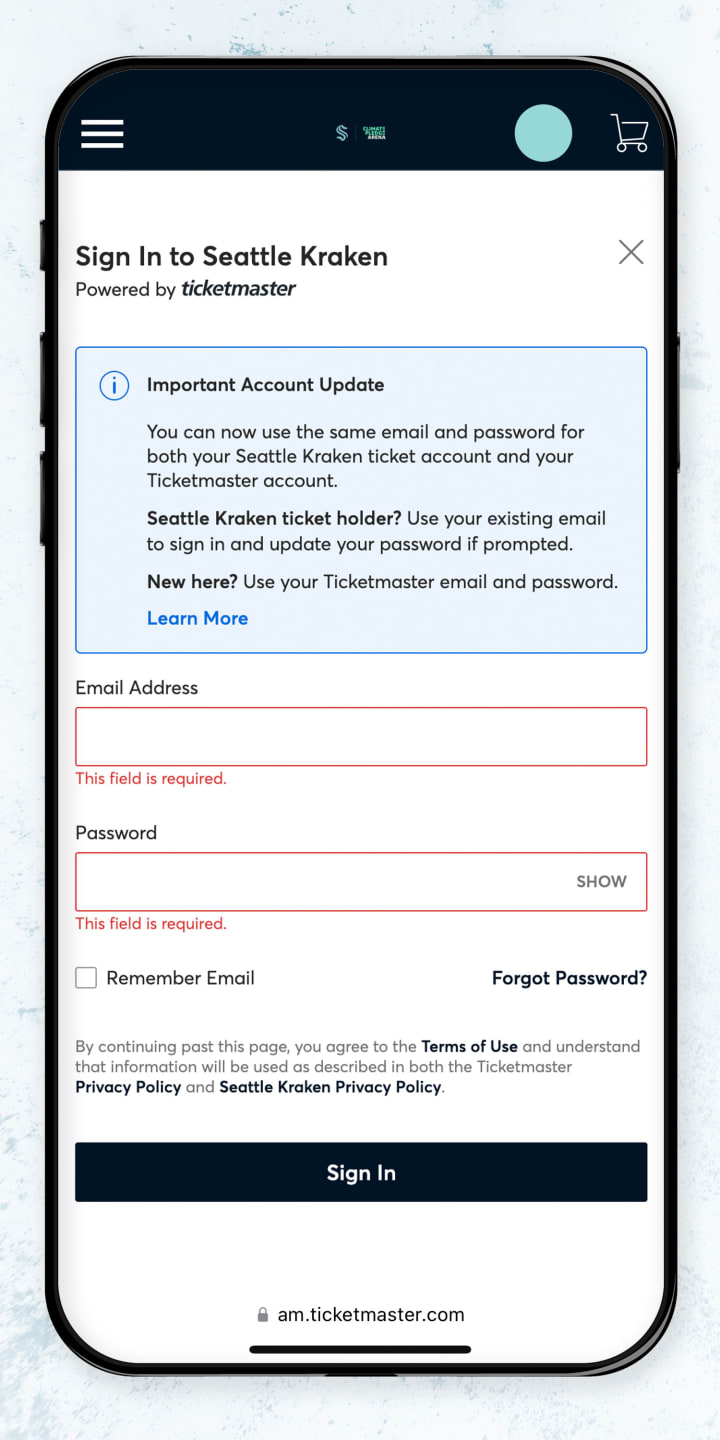
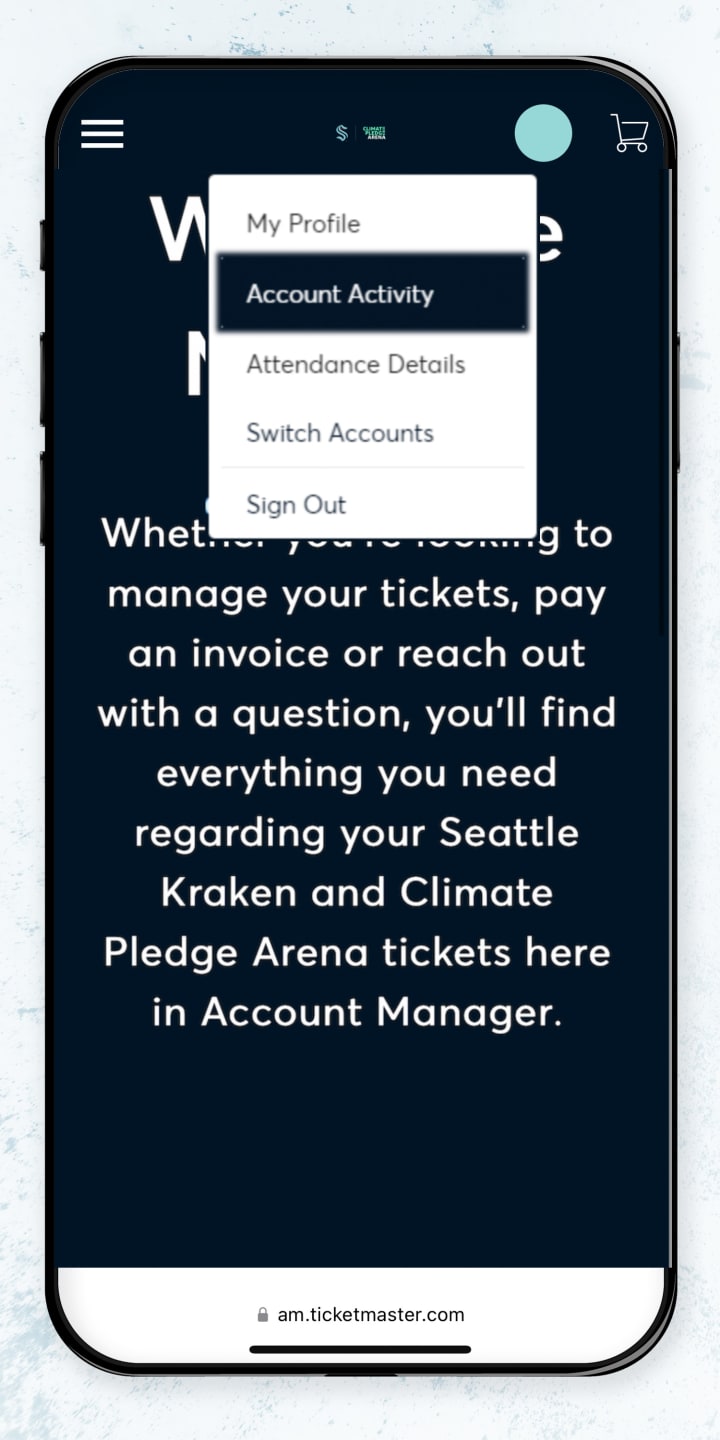
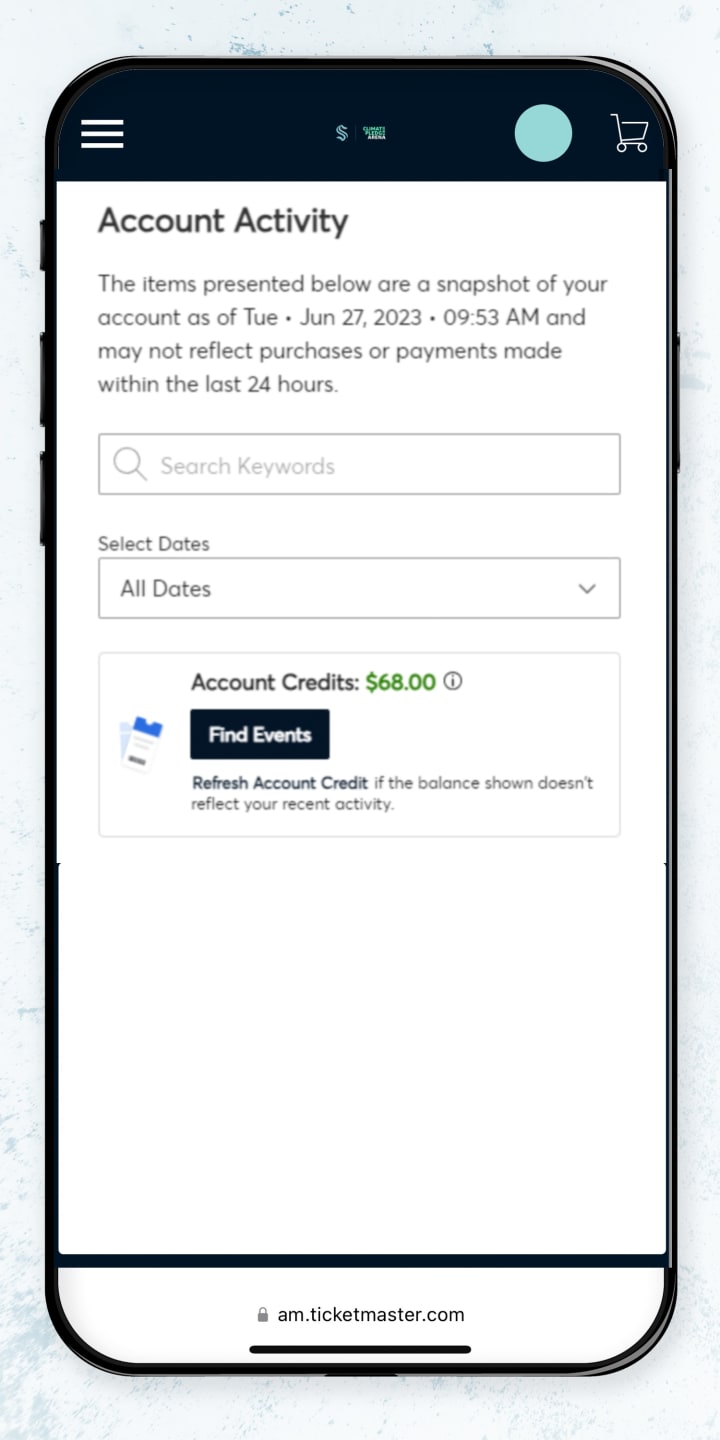
Purchase Using Kraken Account Credit