
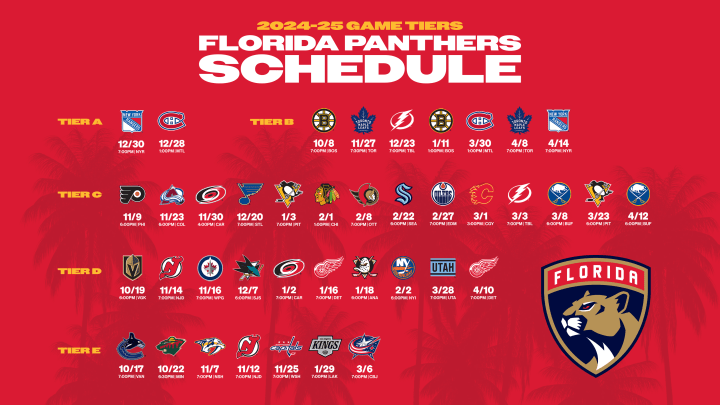

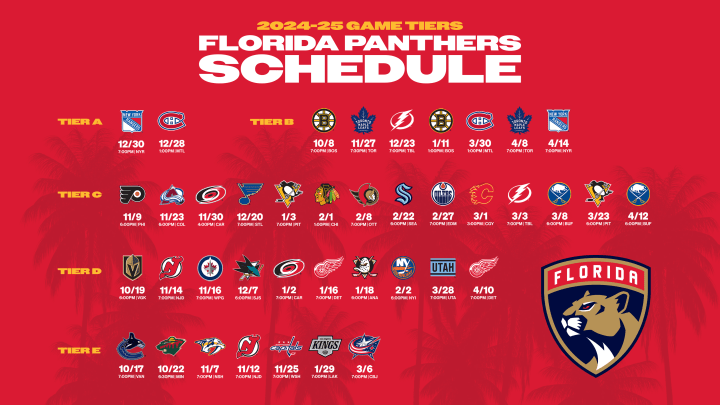
The 2024-25 Ticket Trade Program will open following the pre-season games. Due to limited availability, there will be games unavailable to trade into for the 2024-25 season, including but not limited to the Home Opener, New York Rangers, Boston Bruins, and additional games may apply. For more information, please review our Ticket Trade FAQs below.
*All Ticket Trades must be completed 72 hours prior to puck drop of the game you're trading into.
1. Log in to your SeatGeek Florida Panthers Account Manager site using your credentials
2. Select “Offers" at the top of the web page & scroll down to “Panthers- Exchange Your Tickets!” and select “Exchange Tickets”
3. Select the game you would like to trade out of
4. Select the seat(s) you would like to trade out of the game you selected and click “view replacement events” located at the bottom of the page
5. Select the game you would like to trade into from the list of events and click “Continue to seat selection”
6. Select your new seats from the interactive seating map, then click “Exchange Seat” on the left-hand side of the screen
7. Proceed by providing your billing information and click “Continue to Review”. A fee will be due for trading into a higher tiered game or seat location
8. Review the exchange and click on “Confirm Exchange”
