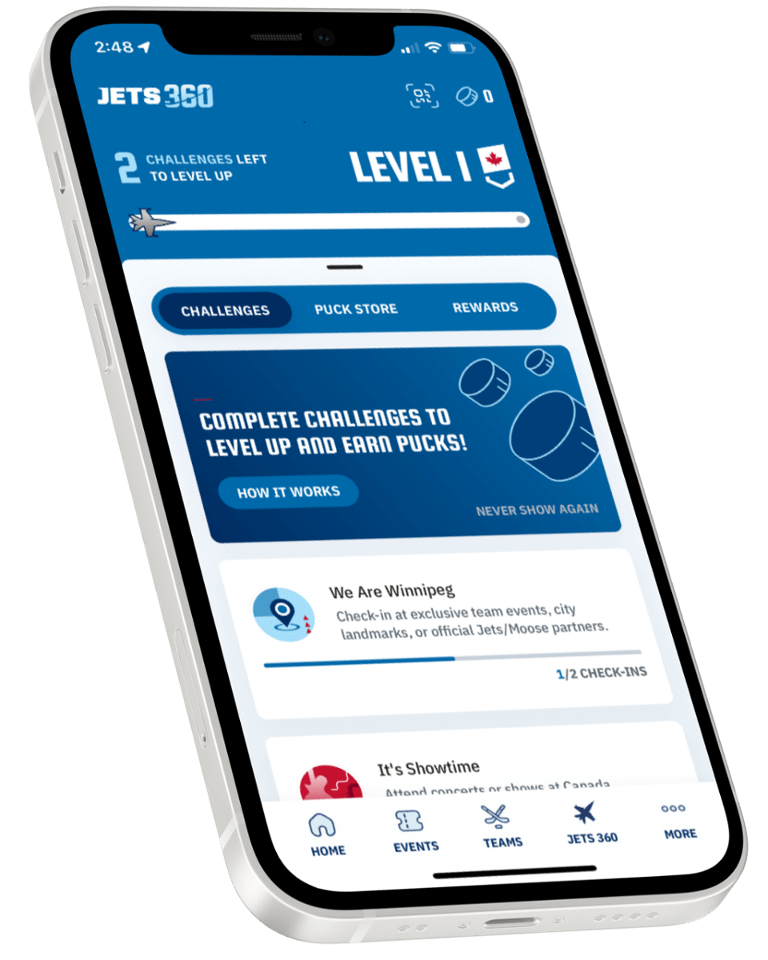SHARE PARTNER MANAGEMENT
We have introduced a fully integrated Share Partner system in the Winnipeg Jets App for Season Ticket Members. Members can now share their benefits with their Share Partners by adding their TN Ticket Central email address directly in the App.
HOW TO ADD SHARE PARTNERS
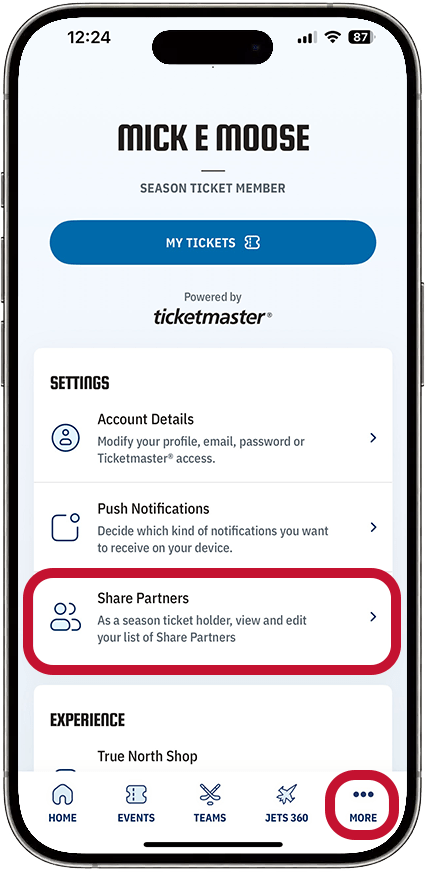
1. SHARE PARTNER TILE
Once logged into Jets 360, your Ticketmaster is linked, and you have your Membership status. Click the "More" navigation button and "Share Partners" tile.
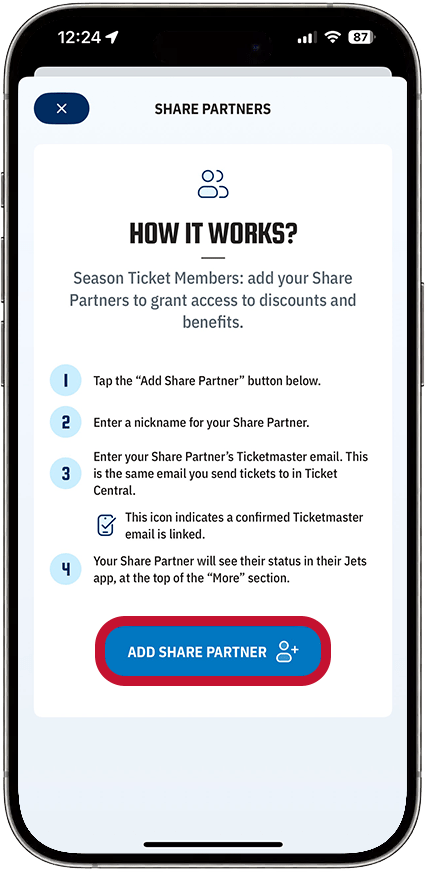
2. HOW IT WORKS
The "How It Works?" screen highlights the steps to follow. Review them and click "Add Share Partner".
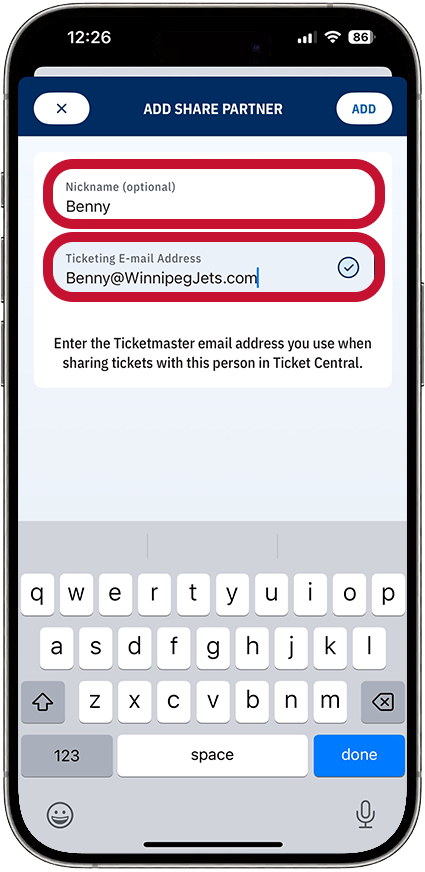
3. PARTNER DETAILS
Add a Nickname for your Share Partner (optional) and enter the email address you send tickets to in TN Ticket Central.
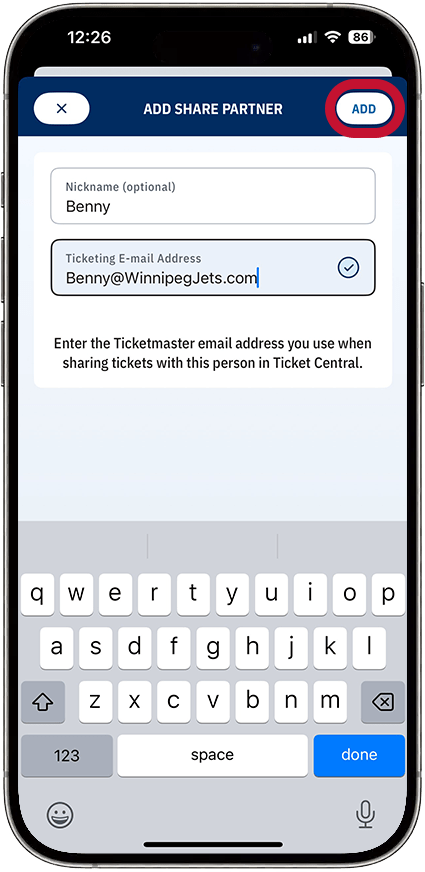
4. FINALIZE ADDITION
Once you have confirmed the Share Partner's details, click "Add".
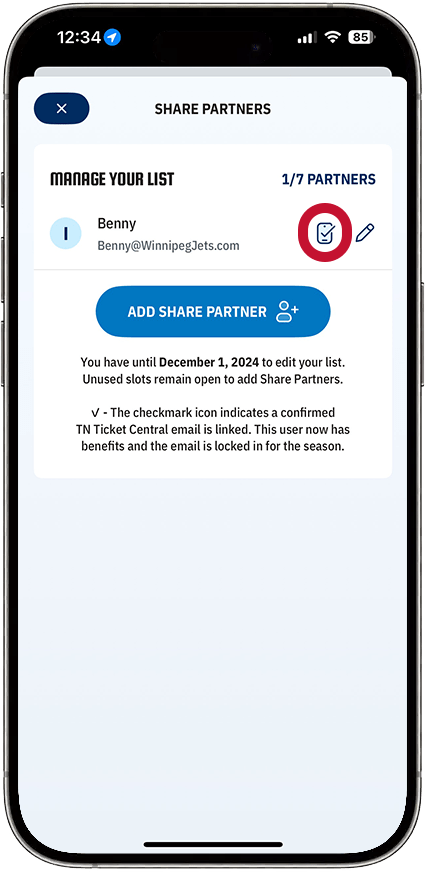
5. CONFIRMATION ICON
Once your Share Partner has linked their Ticketmaster email to their Jets 360, you will see a confirmation icon.
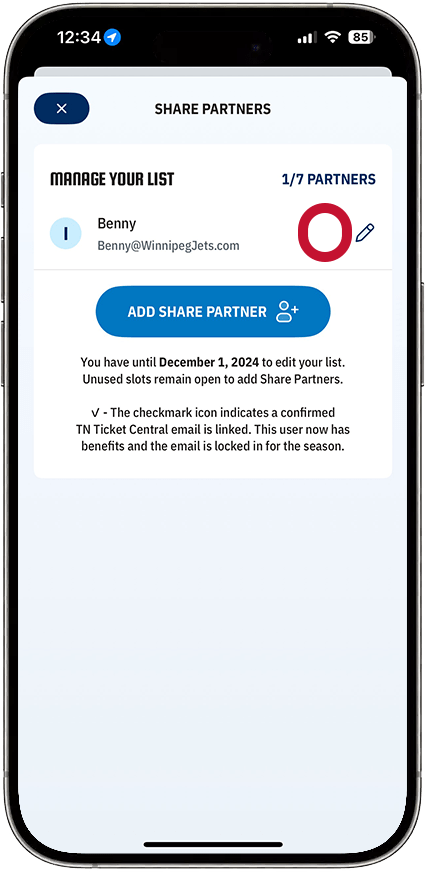
6. NO USER LINKED
If no icon appears, the added user doesn't have a Jets 360 account created or hasn't linked their correct Ticketmaster to a Jets 360.
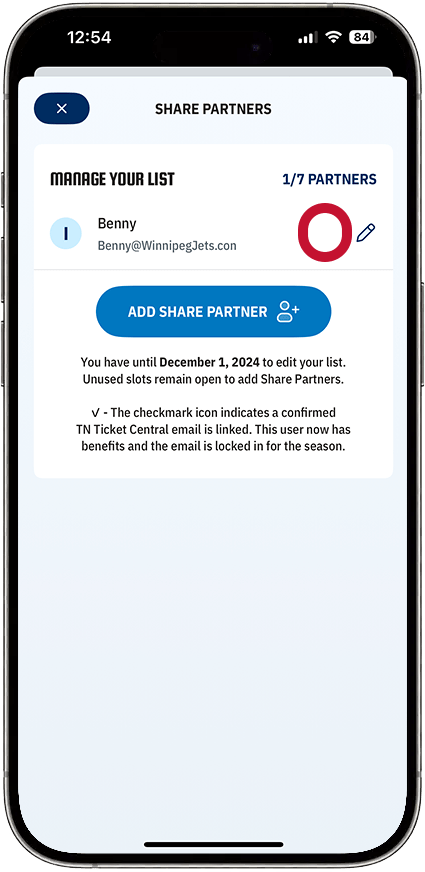
7. INCORRECT INFO 1/2
If no icon appears and the added user has a Jets 360 and Ticketmaster linked, the information may be incorrect.
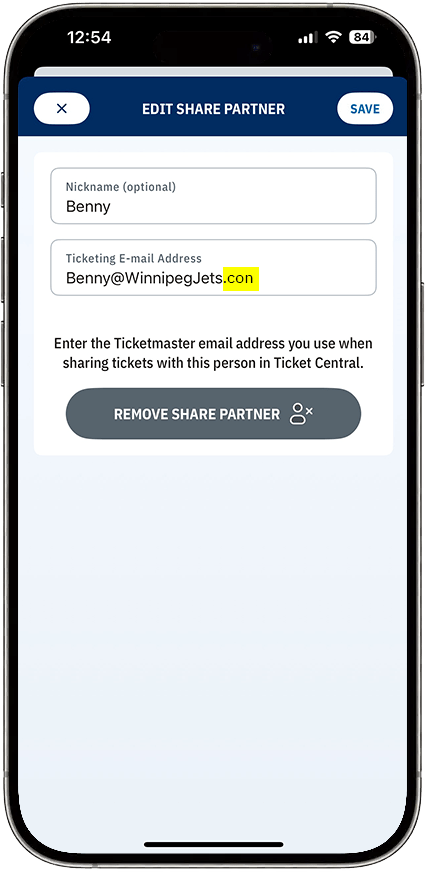
8. INCORRECT INFO 2/2
Double check the entered email is correct. Until confirmed, the email may be updated/corrected.
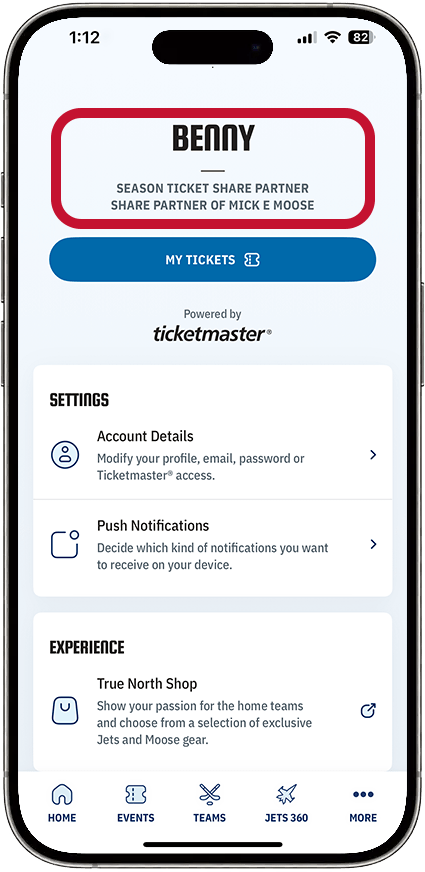
9. SHARE PARTNER VIEW
Once successfully added, the Share Partner will see their status and Primary Member's name under their name.

SEASON TICKET MEMBER DISCOUNTS
Through Jets 360, Season Ticket Members can access their Member discounts of up to 25% Off Fan Favourite Items.
Fan Favourite items include:
• Beer, all offerings including craft
• Coolers
• Popcorn
• Jet Dogs
• Pizza
• Fountain soda
• Water
FAQs
JETS 360 ULTIMATE PRIZE
For any Jets 360 related questions or information regarding challenges, contests, and rewards (including Jets Gear or Food & Beverage tracking or discounts) please contact us at [email protected].