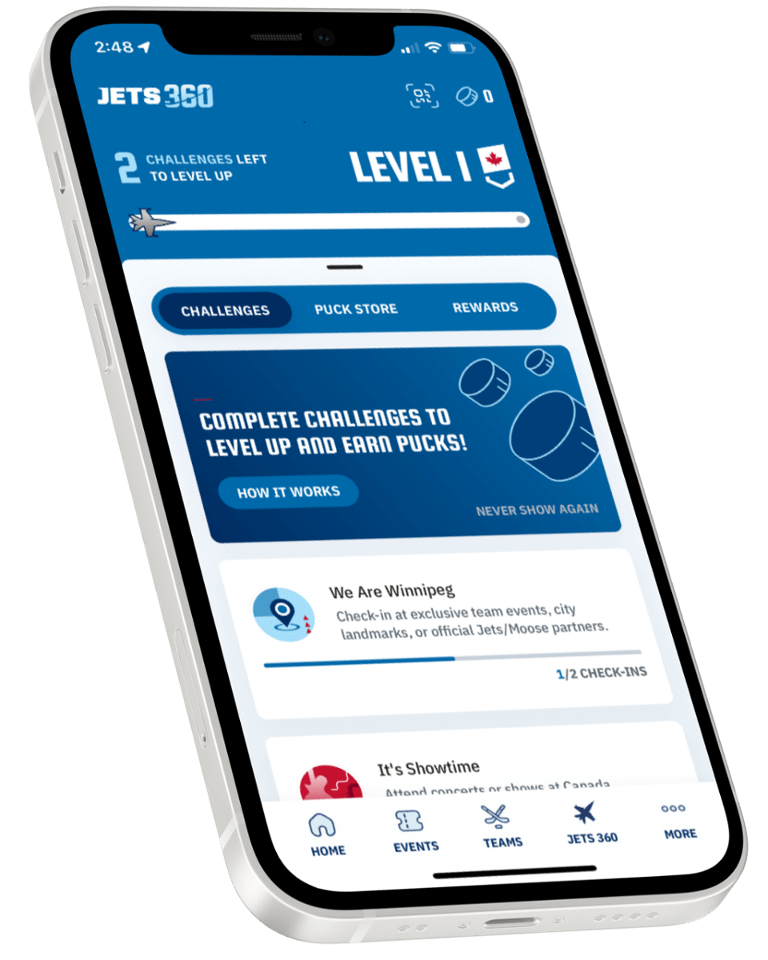LINKING A TICKETMASTER IN JETS 360
Linking a Ticketmaster account is not required to participate in JETS 360, however, to complete the "Go Jets Go", "Go Moose Go", and "It's Showtime" challenges, a Ticketmaster account must be linked.
Additionally, Season Ticket Members must link a Ticketmaster account in order to obtain discounts on Food & Beverage concession and Jets Gear purchases.
HOW TO LINK A TICKETMASTER ACCOUNT
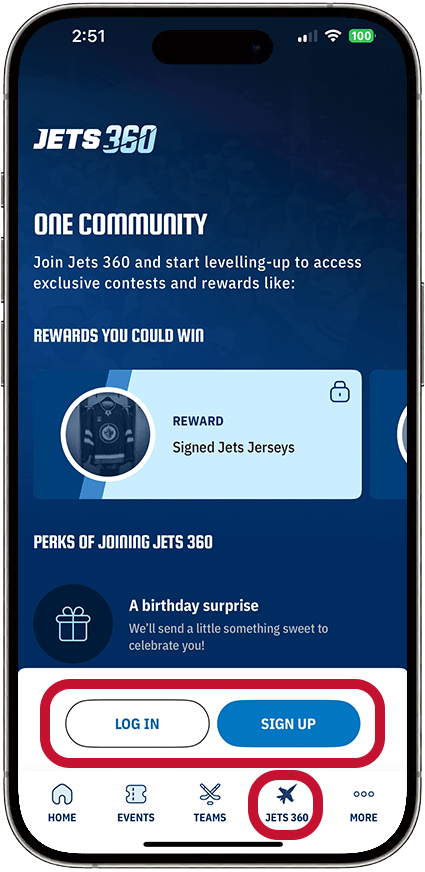
1. LOGIN / SIGNUP
Click the "Jets 360" navigation button and login or signup. If logged in already, skip to Step 3.
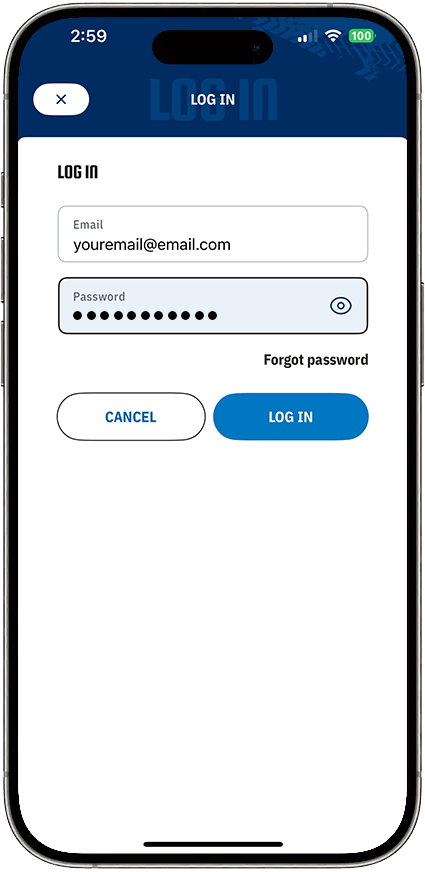
2. LOGIN
Enter the Jets 360 login credentials associated to an account.
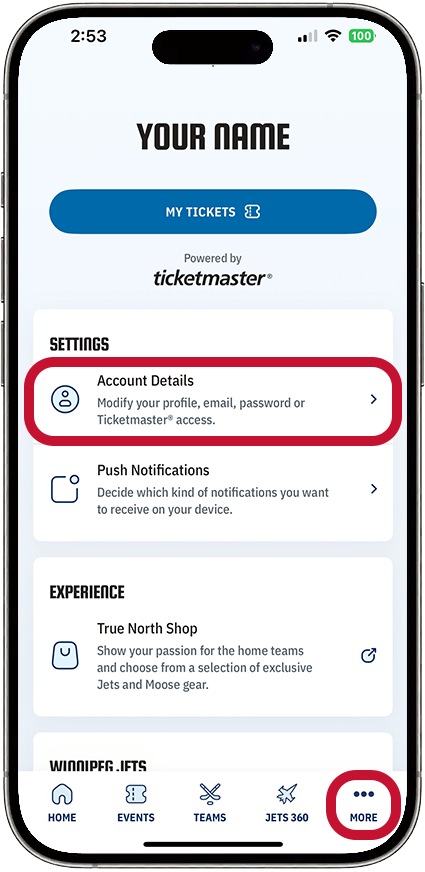
3. ACCOUNT DETAILS
Click the "More" navigation button and click the "Account Details" tile.
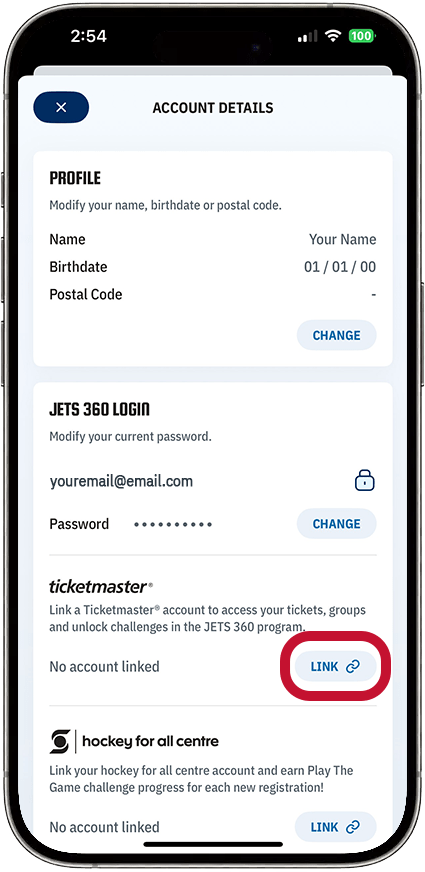
4. LINK BUTTON
If the Jets 360 account is not linked currently, click the "Link" button.
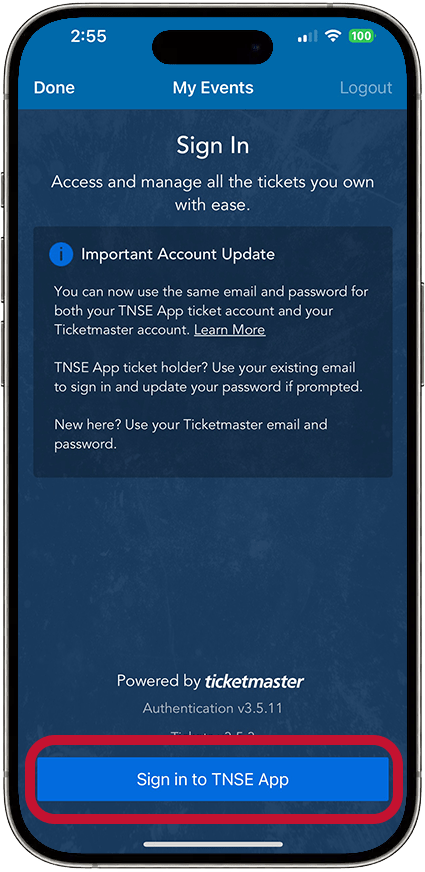
5. TICKETMASTER LOGIN
To complete linking a Ticketmaster account, click "Sign in to TNSE App".
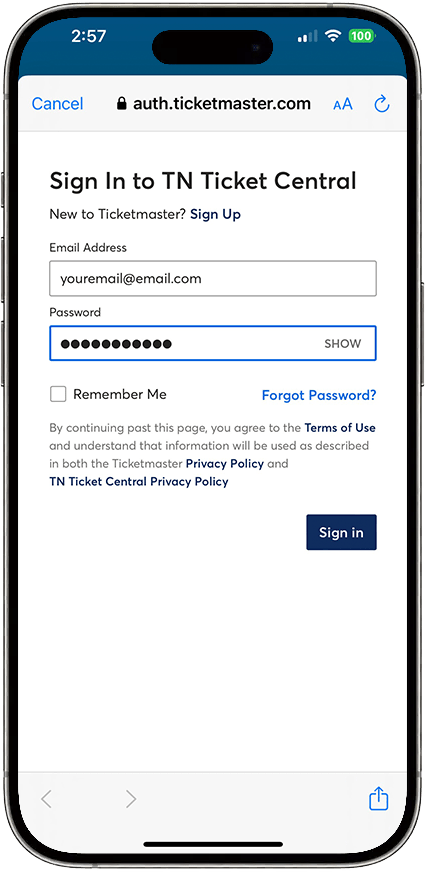
6. TICKET CENTRAL
Login to the TN Ticket Central or Ticketmaster account with the Jets / Moose / Concert tickets.
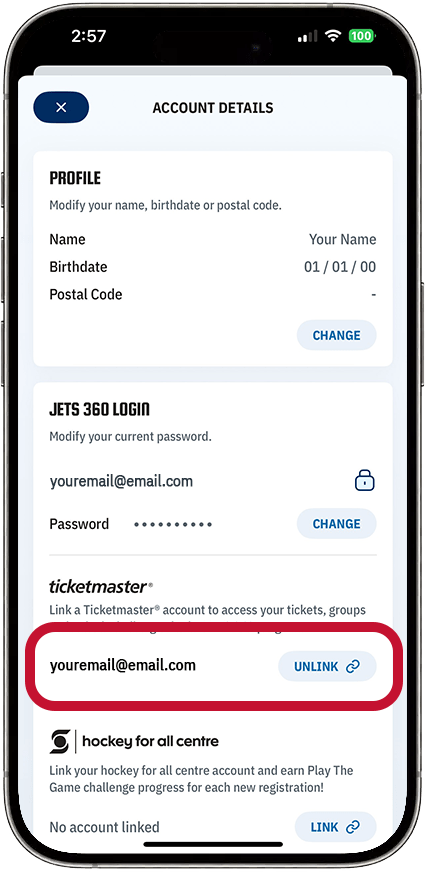
7. SUCCESSFUL LINKING
If successfully linked, the Ticketmaster account email will appear with an "Unlink" button. Use the "Unlink" button to change the linked account as needed.
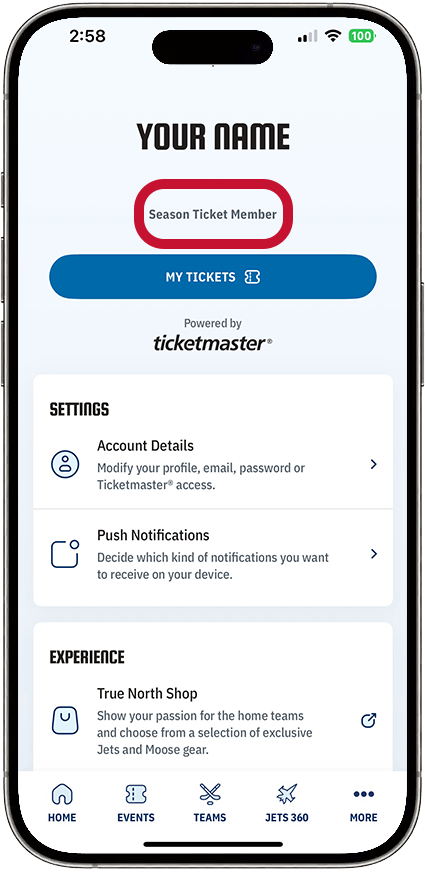
8. MEMBER CONFIRMATION
When Members link a TN Ticket Central account, the package type is identified underneath the user's name.
Please contact your Account Executive if this does not appear.
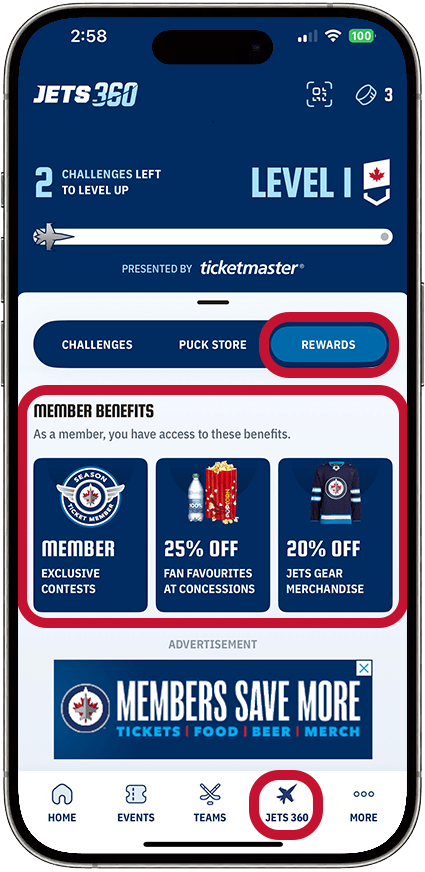
9. MEMBER BENEFITS
To check Membership benefits, go to Jets 360 using the bottom navigation button and click on "Rewards". All benefits and discounts will be visible under "Member Benefits".

SEASON TICKET MEMBER DISCOUNTS
Through Jets 360, Season Ticket Members can access their Member discounts of up to 25% Off Fan Favourite Items.
Fan Favourite items include:
• Beer, all offerings including craft
• Coolers
• Popcorn
• Jet Dogs
• Pizza
• Fountain soda
• Water
JETS 360 ULTIMATE PRIZE
For any Jets 360 related questions or information regarding challenges, contests, and rewards (including Jets Gear or Food & Beverage tracking or discounts) please contact us at [email protected].