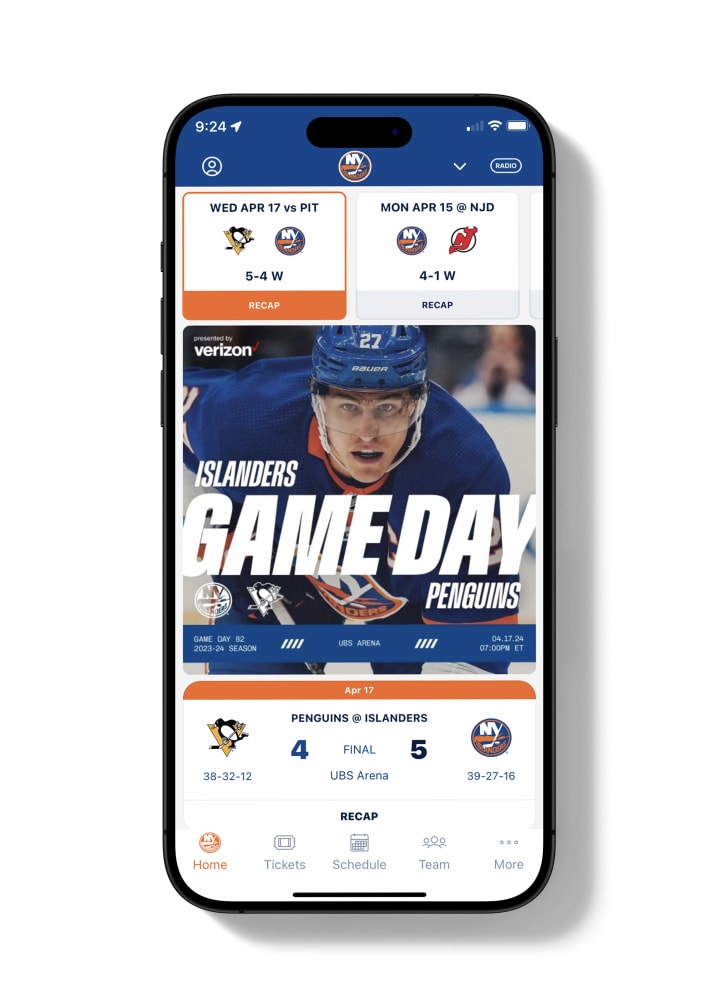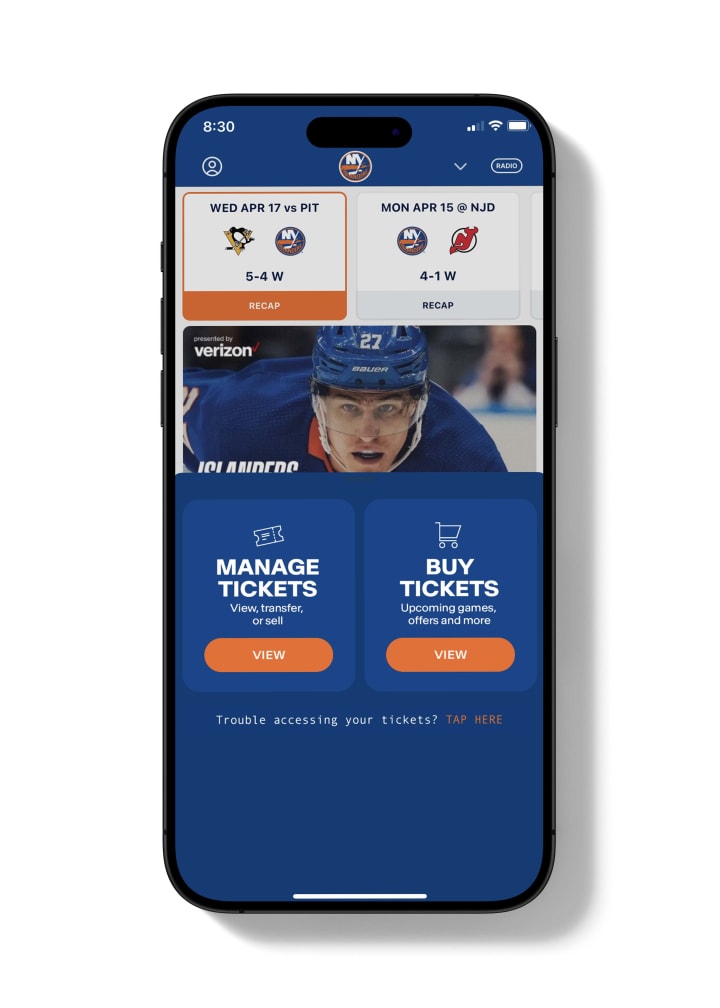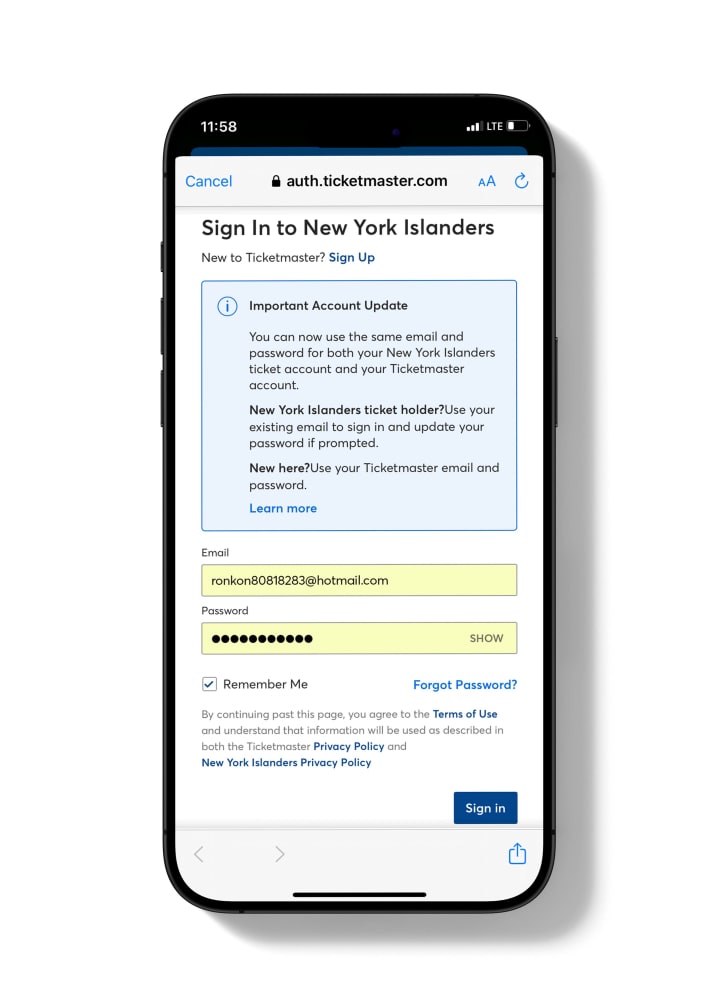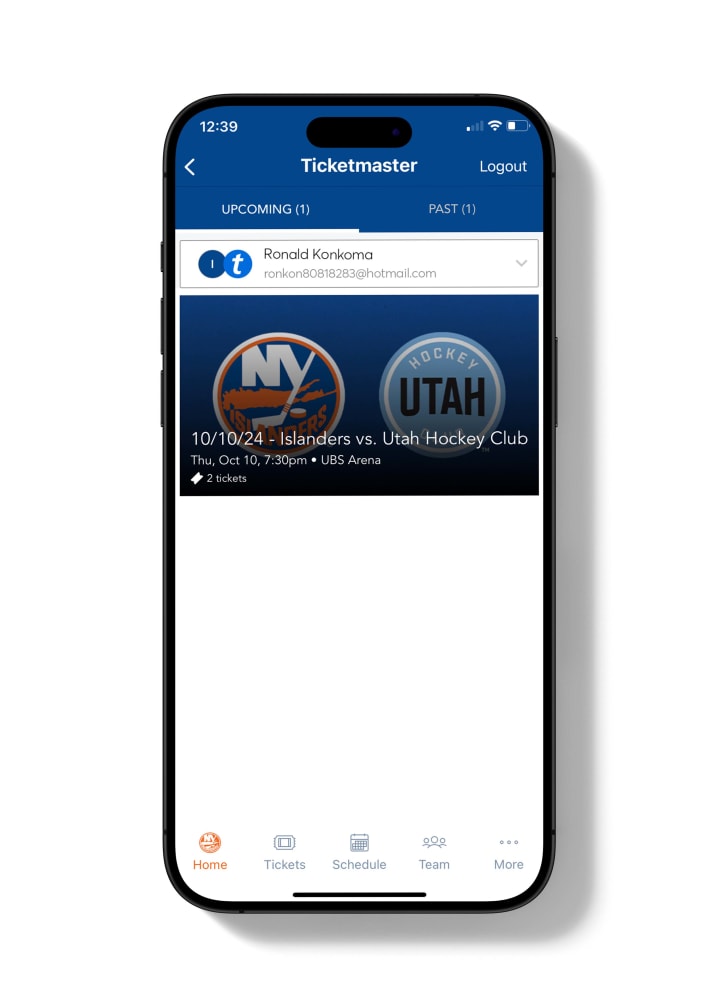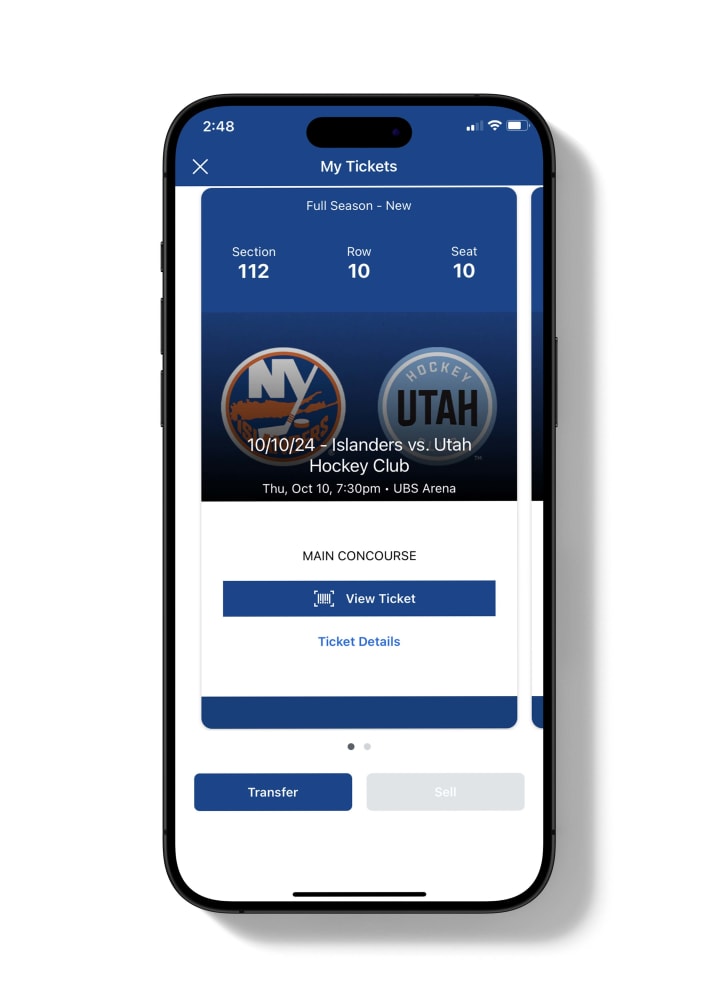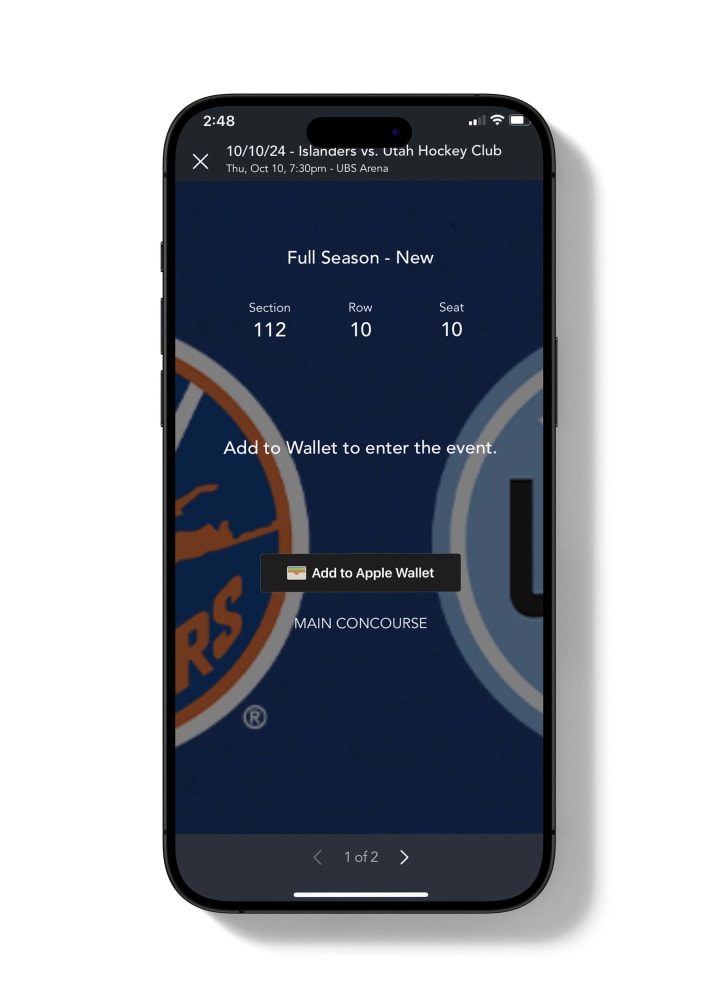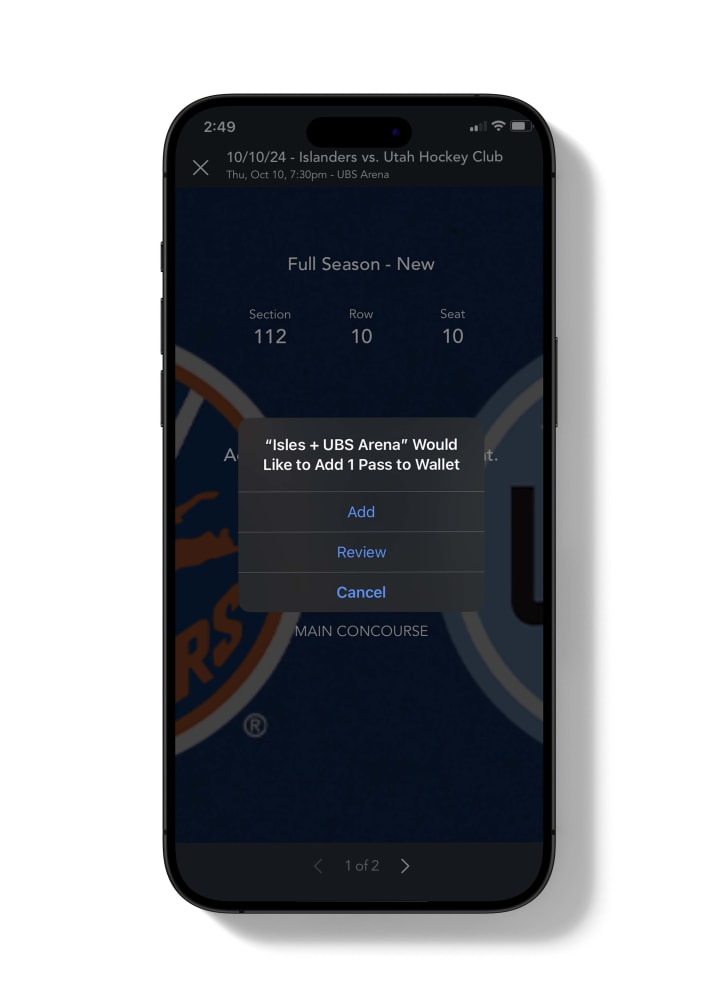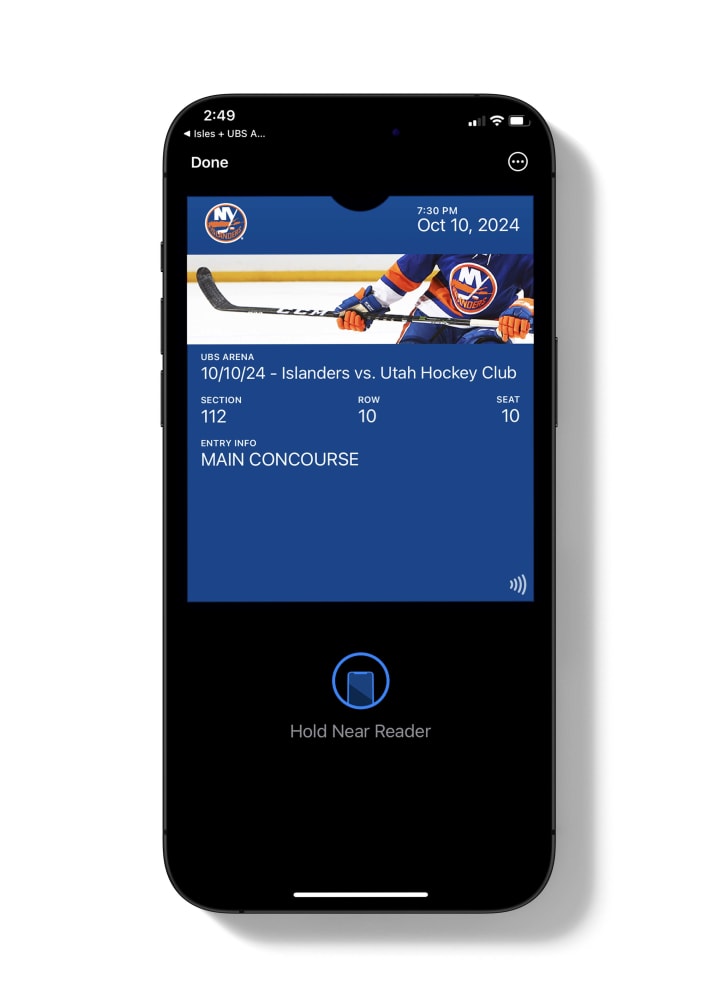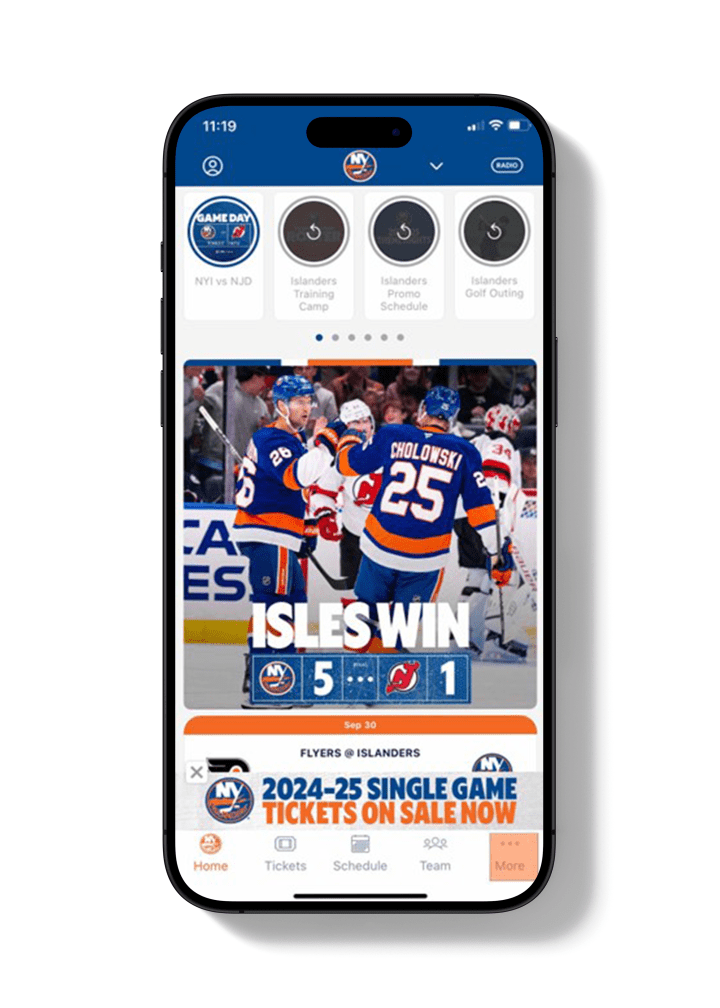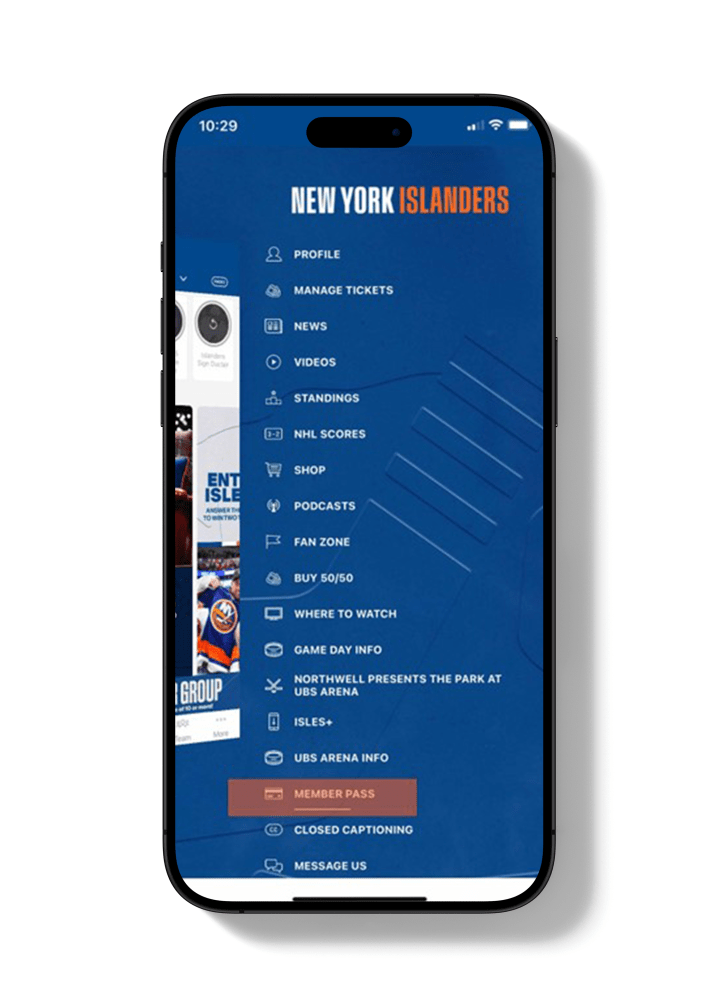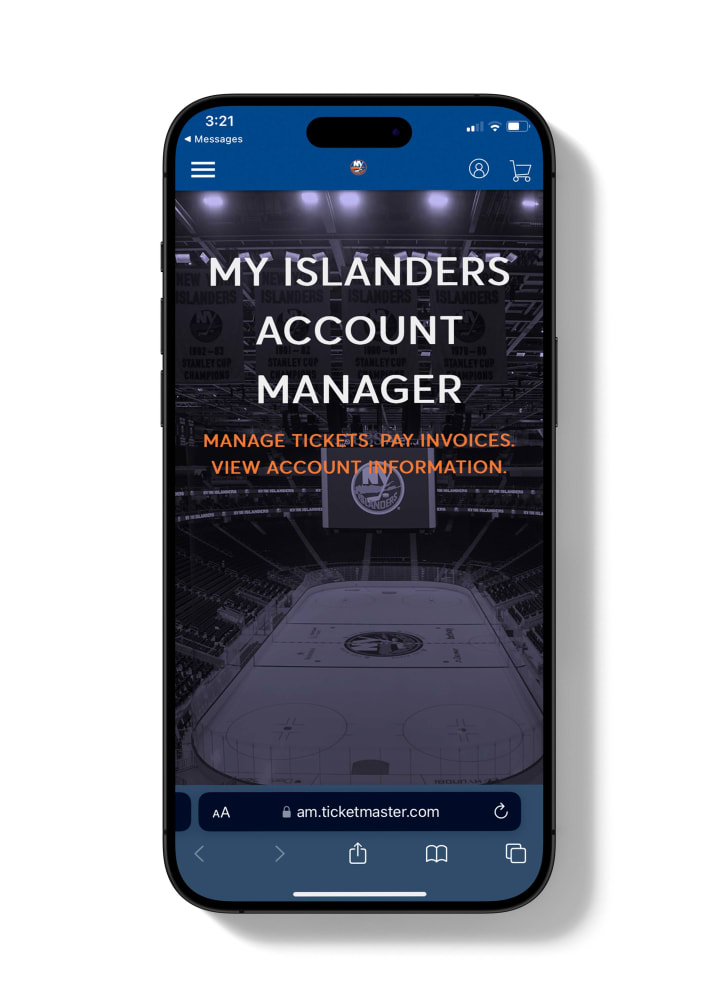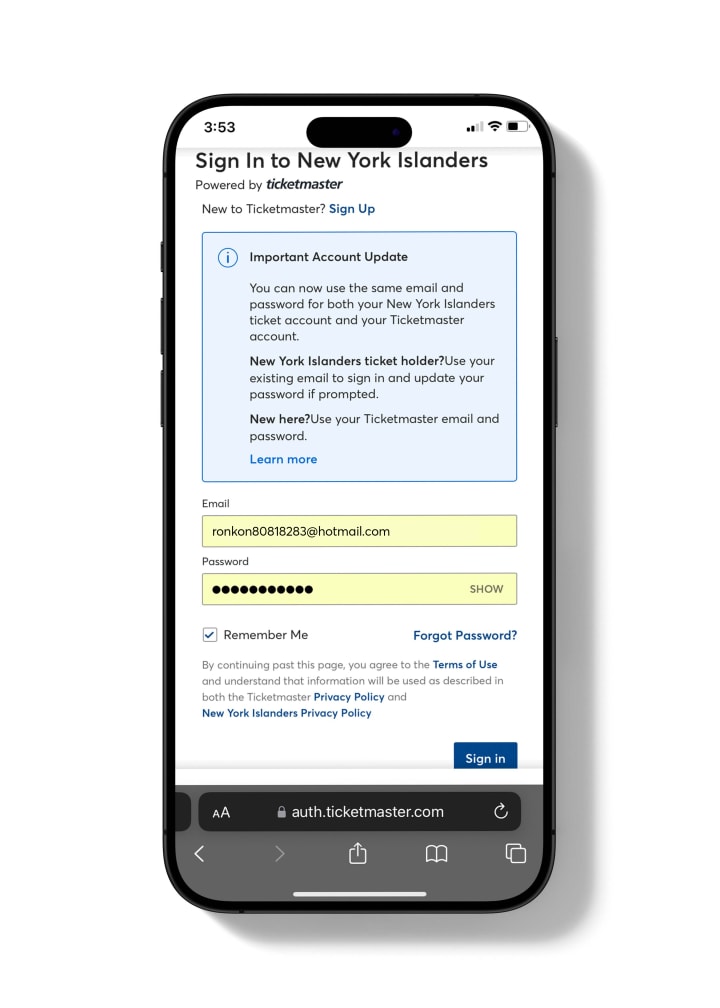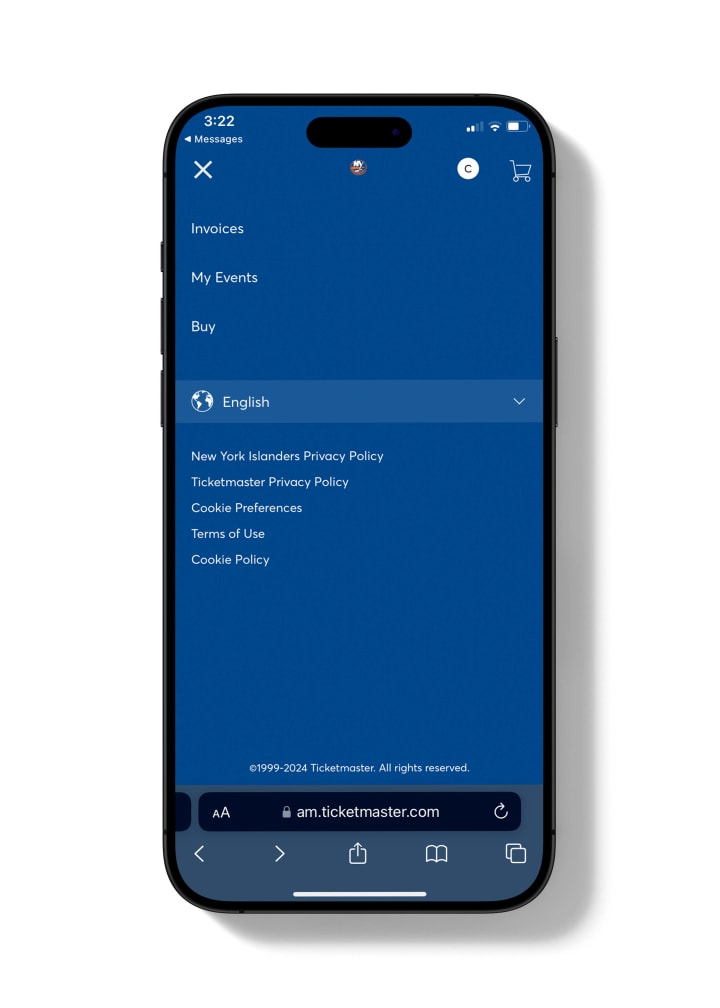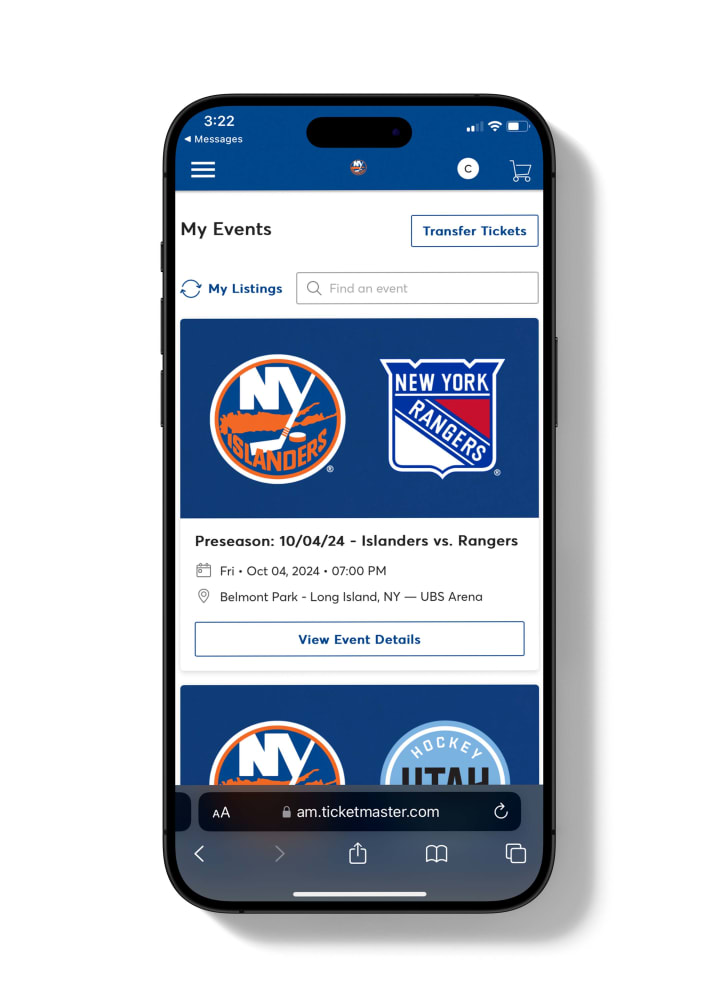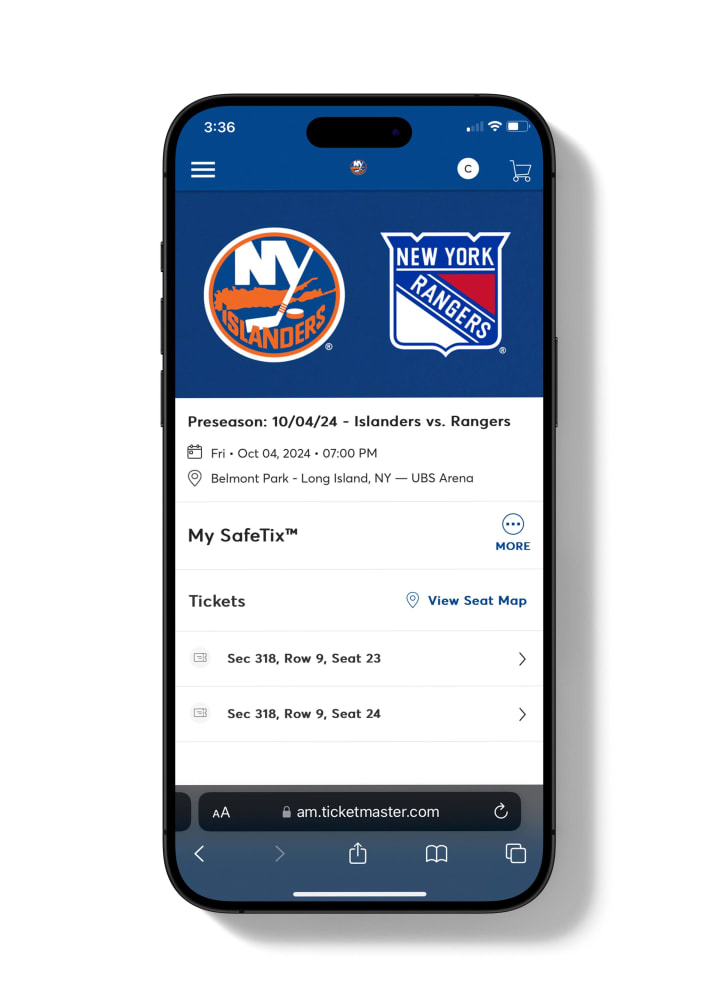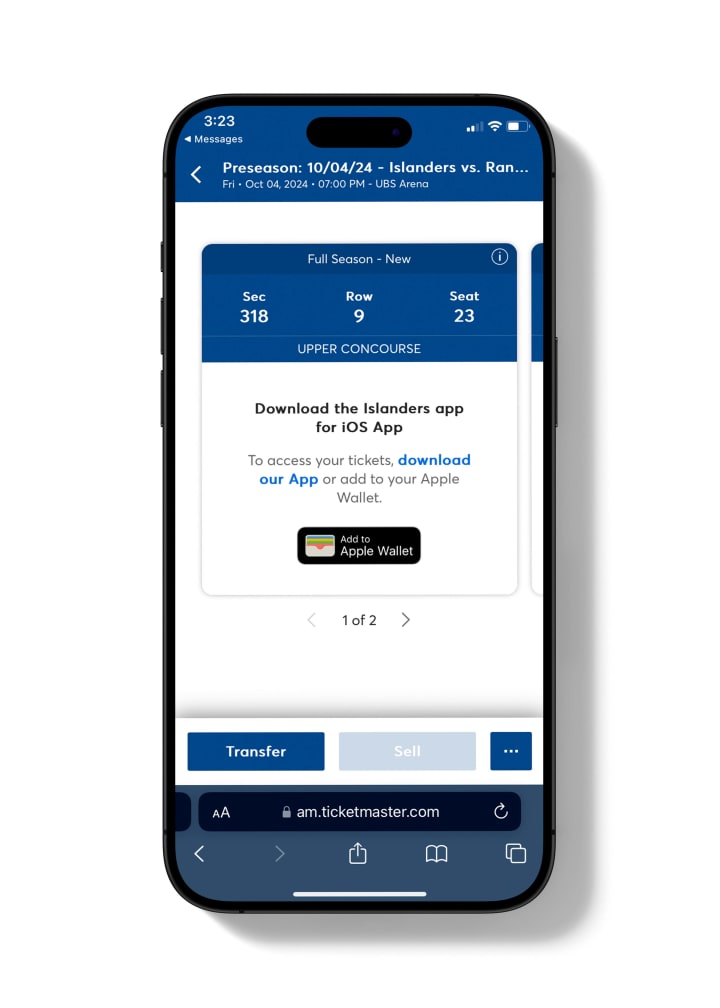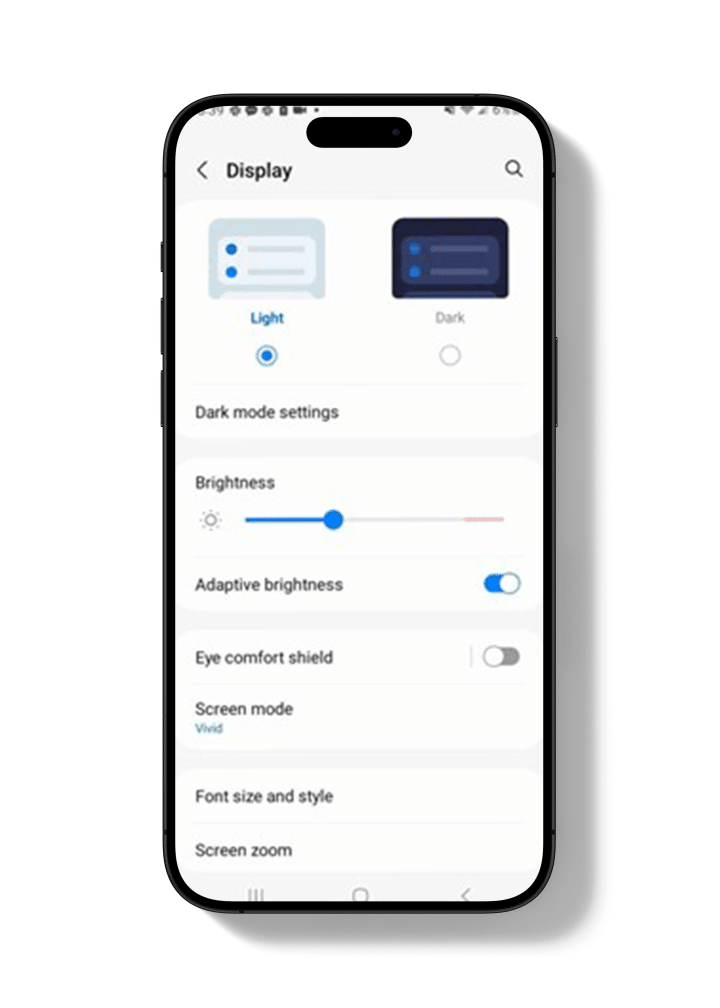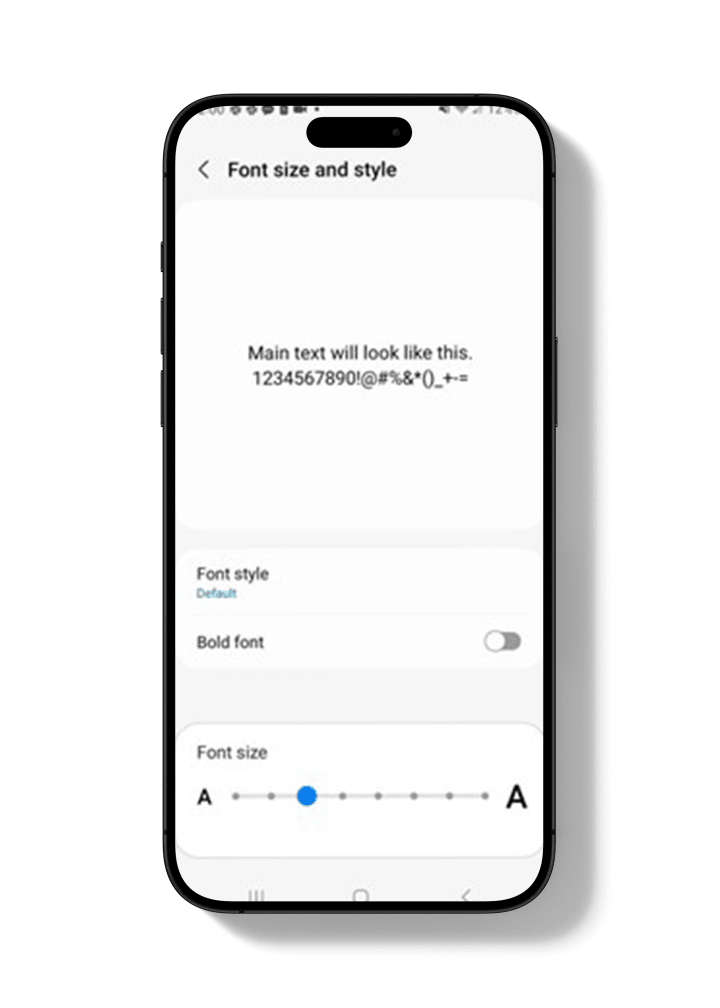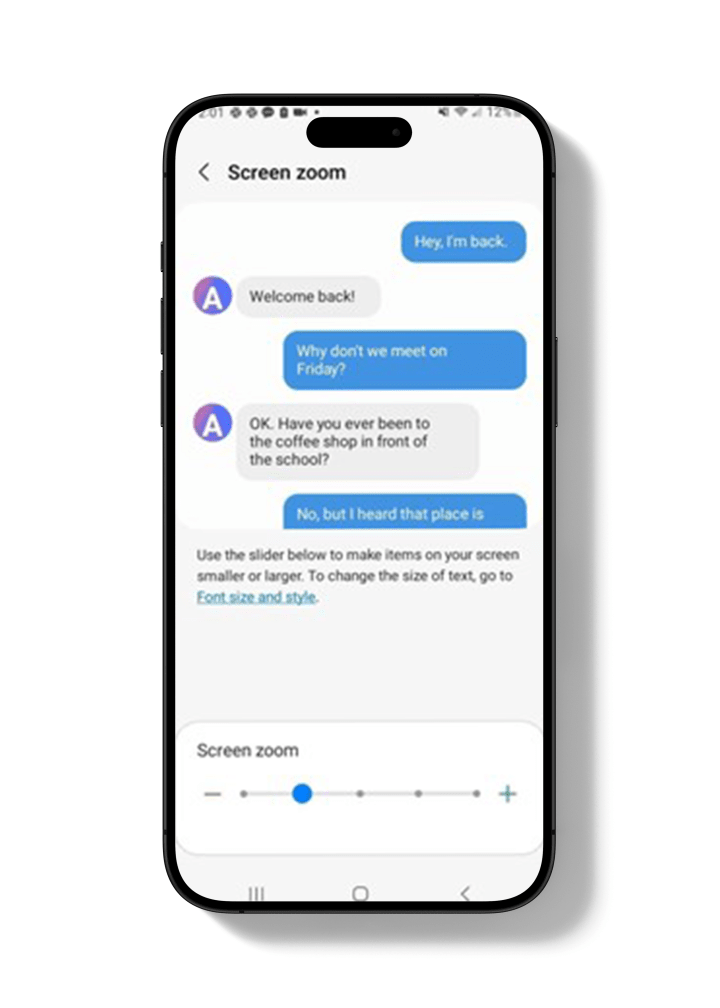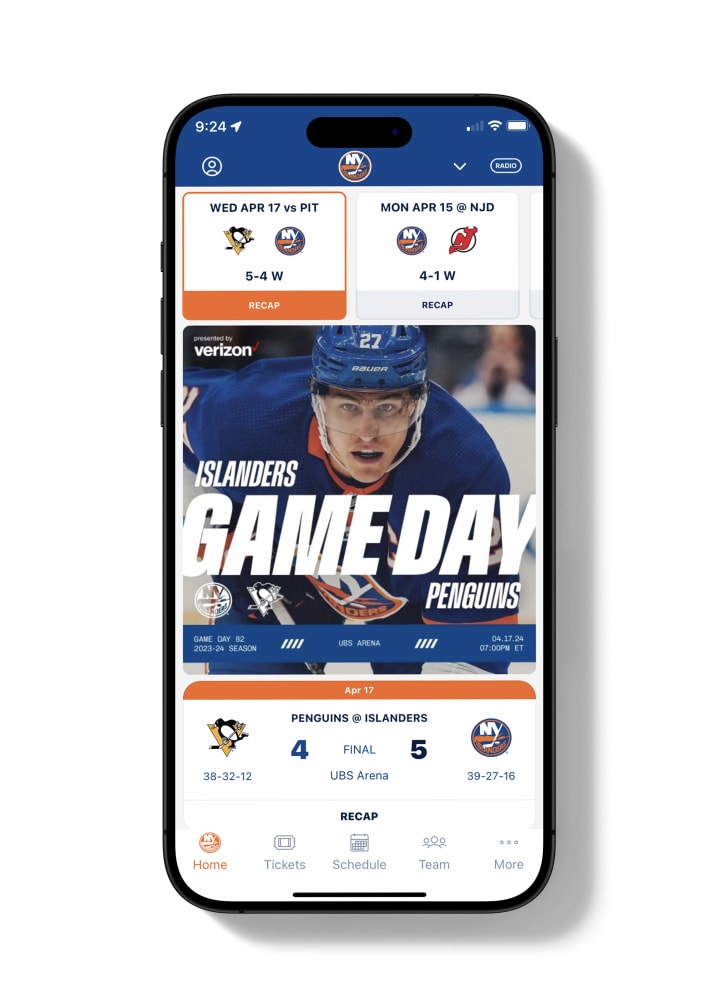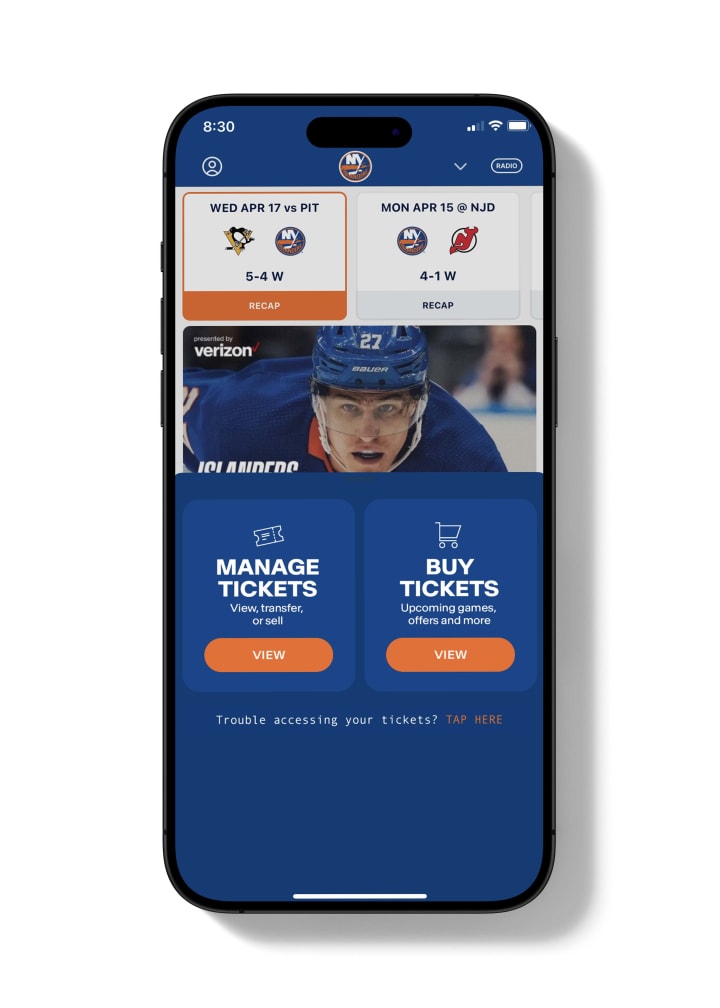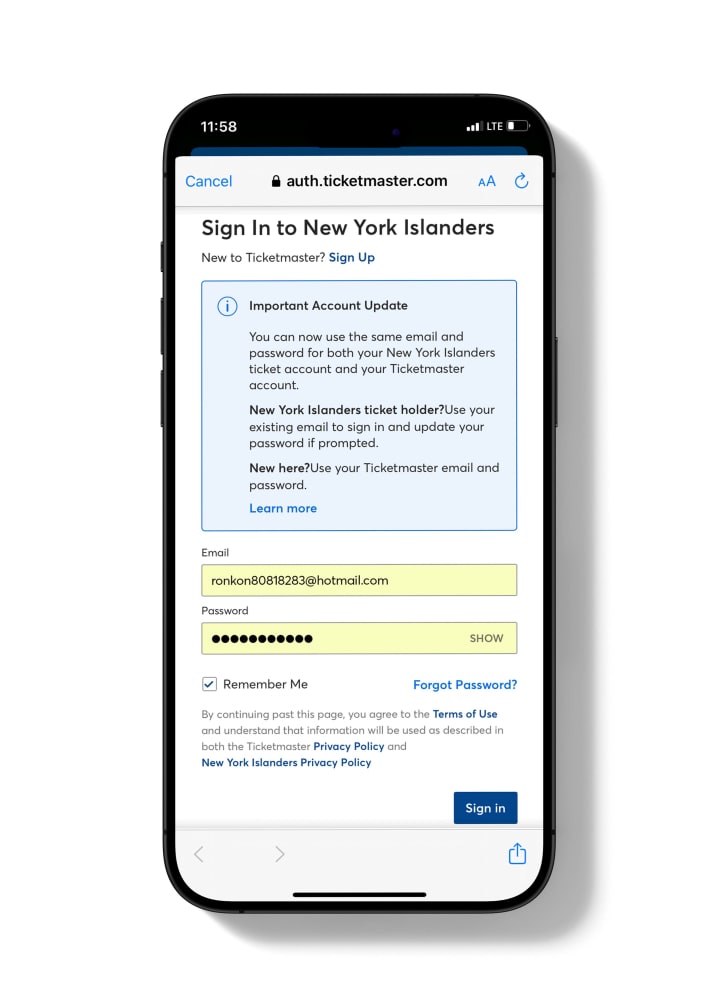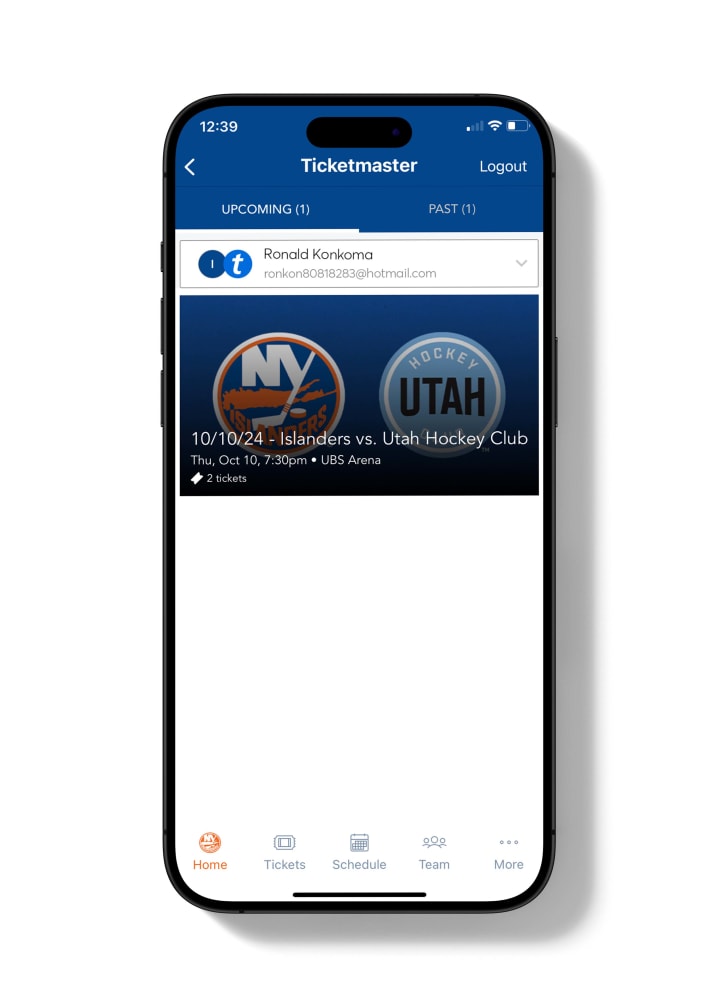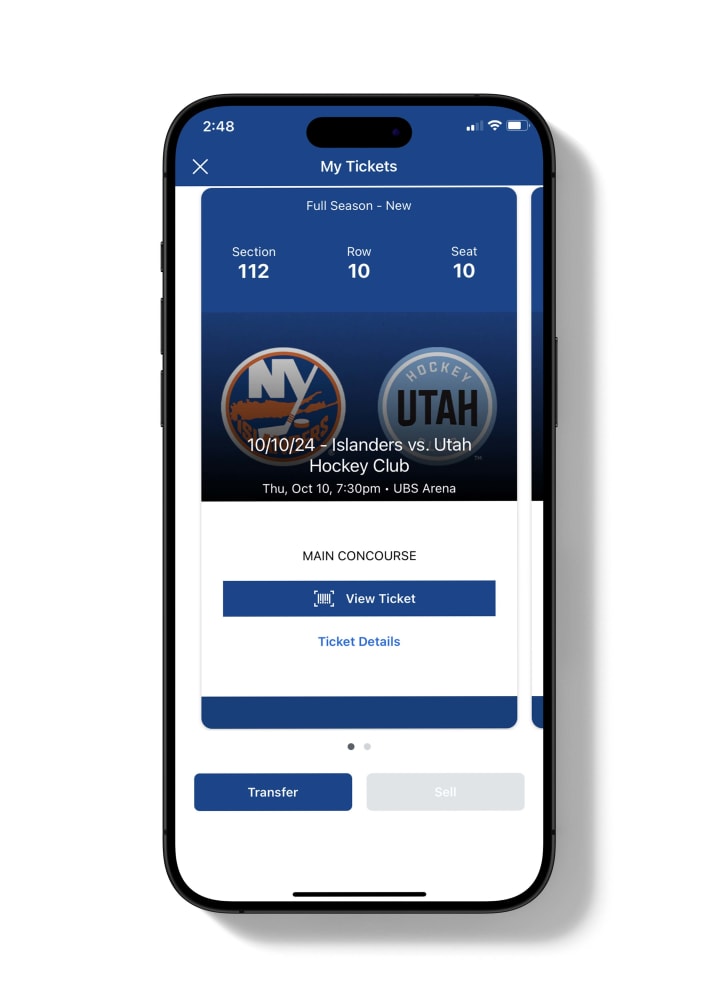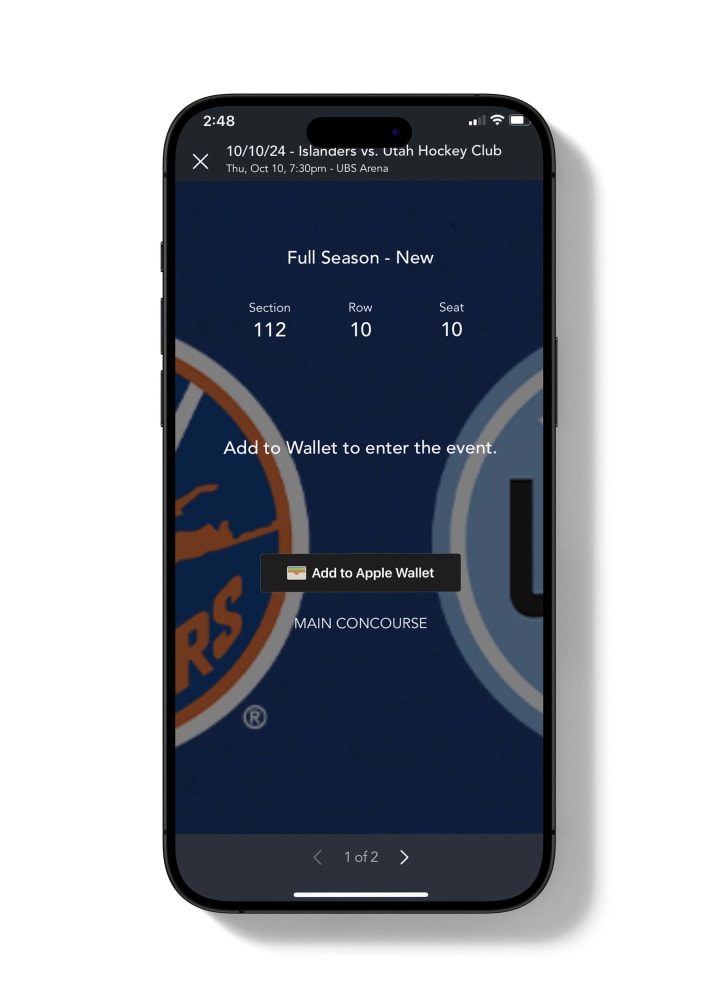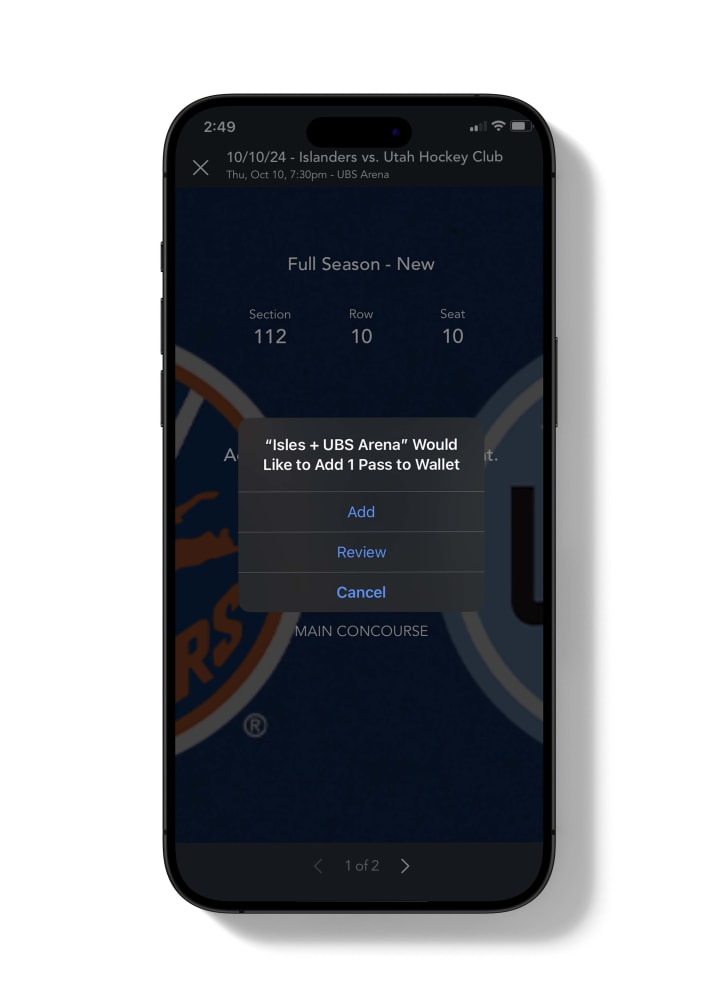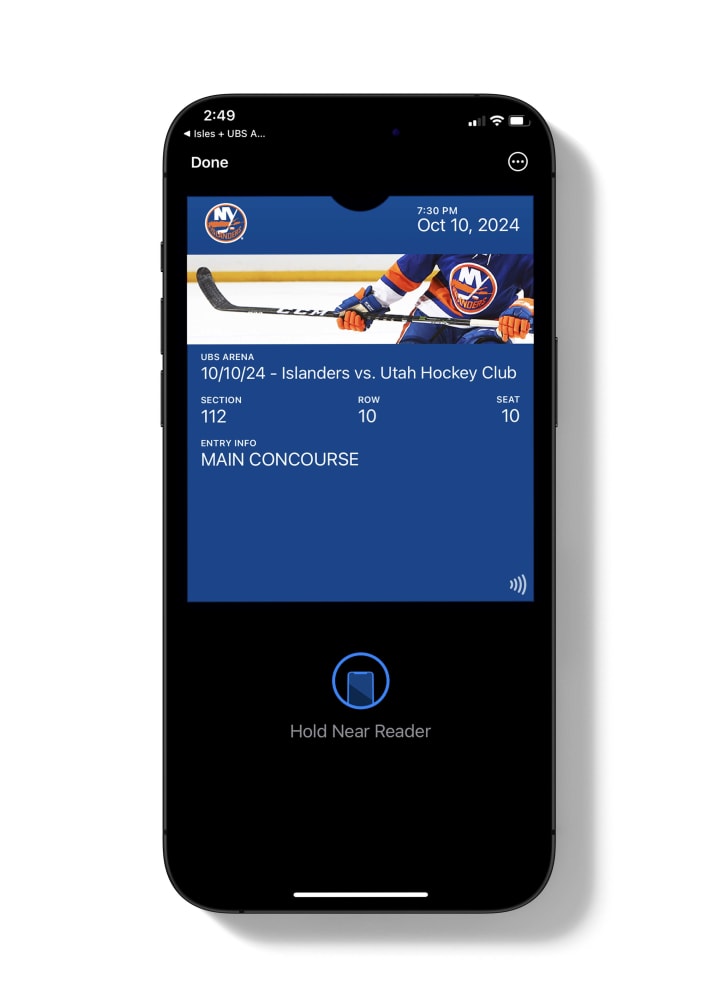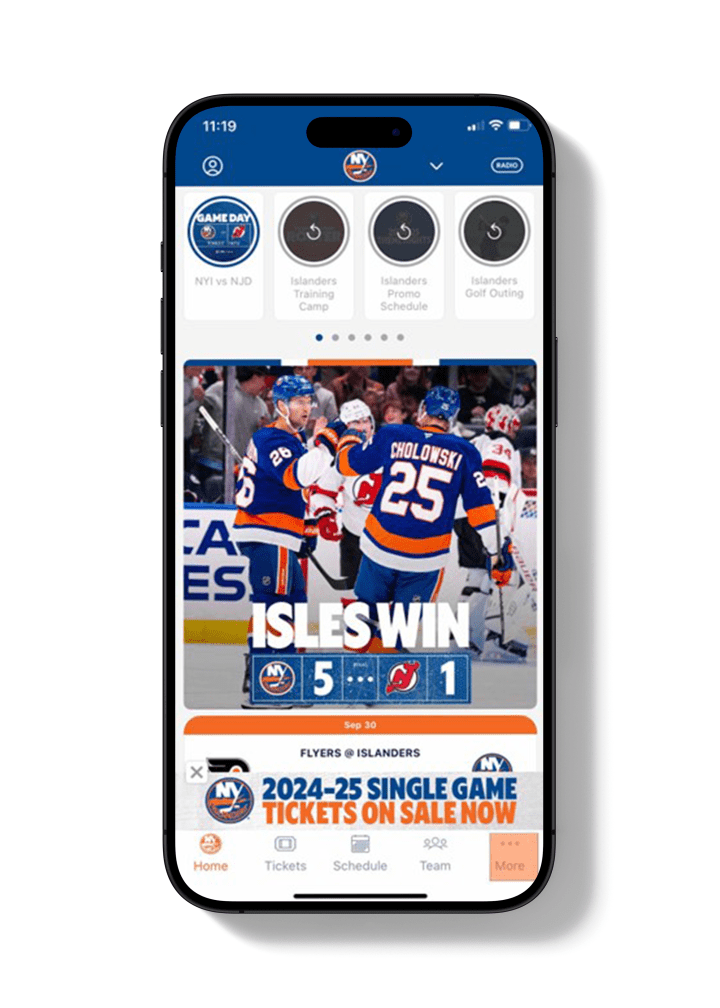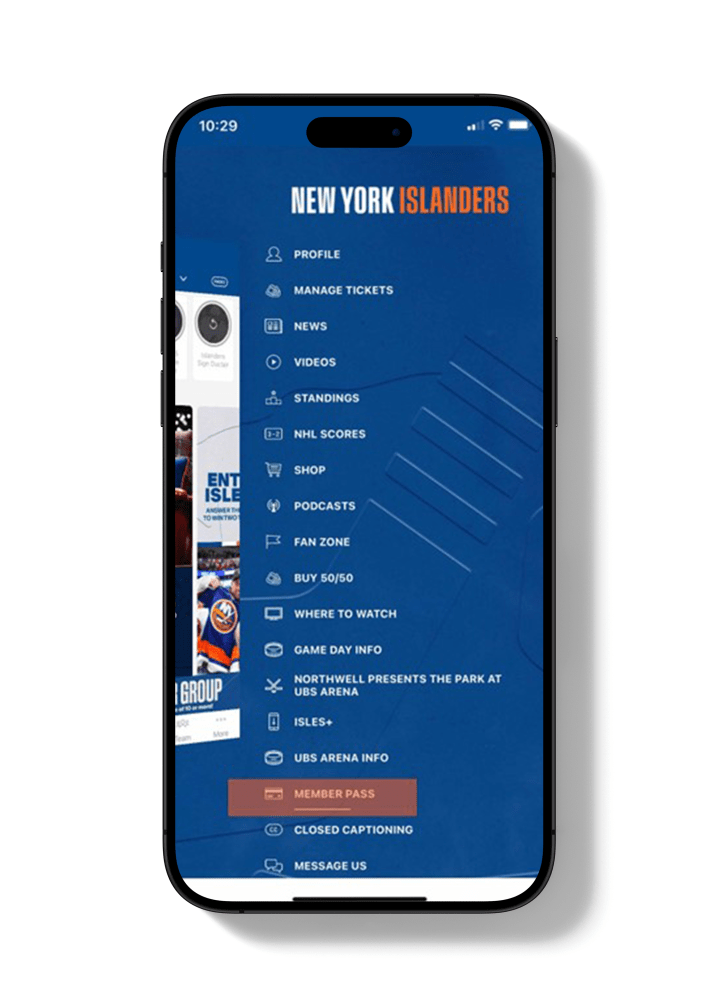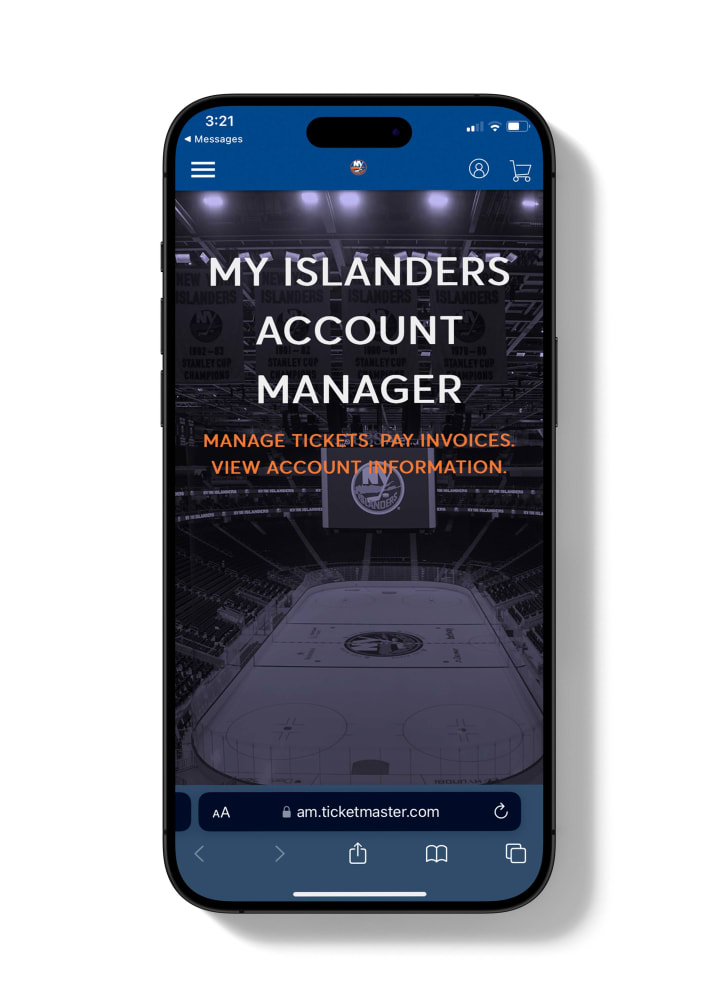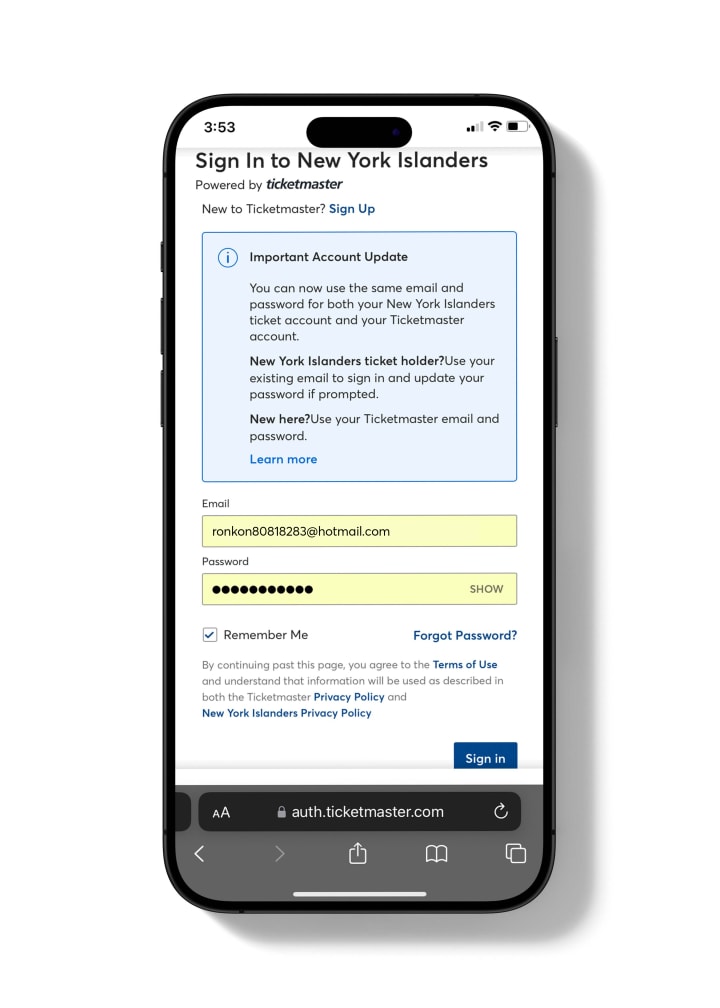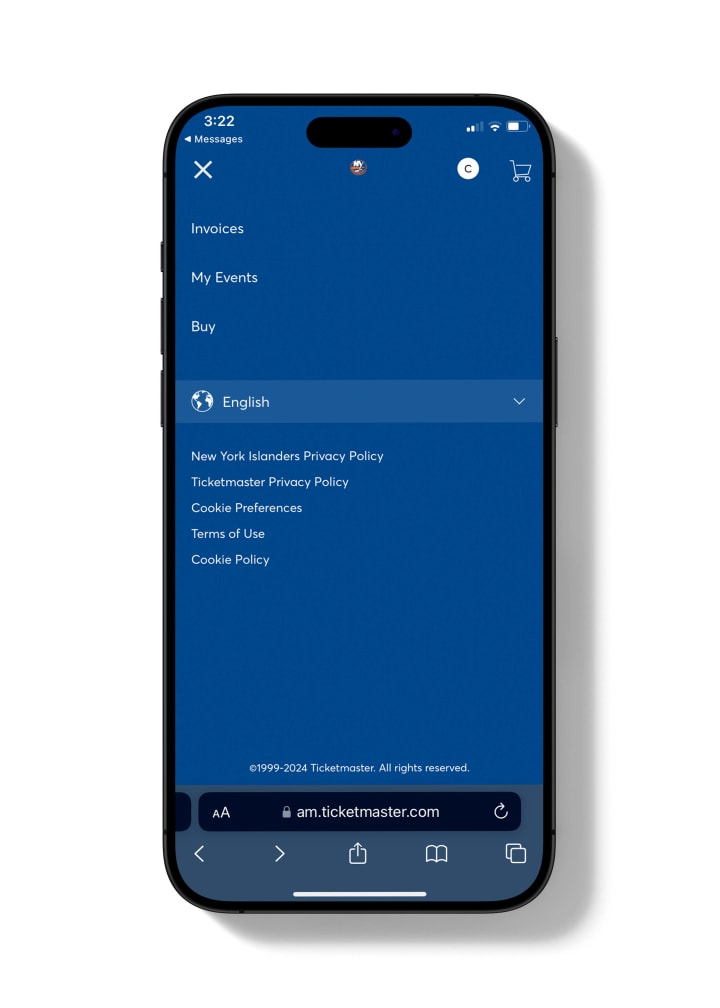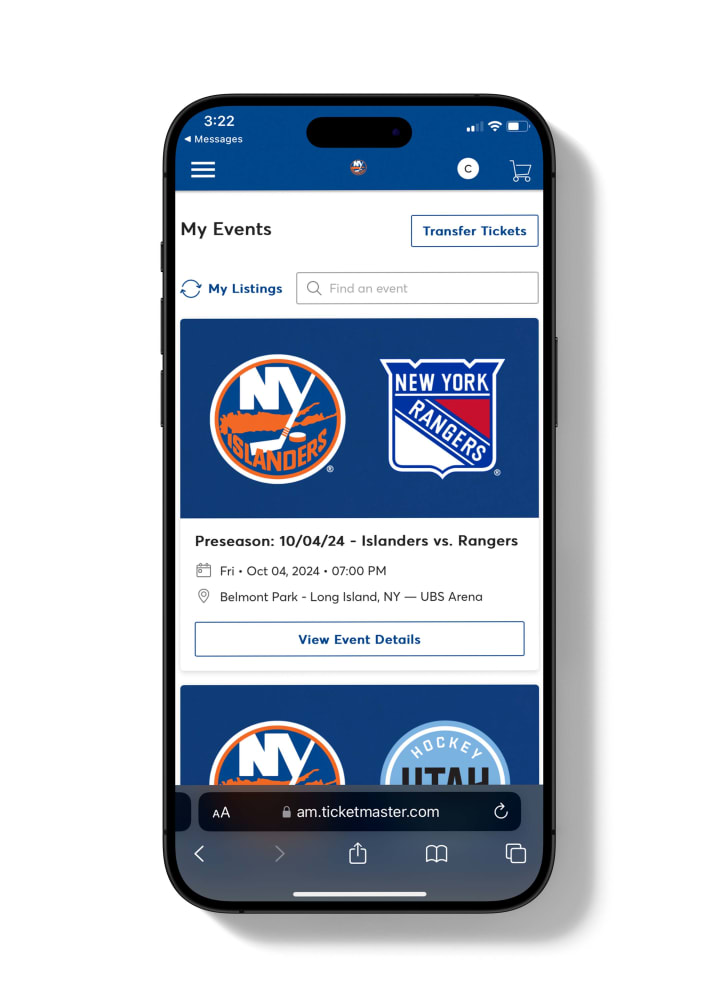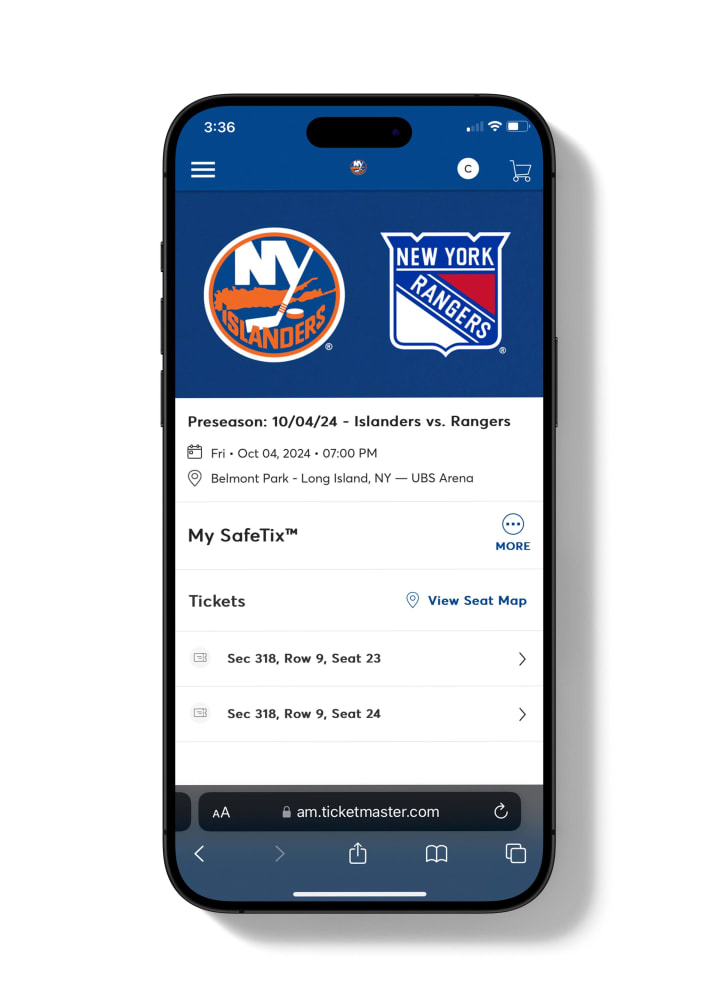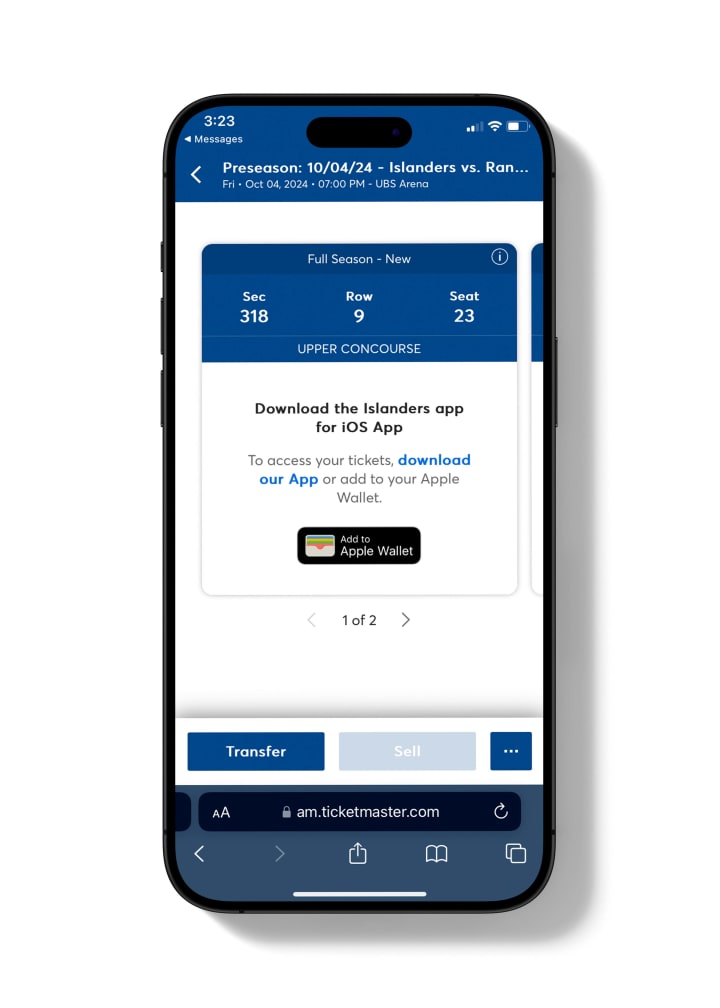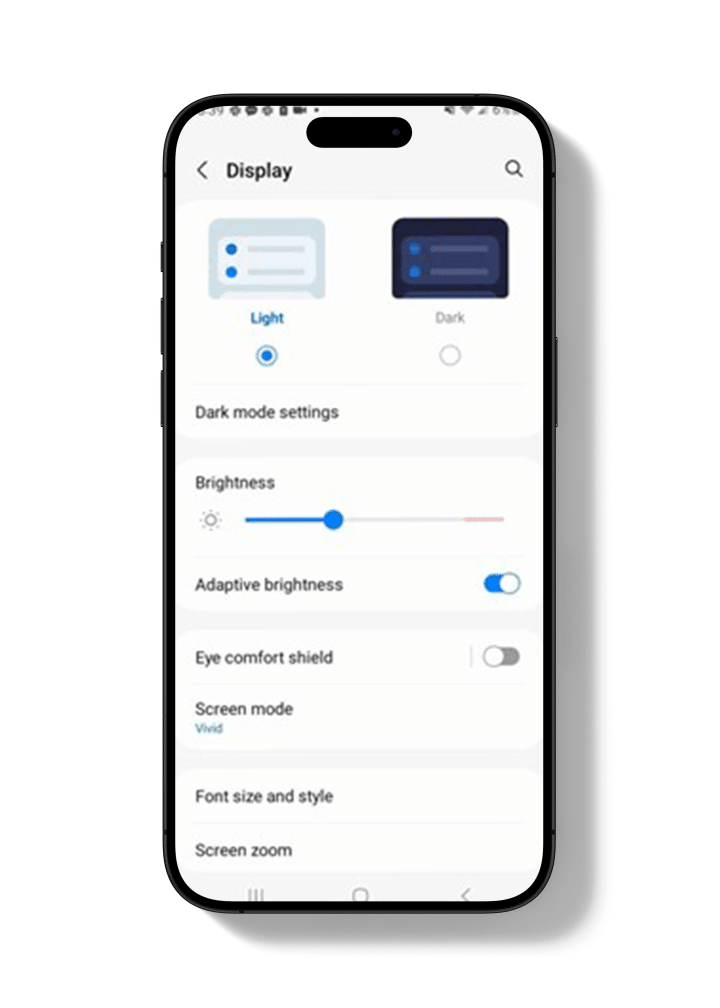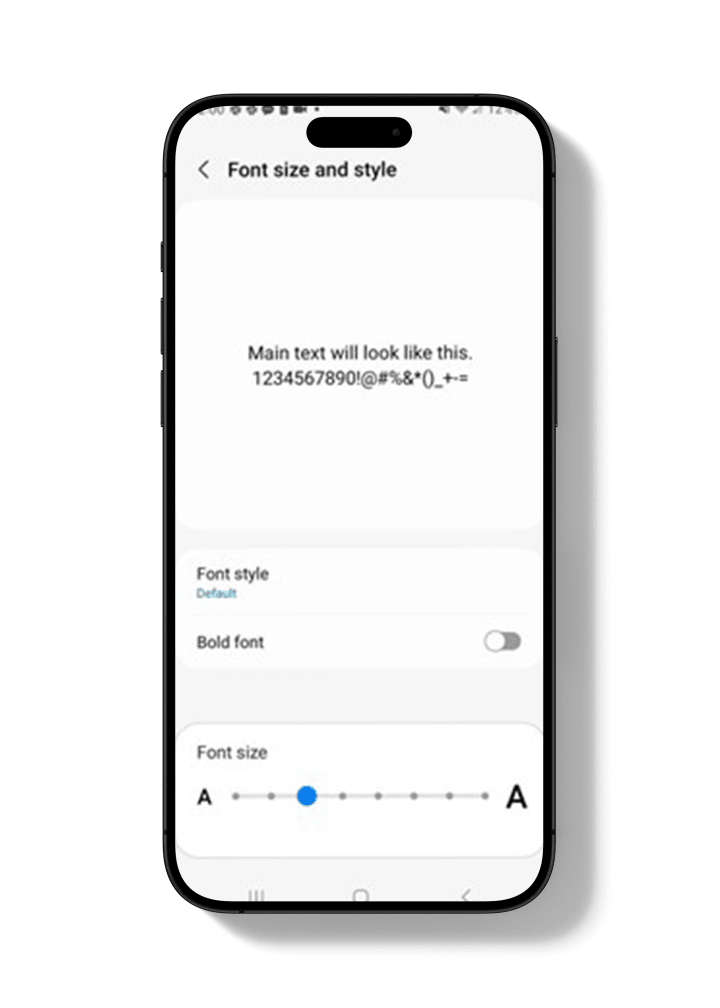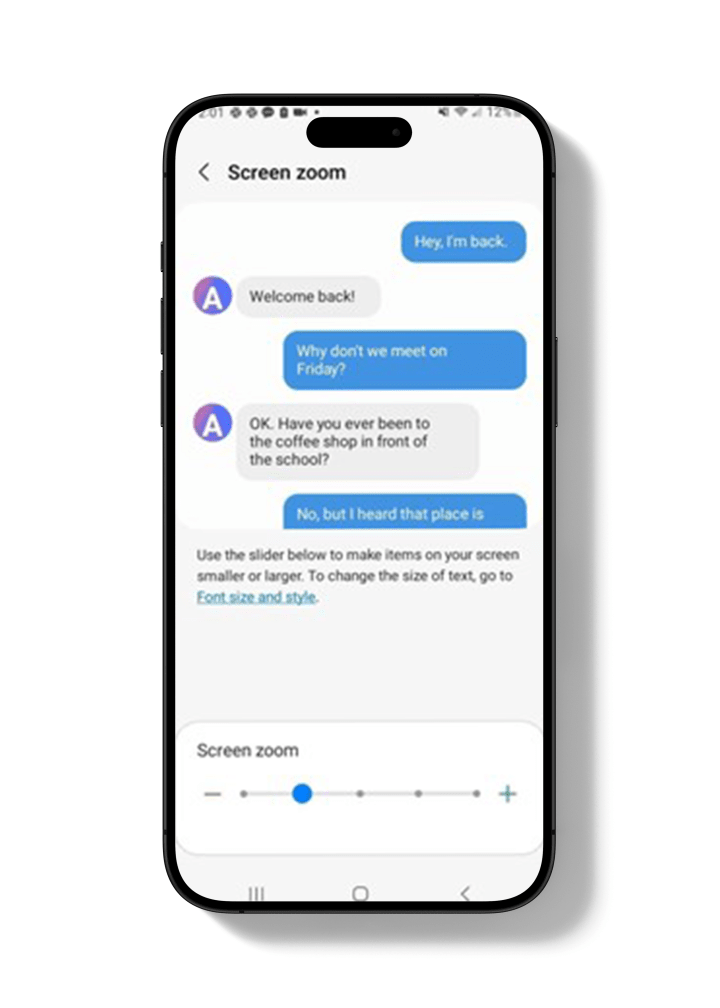Mobile tickets are your key to entering New York Islanders games and events at UBS Arena.
Tickets can be accessed via the New York Islanders + UBS Arena app, as well as Ticketmaster’s mobile website.
If you are having trouble accessing your tickets, please see the list below for recommended steps and solutions.
If you still cannot access your tickets, or have further questions, please reach out to your ticket representative, or contact 888-NYISLES.