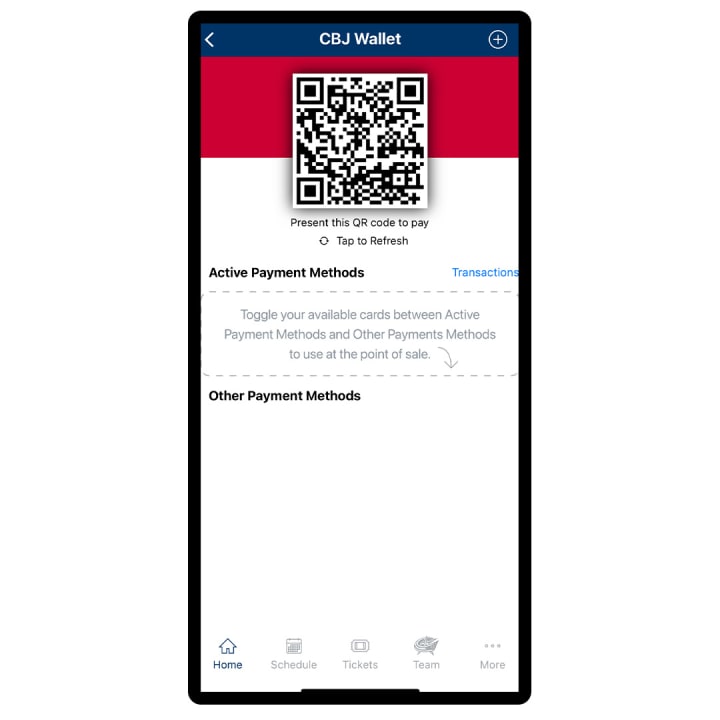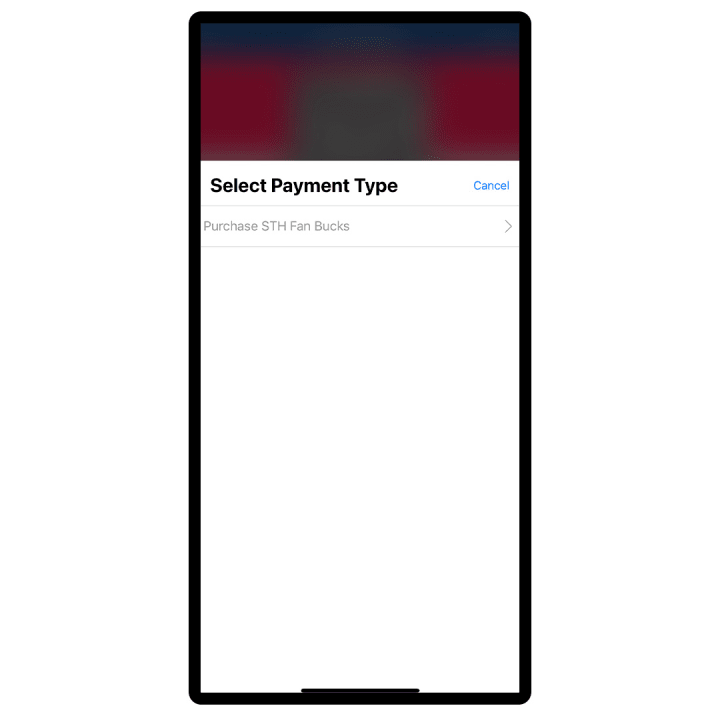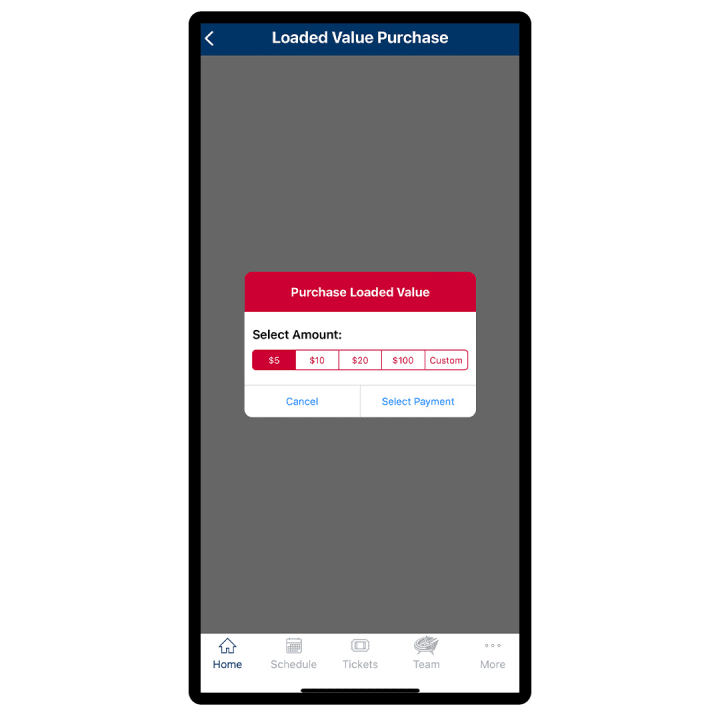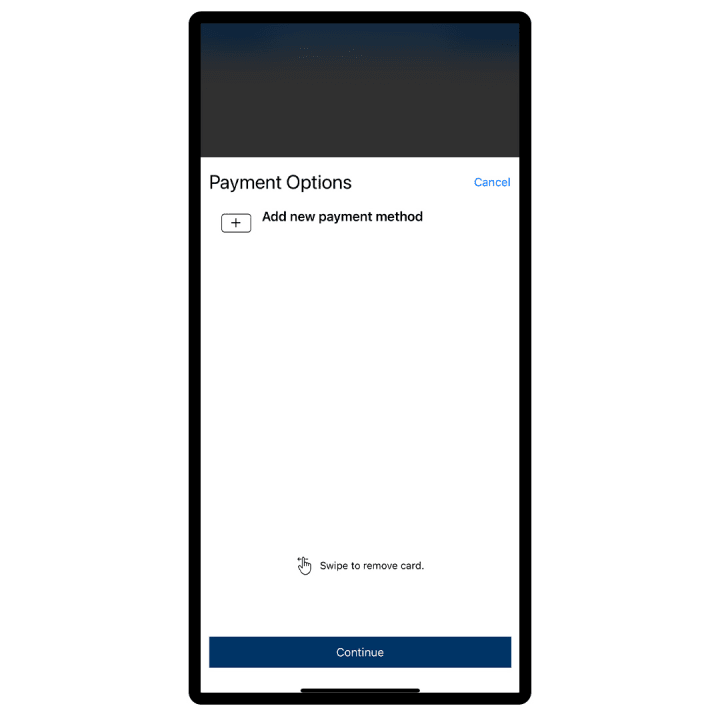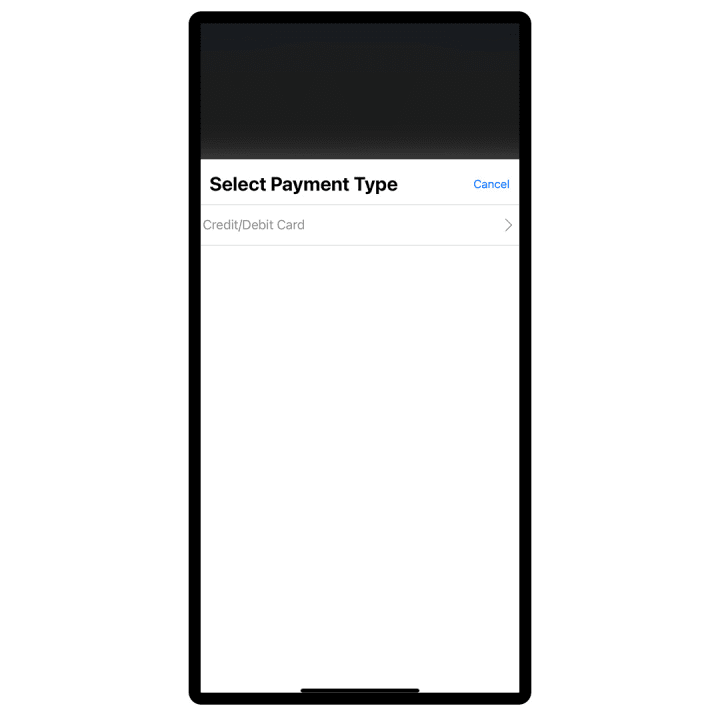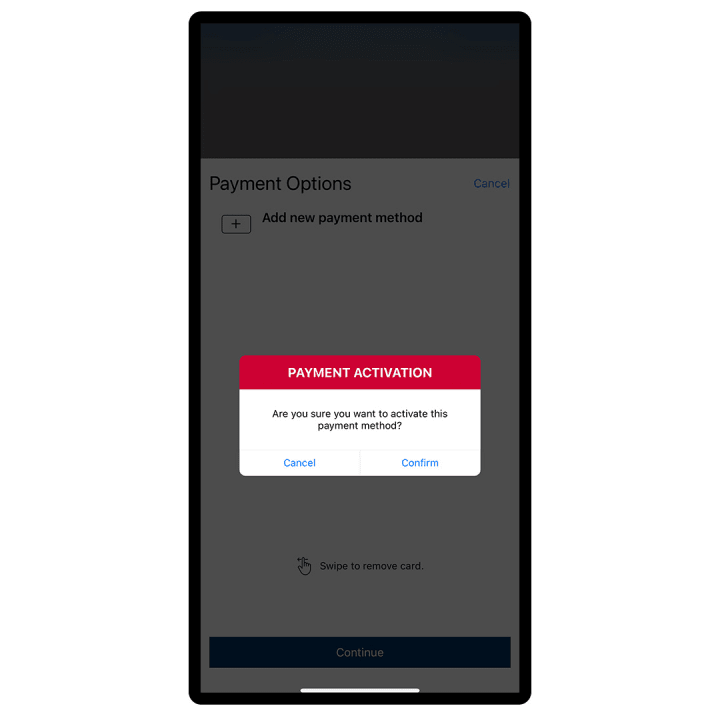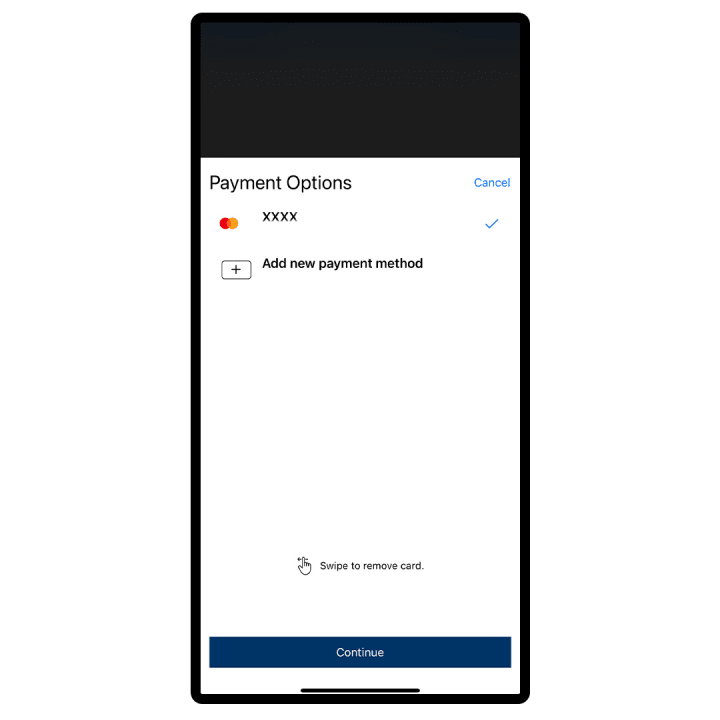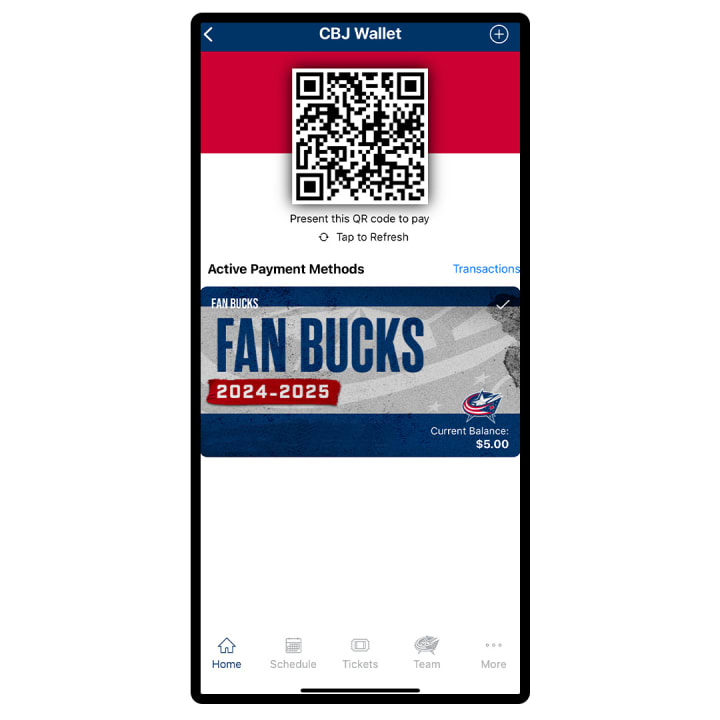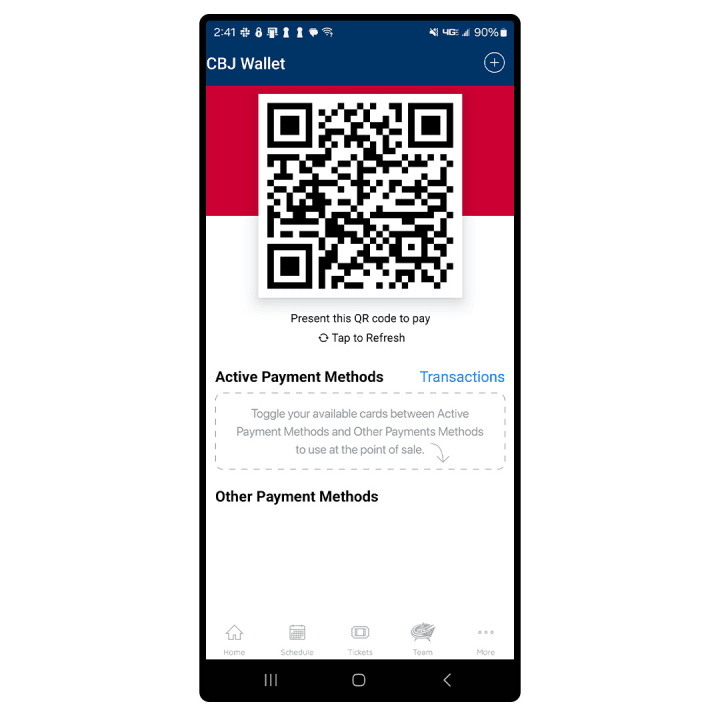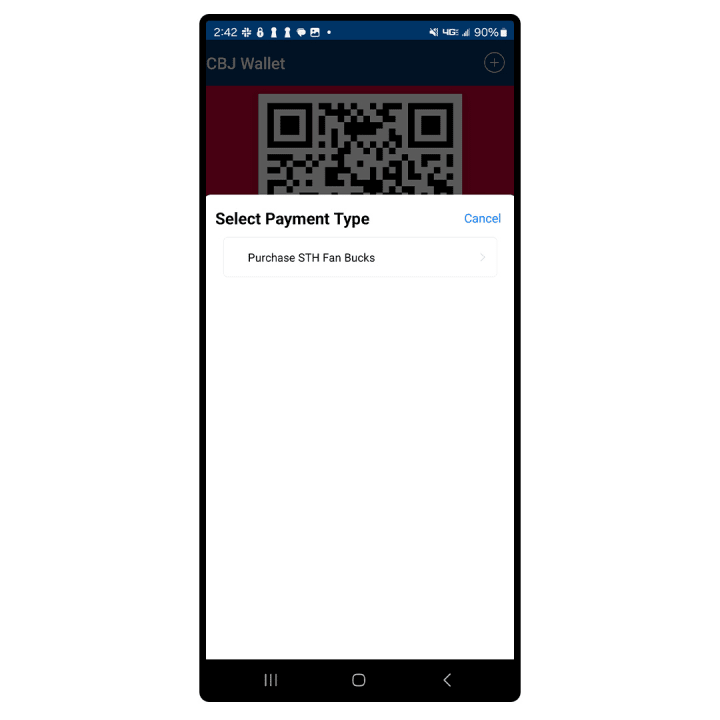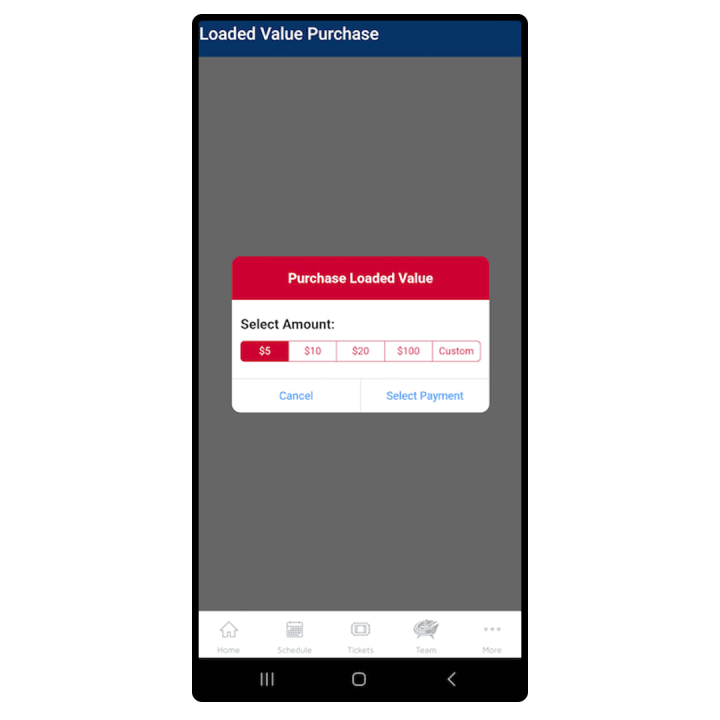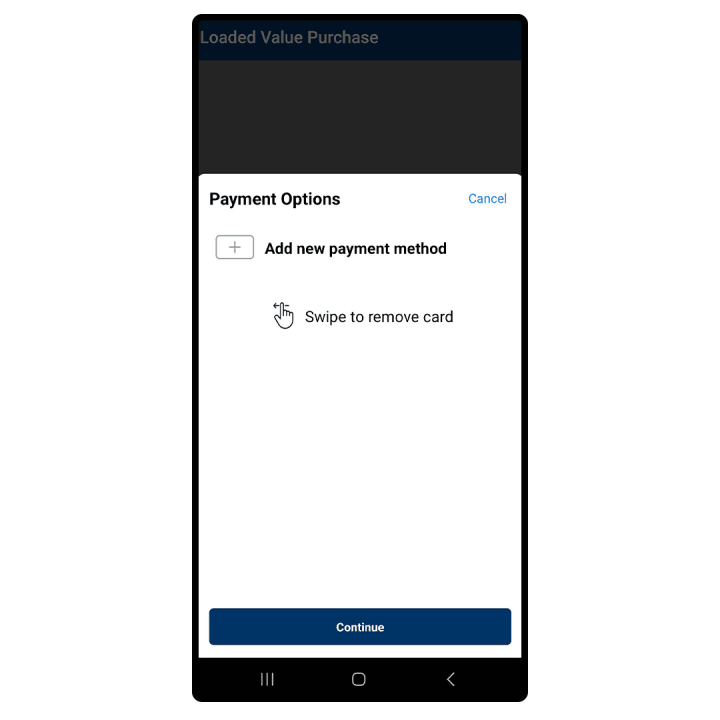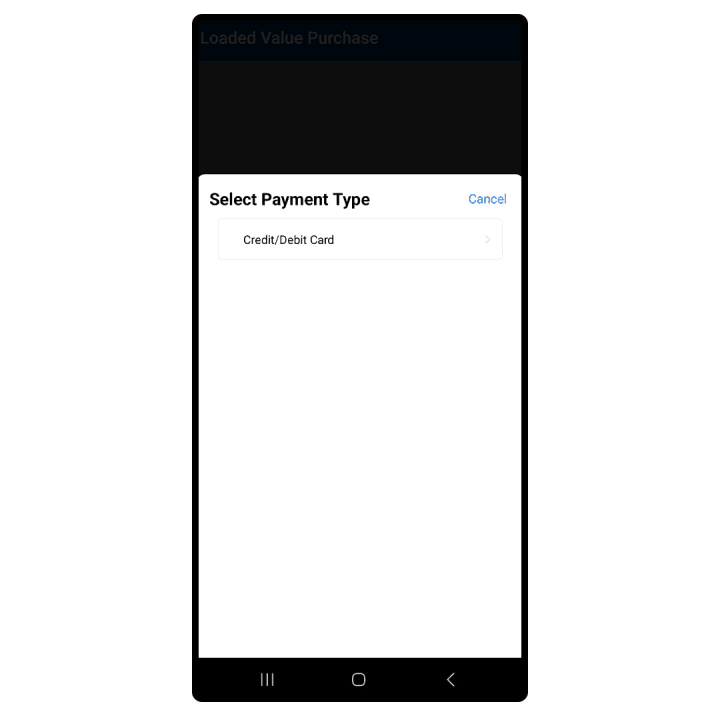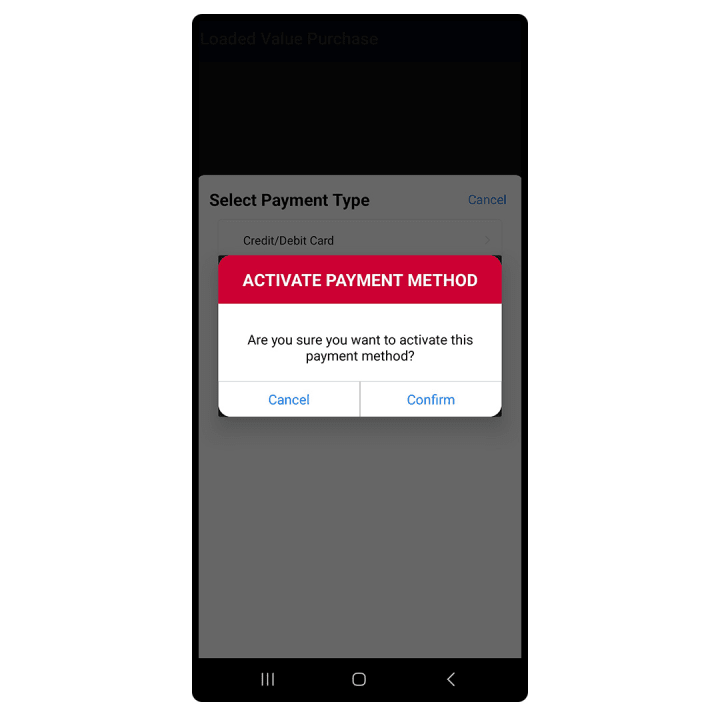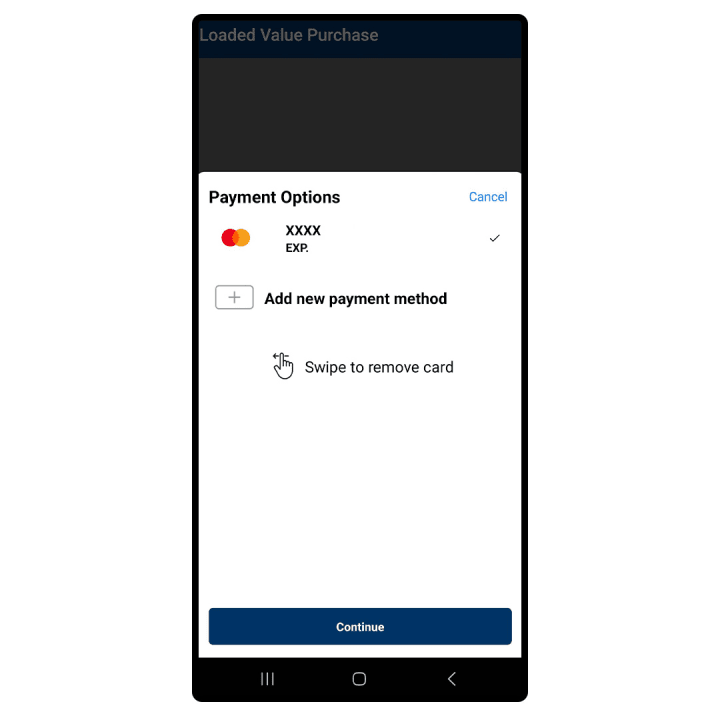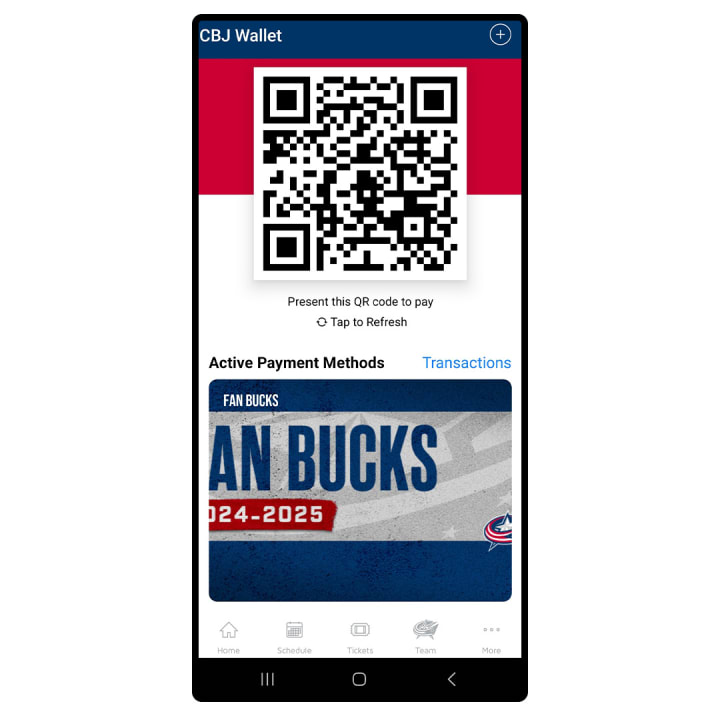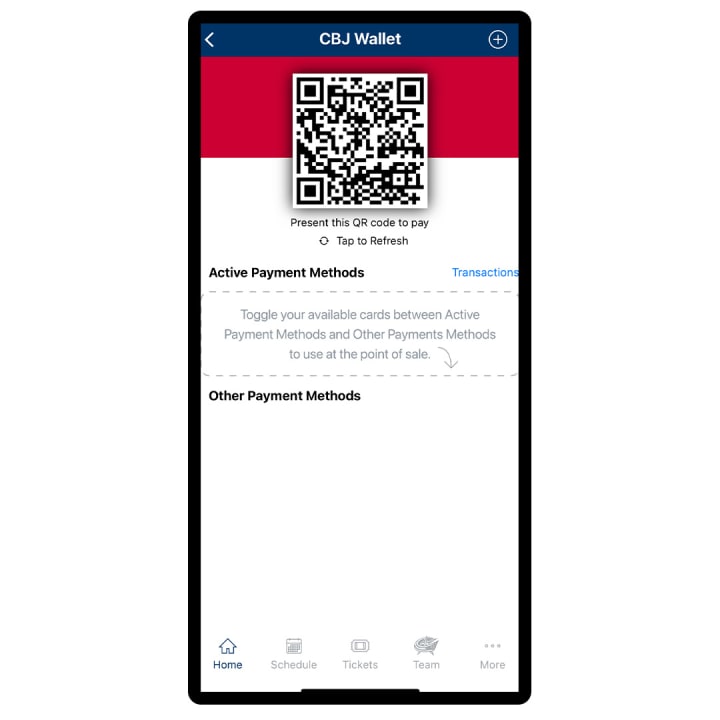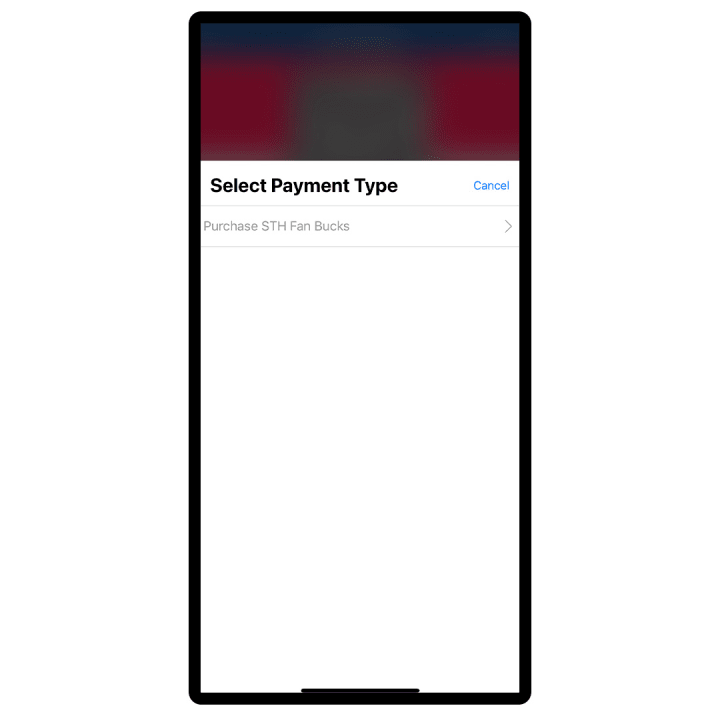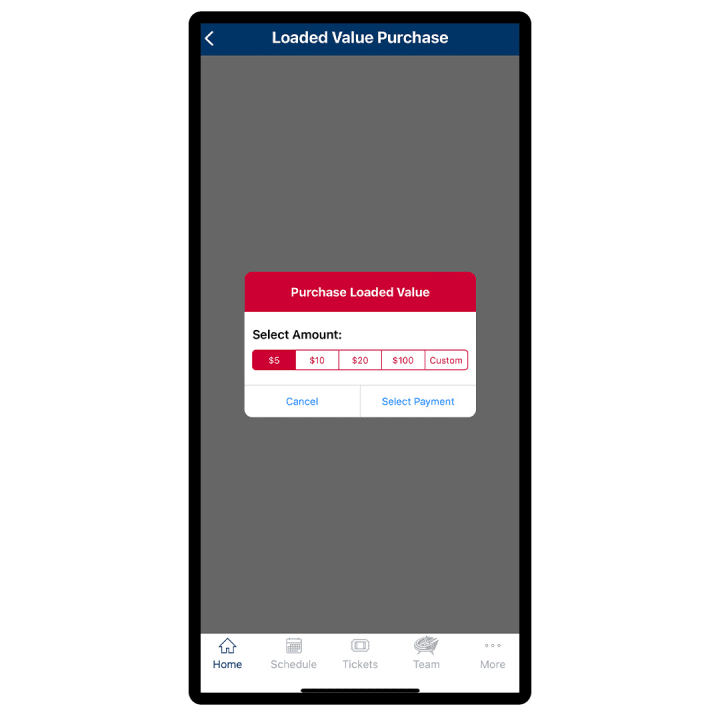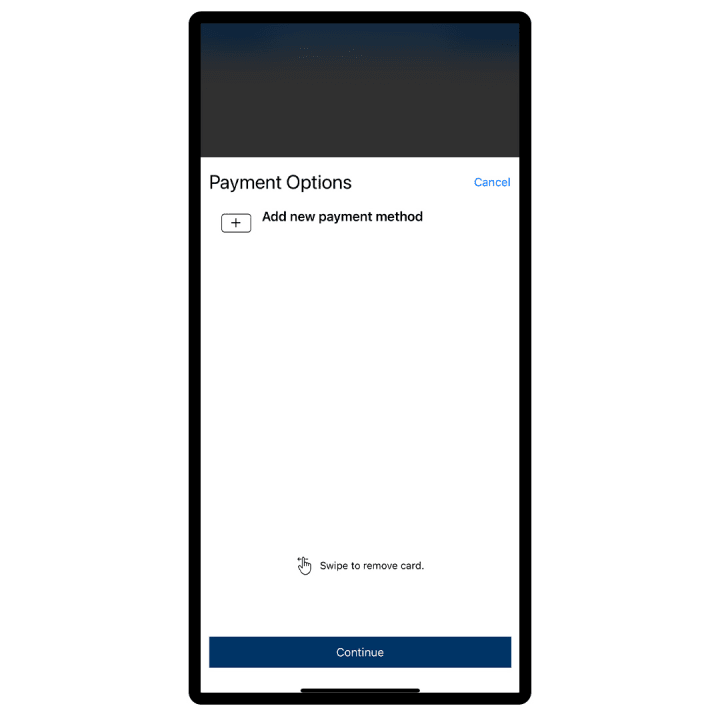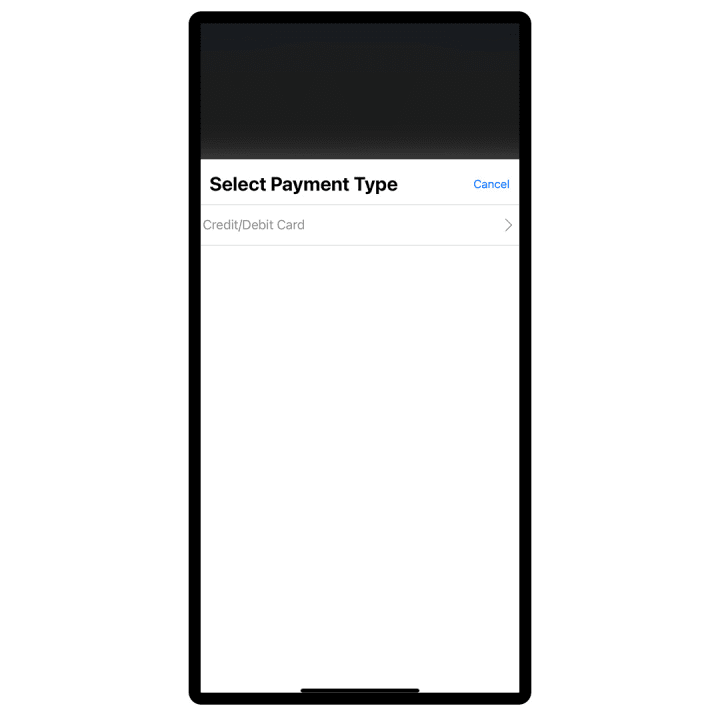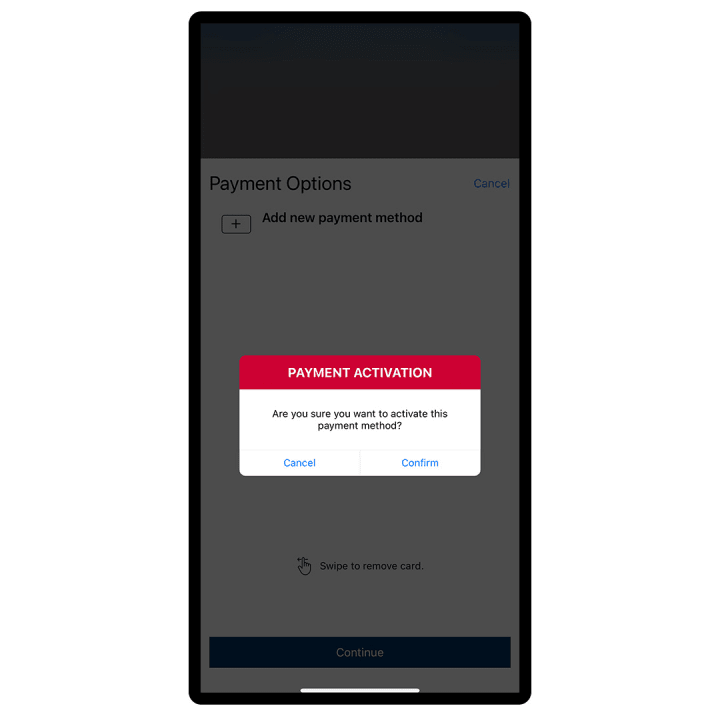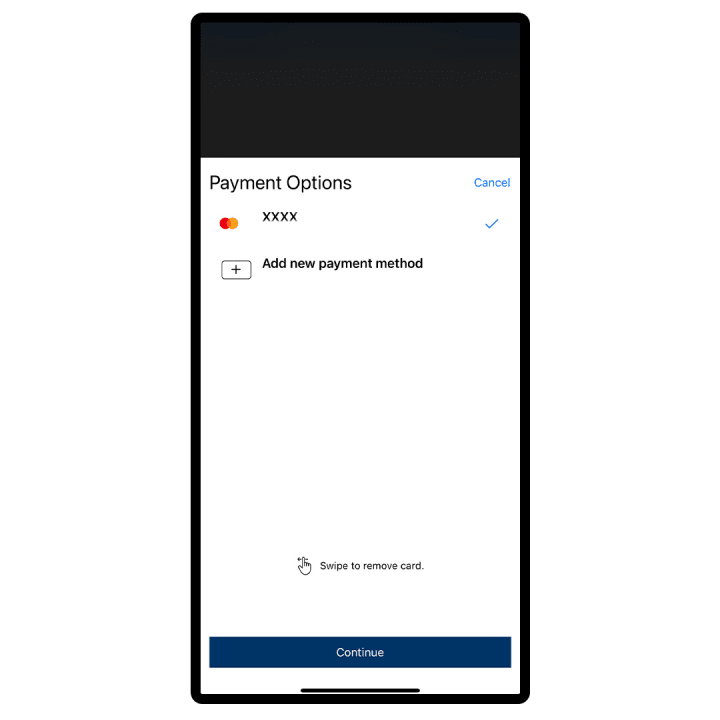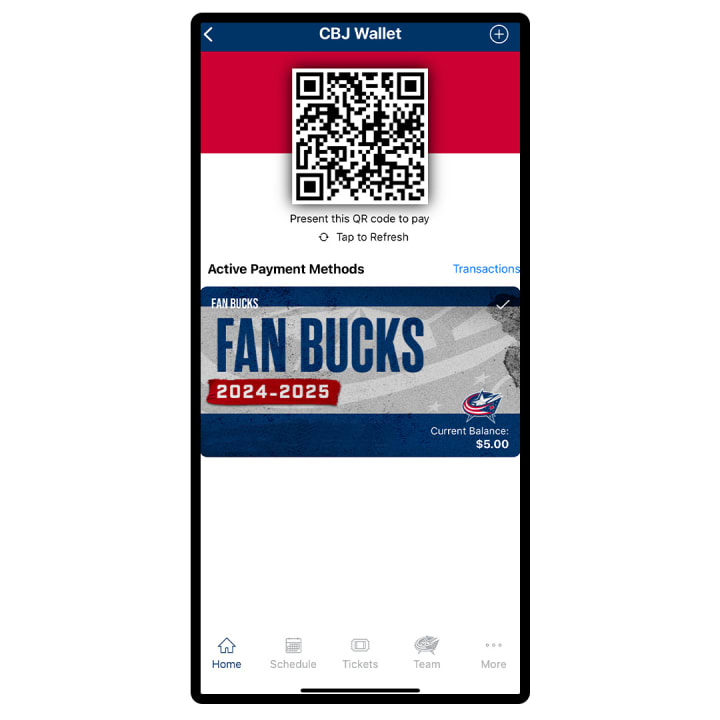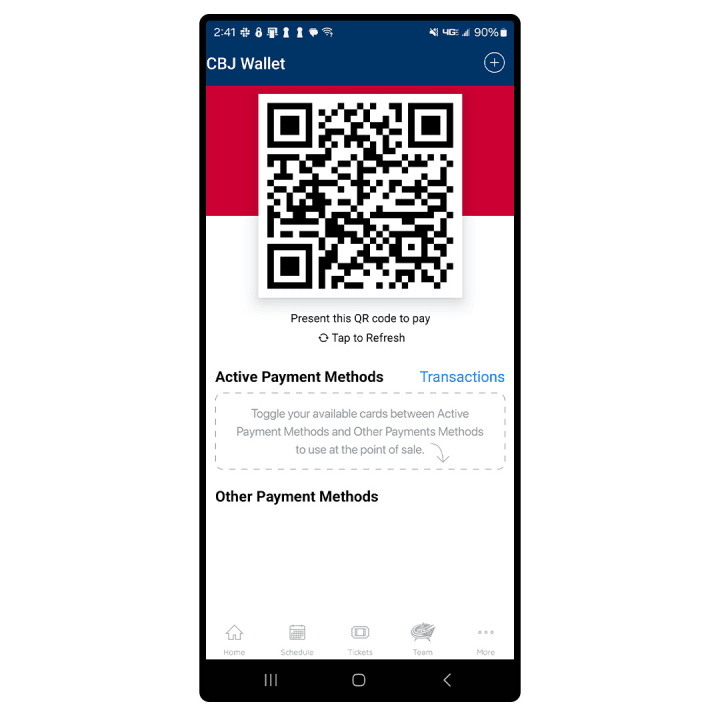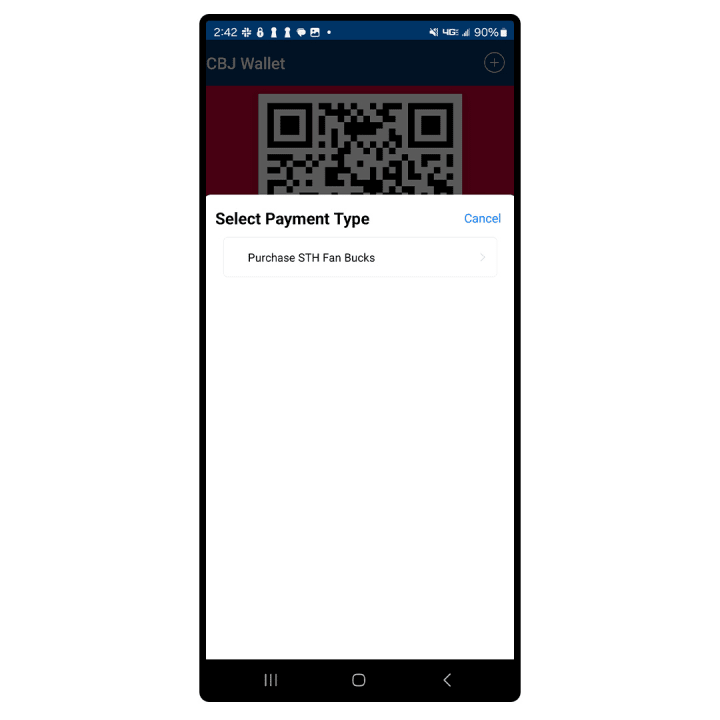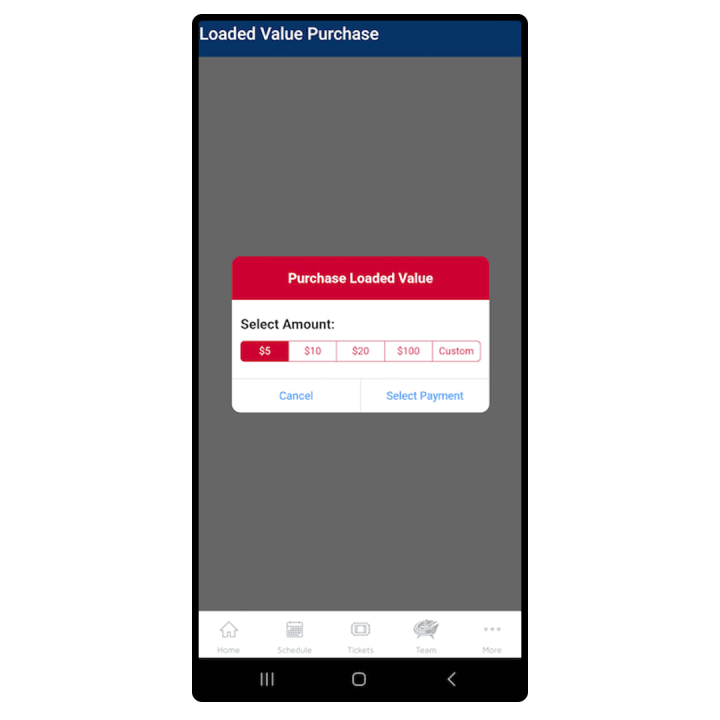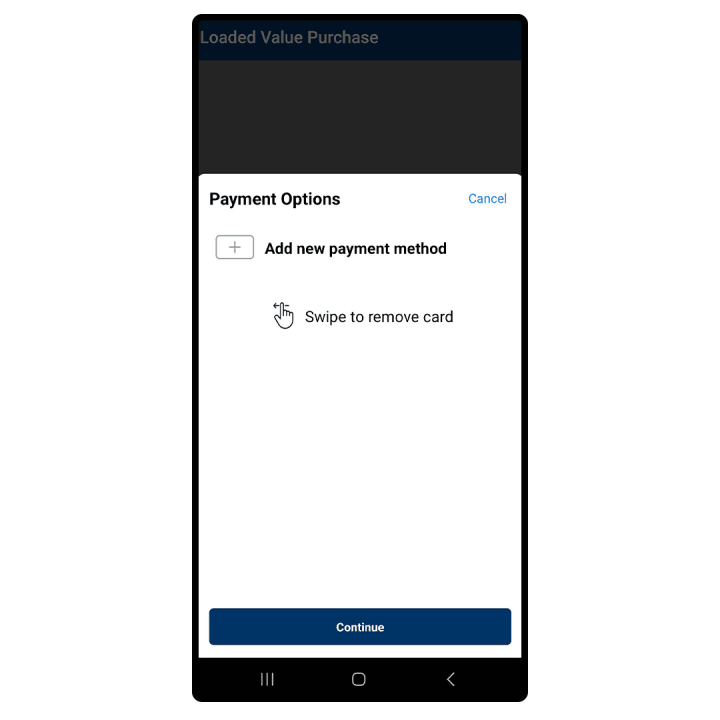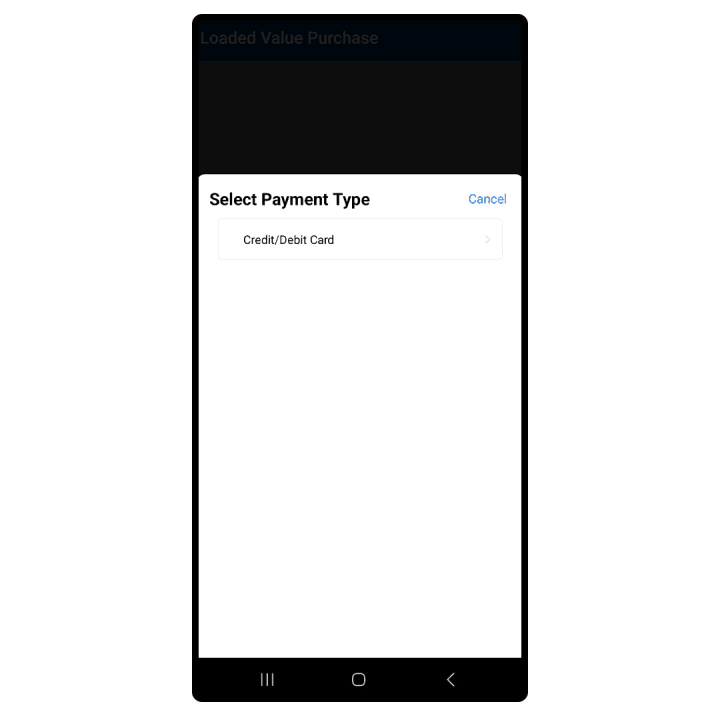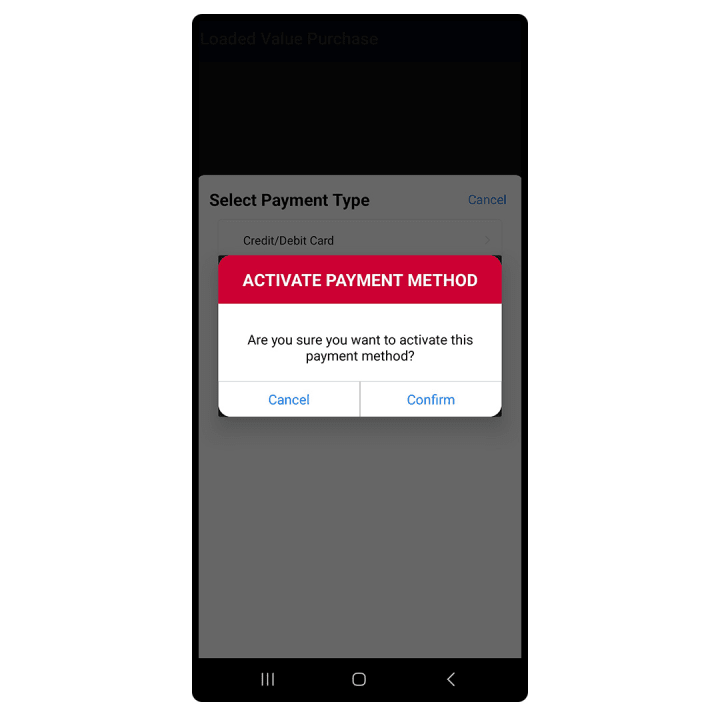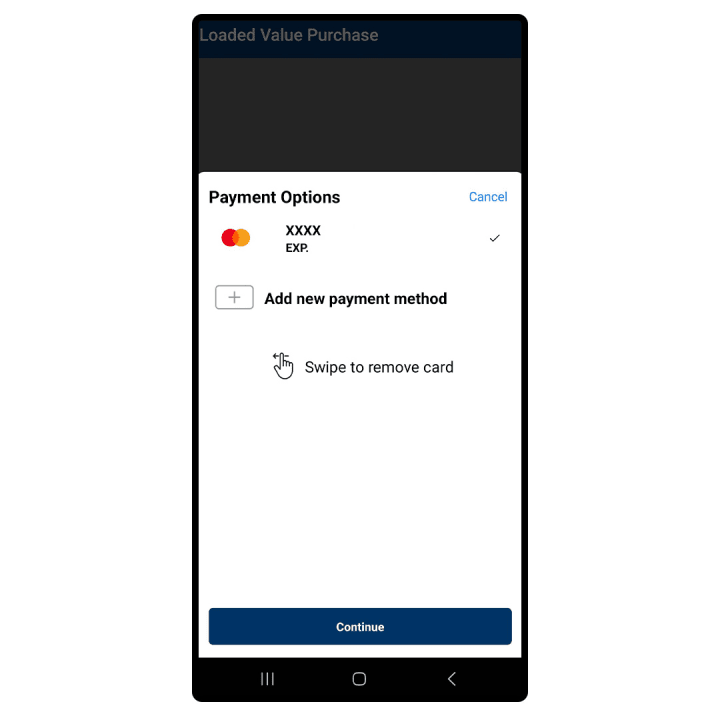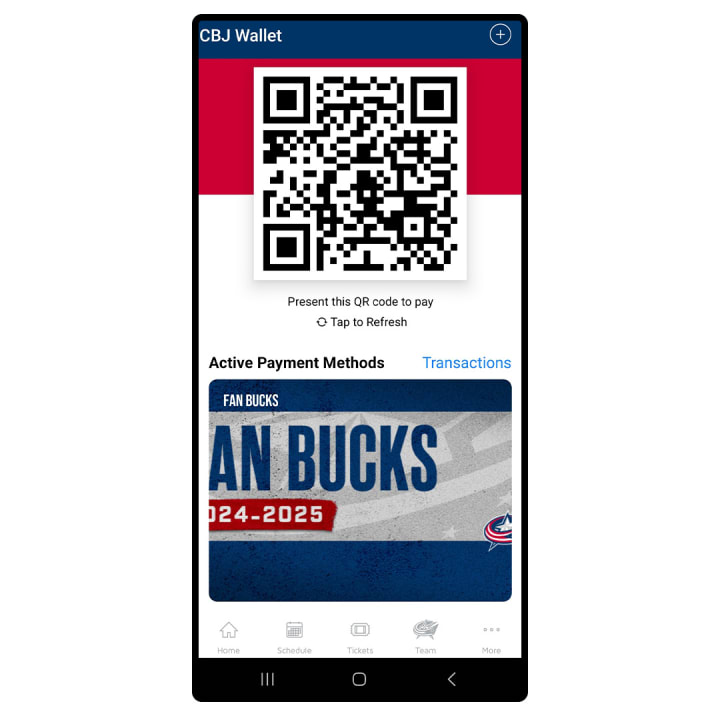Savings have never been easier with STH Fan Bucks!
One of the many exclusive benefits you receive as a Blue Jackets full, half, or quarter Season Ticket Holder is the opportunity to save 15%* on your concession purchases when you use Blue Jackets STH Fan Bucks.
The step-by-step guide below walks you through the process of accessing your CBJ wallet and digital STH Fan Bucks card, loading money into your account, viewing your account balance and accessing your transaction history.
The process of purchasing STH Fan Bucks and loading your digital STH Fan Bucks card has been simplified entirely through your Blue Jackets App and CBJ wallet. For fastest access and use, please setup your account using the email address associated with your Blue Jackets account and tie to an active credit/debit card.
For questions or more information, please contact your Account Specialist, our ticket office at 614-246-3350, via e-mail at [email protected].
*15% discount will be rounded to the nearest nickel